
Viewing a Filter’s Parameters
Once you apply one or more filters to a clip, you must display filter parameters before
you can adjust them.
Note: If you want to show or modify parameters for a filter applied to a clip in your
sequence, make sure that you open the sequence clip in the Viewer, rather than
opening the master clip from the Browser.
To view the filters applied to a clip, do one of the following:
m
Open a clip in the Viewer, then click the Filters tab.
m
If a sequence clip is already open in the Viewer, click the Filters tab.
m
In the video track of a clip in the Timeline, double-click the filters bar.
The clip is opened in the Viewer with the Filters tab selected.
Note: If a sequence clip is already open in the Viewer with the Filters tab selected and you
open another sequence clip, the new clip appears with the Filters tab selected as well.
To reveal parameters for a filter:
m
In the Filters tab, click the disclosure triangle next to the parameter.
Select multiple filters
in the Browser.
Then, drag the filters
to selected clips in
the Timeline.
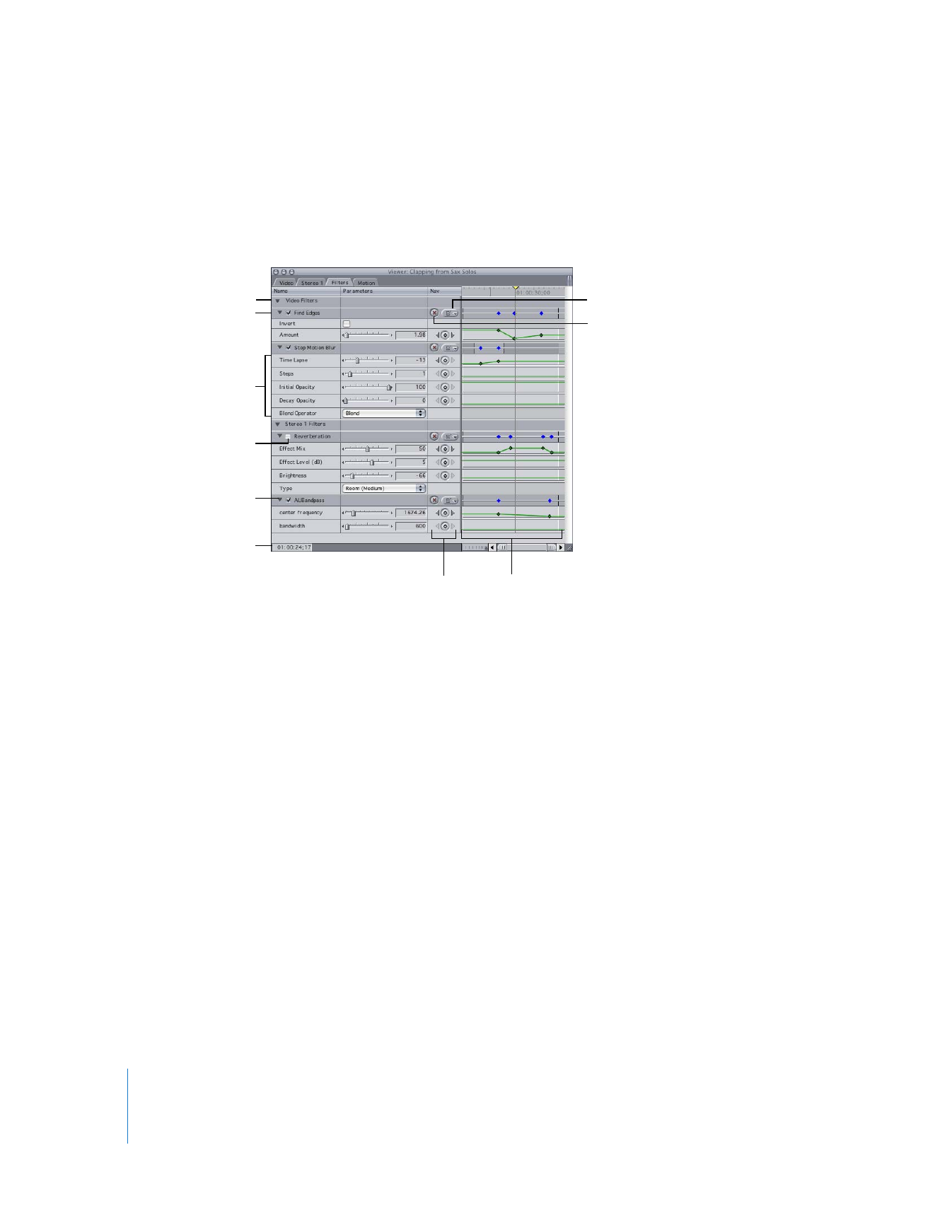
224
Part II
Effects