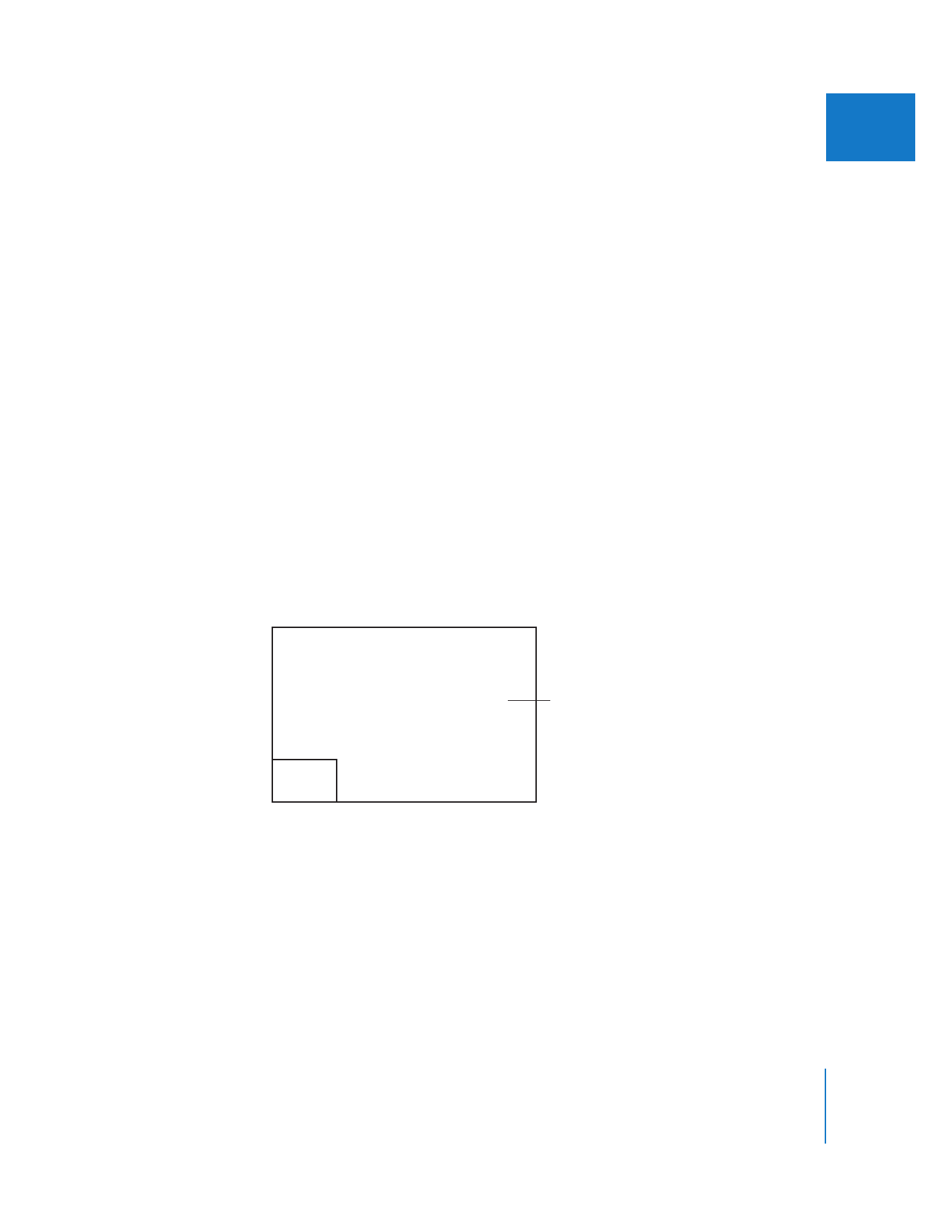
Creating Graphics with the Correct Frame Size for Video
When you’re preparing to import graphics into Final Cut Pro, it’s important to be aware
of the implications of frame size, sequence size, and pixel aspect ratio. Ultimately, the
frame size of your output format determines the size of the graphic you create in your
graphics application.
Here are some examples:
 If you are working with NTSC DV video, your graphic needs to have the same
dimensions: 720 x 480.
 If you are working with 720p HD video, your graphic needs to be 1280 x 720 to match
your sequence.