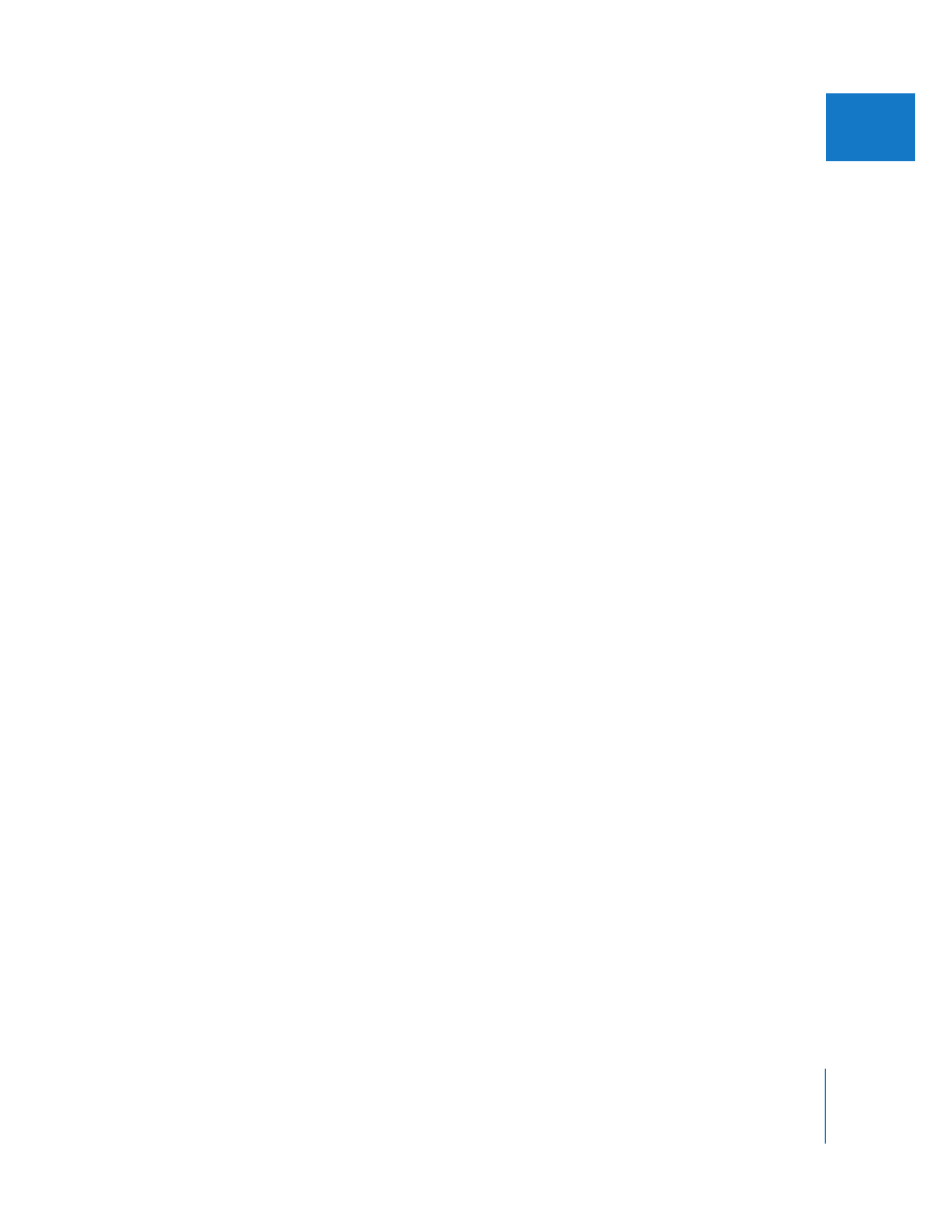
Installing Motion Template Files for Use in Final Cut Pro
When you install Final Cut Studio, you can choose to install Motion template files in any
folder you want. By default, Motion template files are stored here:
 /Library/Application Support/Final Cut Studio/Motion/Templates/
When you create your own Motion template files for use as master templates in
Final Cut Pro, save them here:
 /Users/username/Library/Application Support/Final Cut Studio/Motion/Templates/
Master templates are updated automatically each time you switch to Final Cut Pro; you
do not need to quit and reopen Final Cut Pro to see new master templates.
You can also install Motion template files on a local network to share them
simultaneously among multiple editing systems. The Motion template files should be
installed here:
 /Network/Library/Application Support/Final Cut Studio/Motion/Templates/
For more information about sharing settings and files on a local network, see
Volume IV, Chapter 24, “Audio/Video Settings and Easy Setups.”