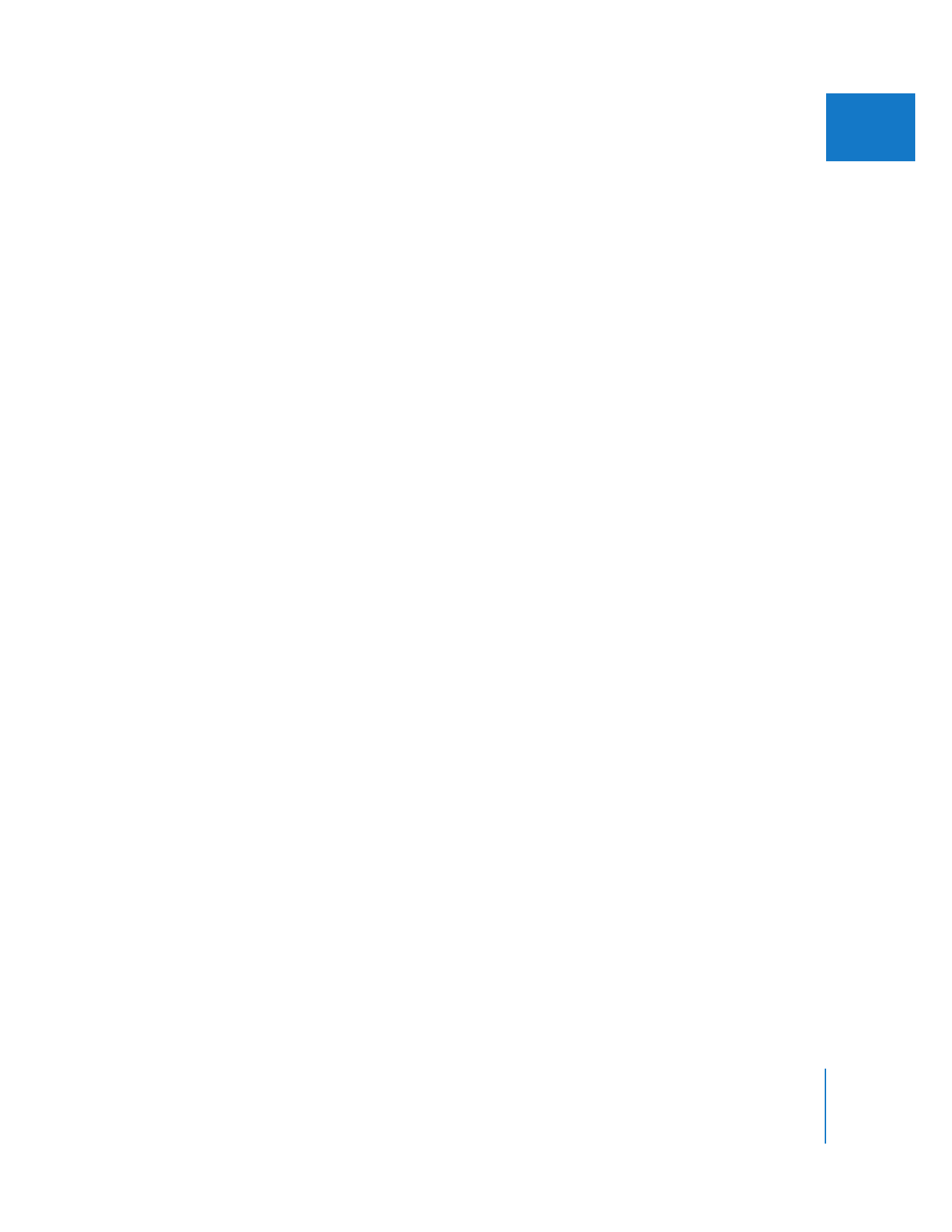
Modifying Master Templates
There are two ways you can change the basic design of template clip:
 Open in Editor command: Allows you to change a template clip’s Motion template file
by opening the file and editing it in Motion. All template clips that refer to the
Motion template file in all of your projects and sequences are updated.
 Open Copy in Editor command: Allows you to make changes to a single template clip
in your sequence by making a new Motion template file only for that template clip.