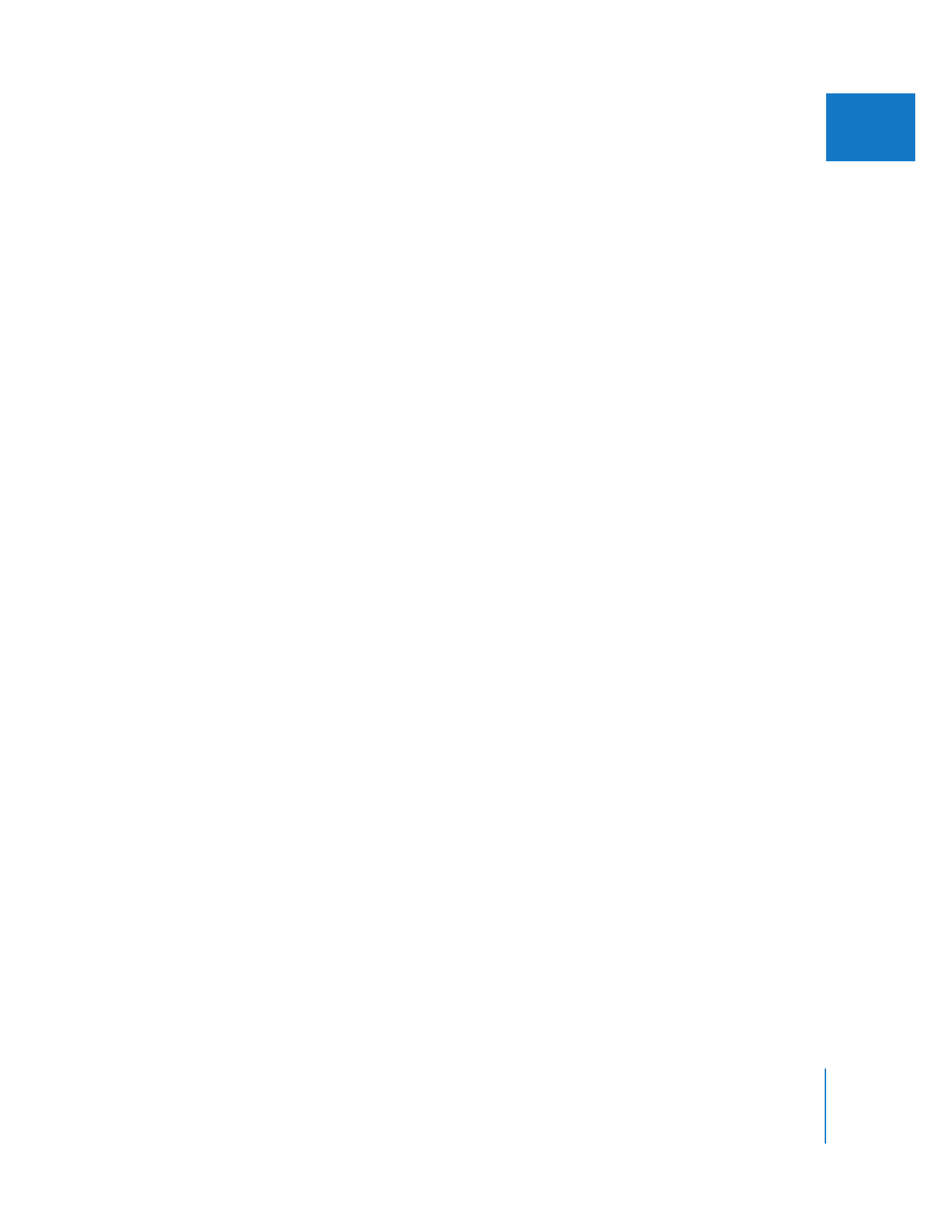
Restrictions When Working with Motion Clips in Final Cut Pro
When working with Motion projects in Final Cut Pro, keeping the following restrictions
and limitations in mind:
 The audio in a Motion project is not imported into Final Cut Pro.
 All video tracks in a Motion project appear as a single layer when imported into
Final Cut Pro as a Motion clip.
 The frame size and duration of the Motion clip are determined by the settings in the
Motion project.
 The Final Cut Pro Media Manager does not manage source media files used by a
Motion clip’s project file. You need to manage your media for Motion projects
separately from your Final Cut Pro media.