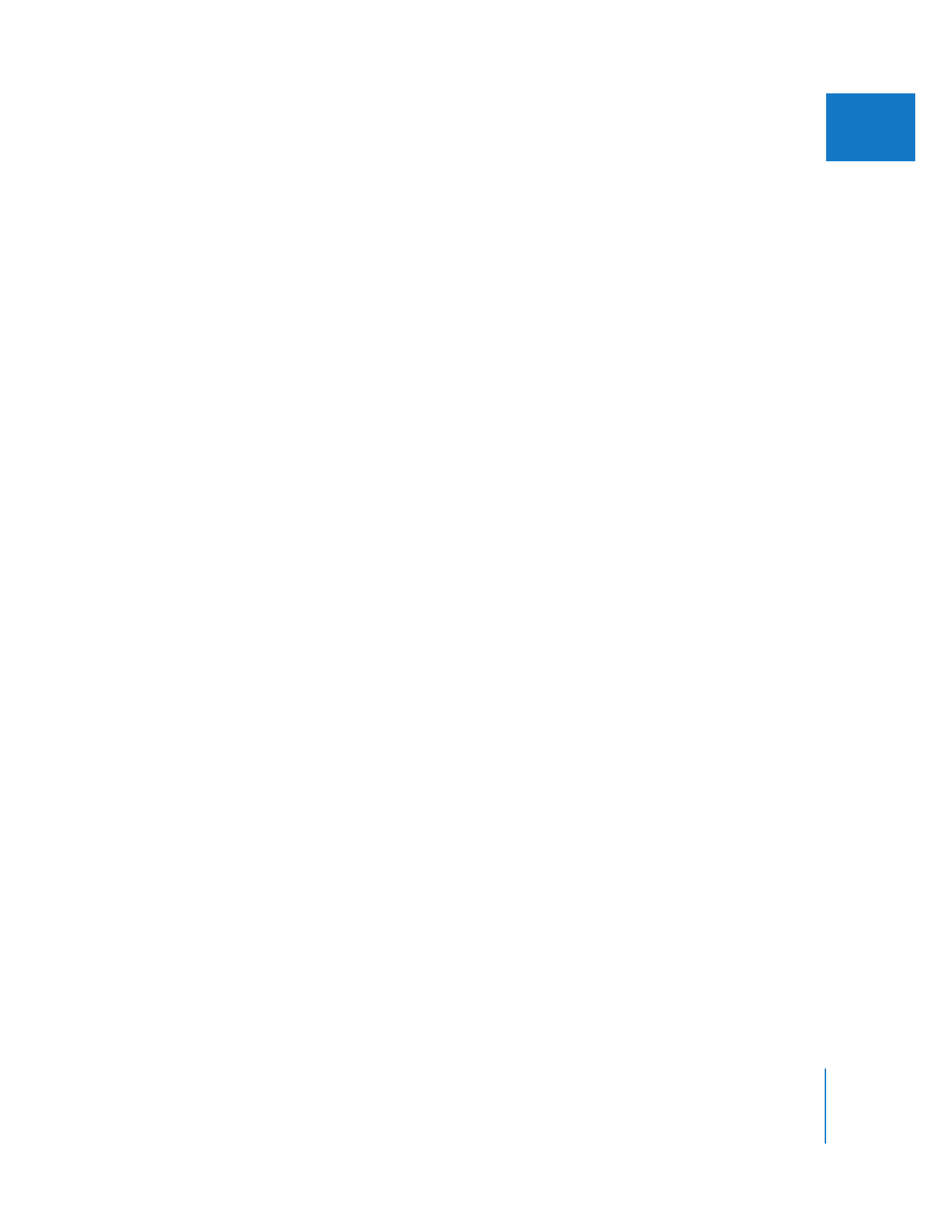
Sending Final Cut Pro Clips and Sequences to Motion
You can send clips or sequences from Final Cut Pro to a new Motion project by using
the Send To Motion Project command. This command is useful when you want to:
 Edit a rough motion graphics sequence in Final Cut Pro and then send those clips to
Motion for more complex animation
 Use Final Cut Pro to capture media files for use in Motion
Many of the clip parameters you adjust in Final Cut Pro are retained in the resulting
Motion project.

486
Part II
Effects