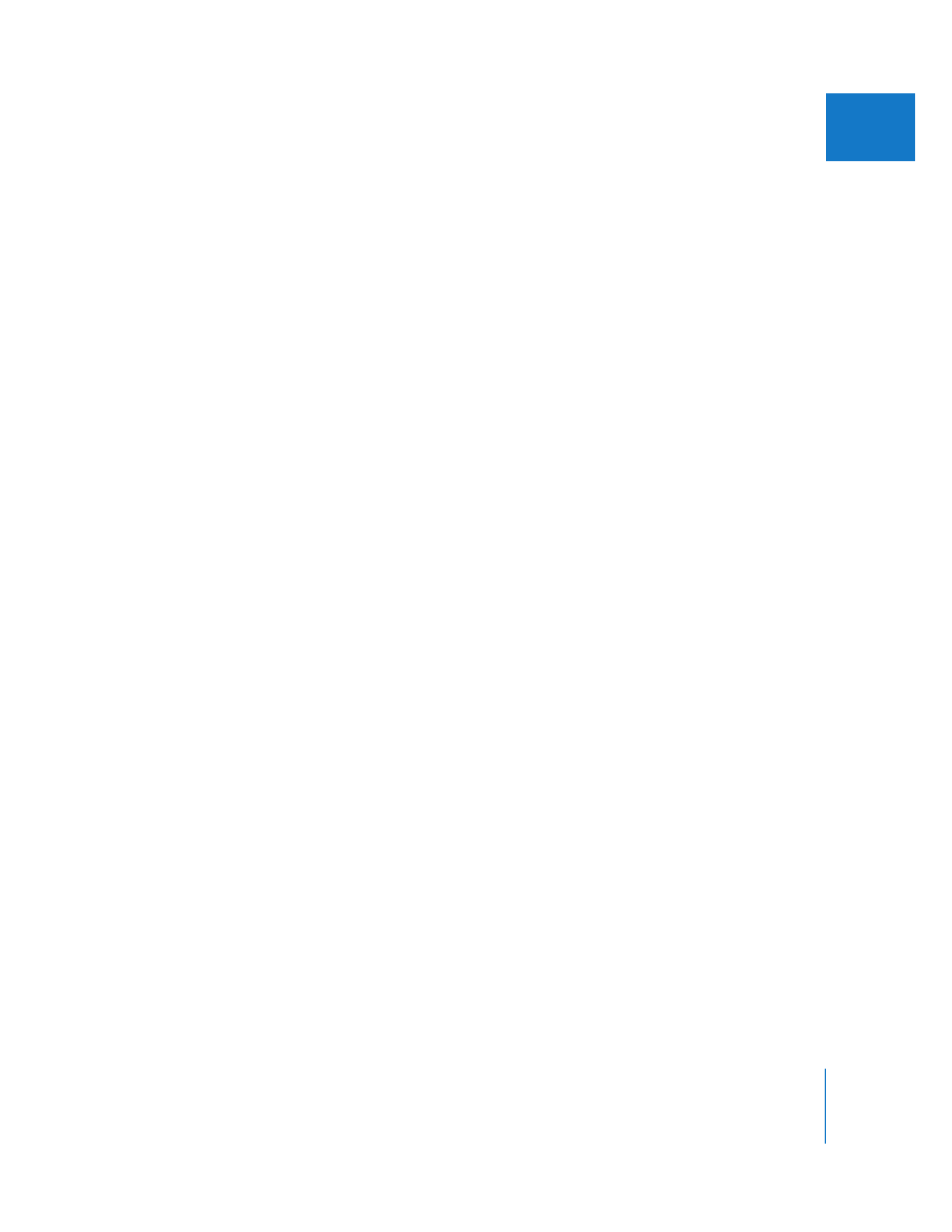
The Final Cut Pro Color Correction Filters
There are a number of filters you can use to adjust the blacks, whites, and color balance
of your clips:
 Color Corrector: The Color Corrector filter is a basic filter for performing simple color
correction. While not as fully featured as the Color Corrector 3-way filter, it’s more
likely to be supported by real-time hardware.
 Color Corrector 3-way: The Color Corrector 3-way filter gives you more precise color
control with separate adjustments to the color balance of the blacks, midtones, and
whites of your image.
 RGB Balance: Allows you to raise or lower the levels of the highlights, midtones, and
blacks of each channel—red, green, and blue—in RGB color space individually.
 Desaturate Highlights and Desaturate Lows: Sometimes, the application of one of the
color correction filters can result in unwanted color in the highlights and blacks of
your image. These two filters (which are actually the same filter with two different
default settings) let you eliminate these unwanted colors.
 Broadcast Safe and RGB Limit: The Broadcast Safe filter gives you a fast method for
dealing with clips that have luma and chroma levels that exceed the broadcast limits
for video. If you want to limit illegal RGB levels, you can use the RGB Limit controls in
the Broadcast Safe filter or you can use the RGB Limit filter.
The two main color correction filters in Final Cut Pro that you’ll use to perform primary
color correction are the Color Corrector filter and the Color Corrector 3-way filter. Each
has different requirements for real-time processing; the one you use will probably
depend on the video hardware you have installed.