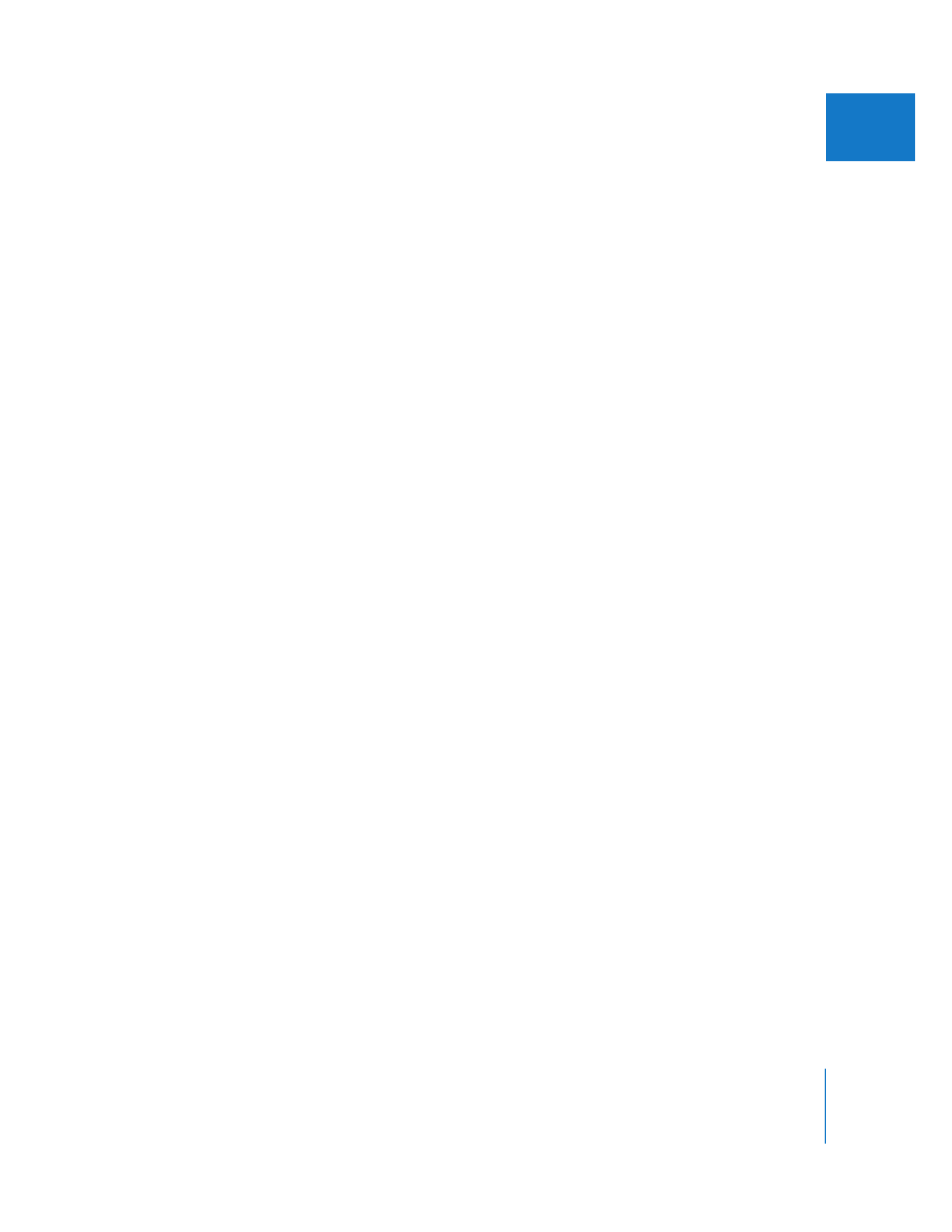
Using the Color Correction Filters
All the Final Cut Pro color correction filters are located in the Color Correction bin,
within the Video Filters bin in the Effects tab of the Browser. They can be applied the
same way as any other filter. For more information, see Chapter 12, “
Using Video Filters
,”
on page 217.

562
Part III
Color Correction and Video Quality Control
Once applied, color correction filters appear in the Filters tab of a clip that’s opened in
the Viewer, along with any other filters you may have added. One color correction tab
appears in the Viewer for each color correction filter you apply. Additional tabs are
numbered sequentially depending on their arrangement in the Filters tab.