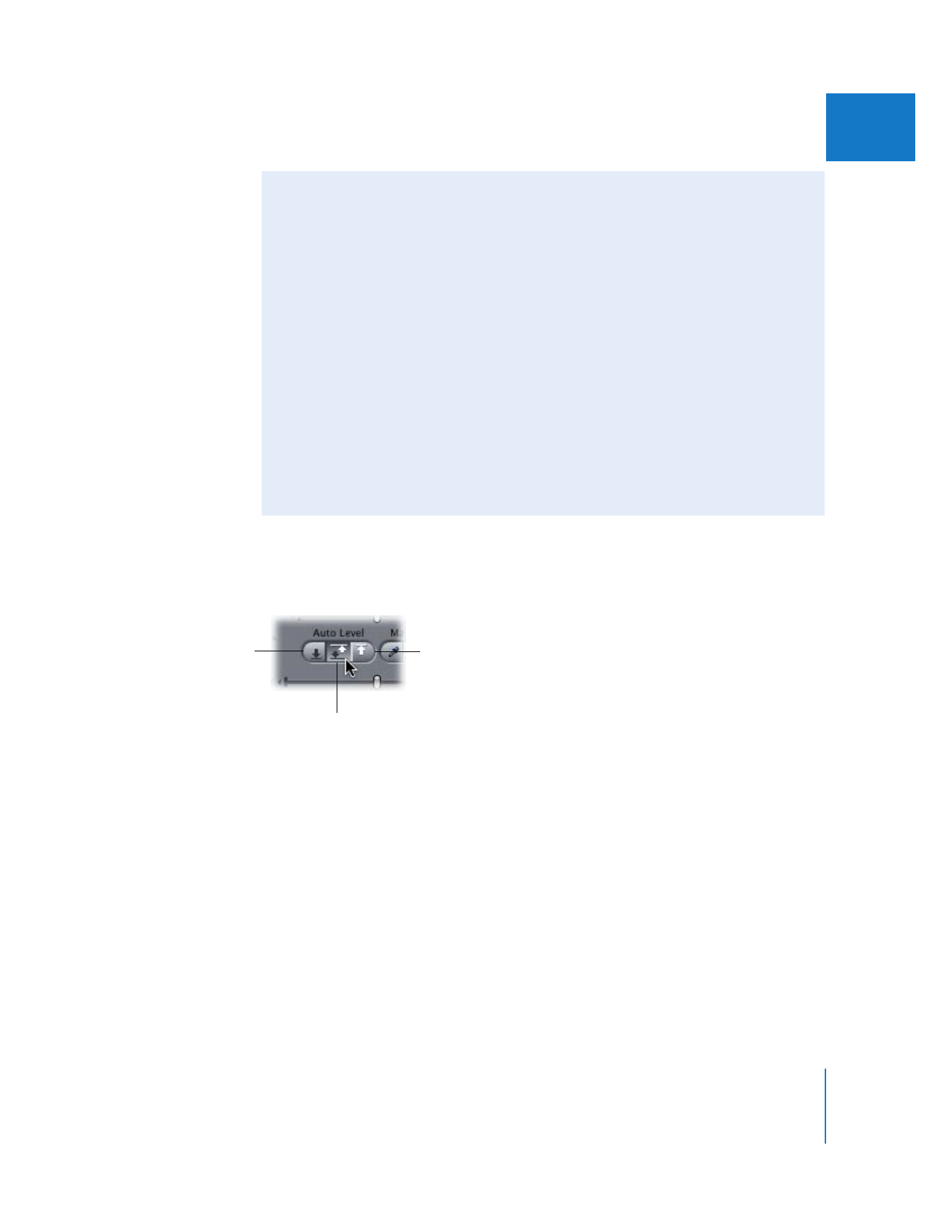
Using a Trackball with the Color Correction Filters
Additional keyboard shortcuts are available to make it easy to use a trackball to adjust
the color balance controls in the Color Corrector and Color Corrector 3-way filters. These
keyboard shortcuts work only while the mouse button (or trackball button) is pressed,
and are designed to work with the drag lock button of your trackball.
Tip: When you press the drag lock button of your trackball, the trackball button remains
pressed and continuous adjustments can be made to the color balance controls.
To work with the color balance controls while the drag lock mode of your trackball is
enabled, press Tab to move from one color balance control to the next.
If your trackball has multiple programmable buttons, you can map three other
keyboard shortcuts to them to go directly to specific color balance controls.
 Option-Control-8: Selects the Blacks control.
 Option-Control-9: Selects the Mids control.
 Option-Control-0: Selects the Whites control.
Auto Contrast button
Auto White
Level button
Auto Black
Level button
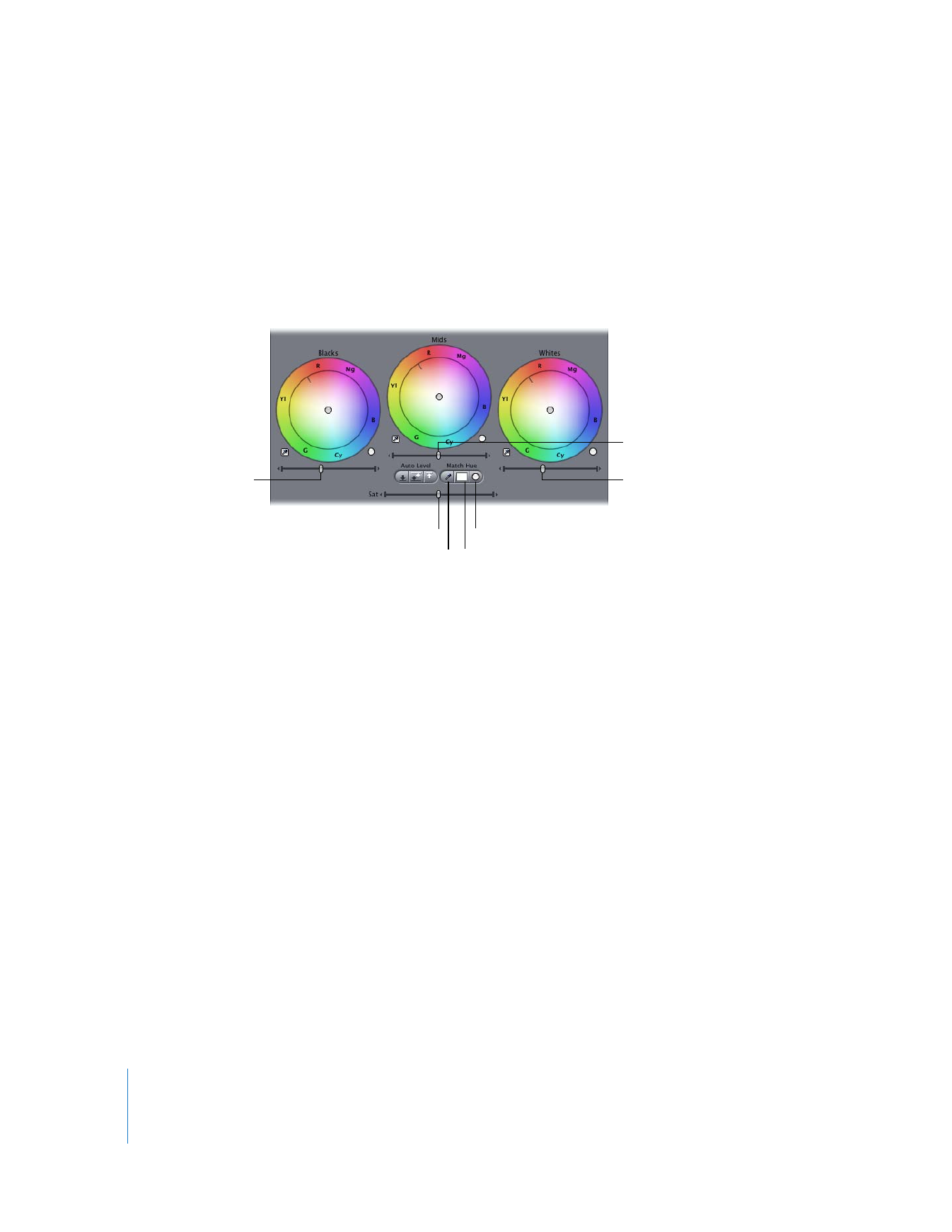
582
Part III
Color Correction and Video Quality Control