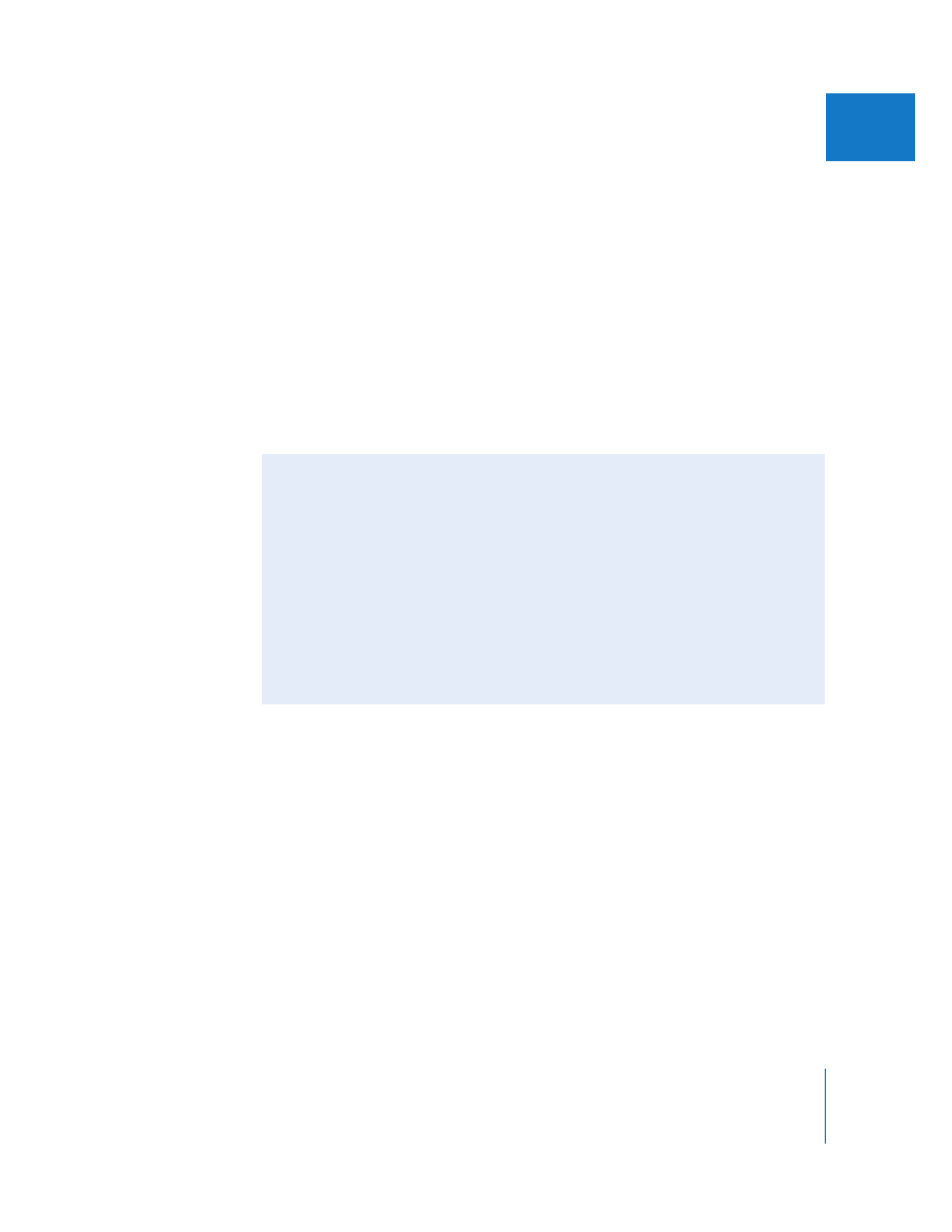
Using Multiple Filters Together with the Limit Effect Controls
You can use the Limit Effect controls to layer multiple color correction filters onto a
single clip, selectively balancing specific areas of your picture based on their color,
saturation, and luma levels. Color correction filters work serially, the same as any
other filters. This means that if two color correction filters are applied to a single clip,
the second color correction filter works on the modified output of the first filter,
rather than on the original color values of the image.
For example, if you add a filter that adjusts the color in a group of flowers but causes
the green grass in the background to look too red, a second color correction filter
using the Limit Effect controls will target the greenish red color of the grass as it has
been modified, rather than the original green values.

606
Part III
Color Correction and Video Quality Control