
Adjusting Scope and Scales Brightness
The following controls allow you to control brightness of the video scopes. Brightness
control is helpful for revealing minuscule areas that otherwise might be invisible on
the scopes.
 Display brightness: Controls the brightness of the video lines (or traces) shown on
each scope.
 Scales brightness: Controls the brightness of the grid lines (known as graticule lines
on traditional video scopes).
To change the display or scales brightness of a video scope:
1
In the Video Scopes tab, click the Display Brightness or Scales Brightness button above
the video scope readout.
Depending on the button you click, the Display Brightness or Scales Brightness
slider appears.
2
Drag the slider to increase or decrease the brightness of the scope.
Scales Brightness button
Display Brightness button
Display brightness
set high
Display brightness
set low
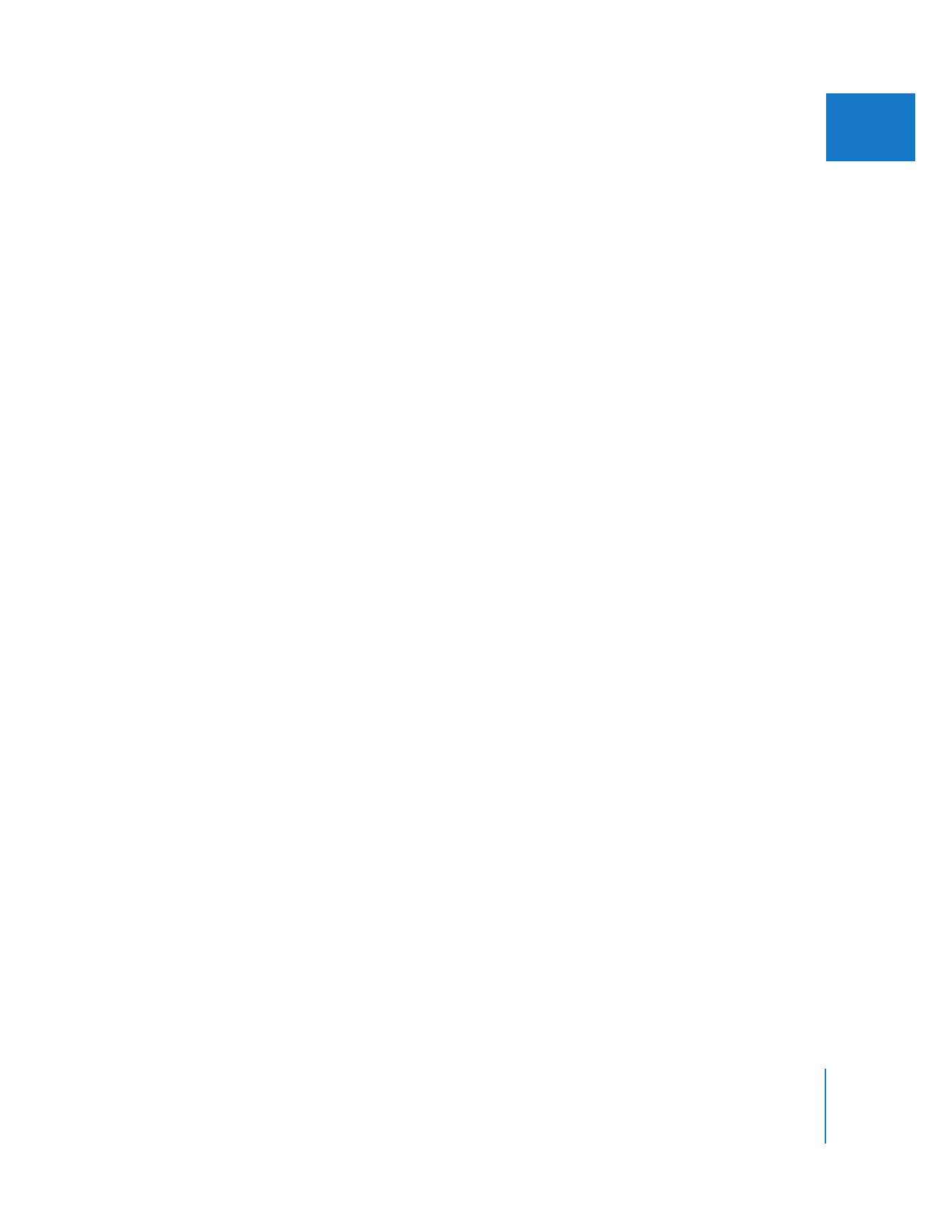
Chapter 26
Measuring and Setting Video Levels
521
III