
Opening Video Scopes Tabs
You can open multiple Video Scopes tabs and display a different scope in each tab.
To open a Video Scopes tab in the Tool Bench window:
1
Choose Tools > Video Scopes (or press Option-9).
2
Choose which video scopes you want to view from the Layout pop-up menu.
3
Choose the video frame you want to analyze from the View pop-up menu.
For more information, see the next section, “
Layout Options in Video Scopes Tabs
.”
To open and use the Waveform Monitor and Vectorscope during log and capture, see
“
Using Built-in Video Scopes During Capture
” on page 537.
The Tool Bench window
appears containing a
Video Scopes tab.
View pop-up menu
Layout pop-up menu
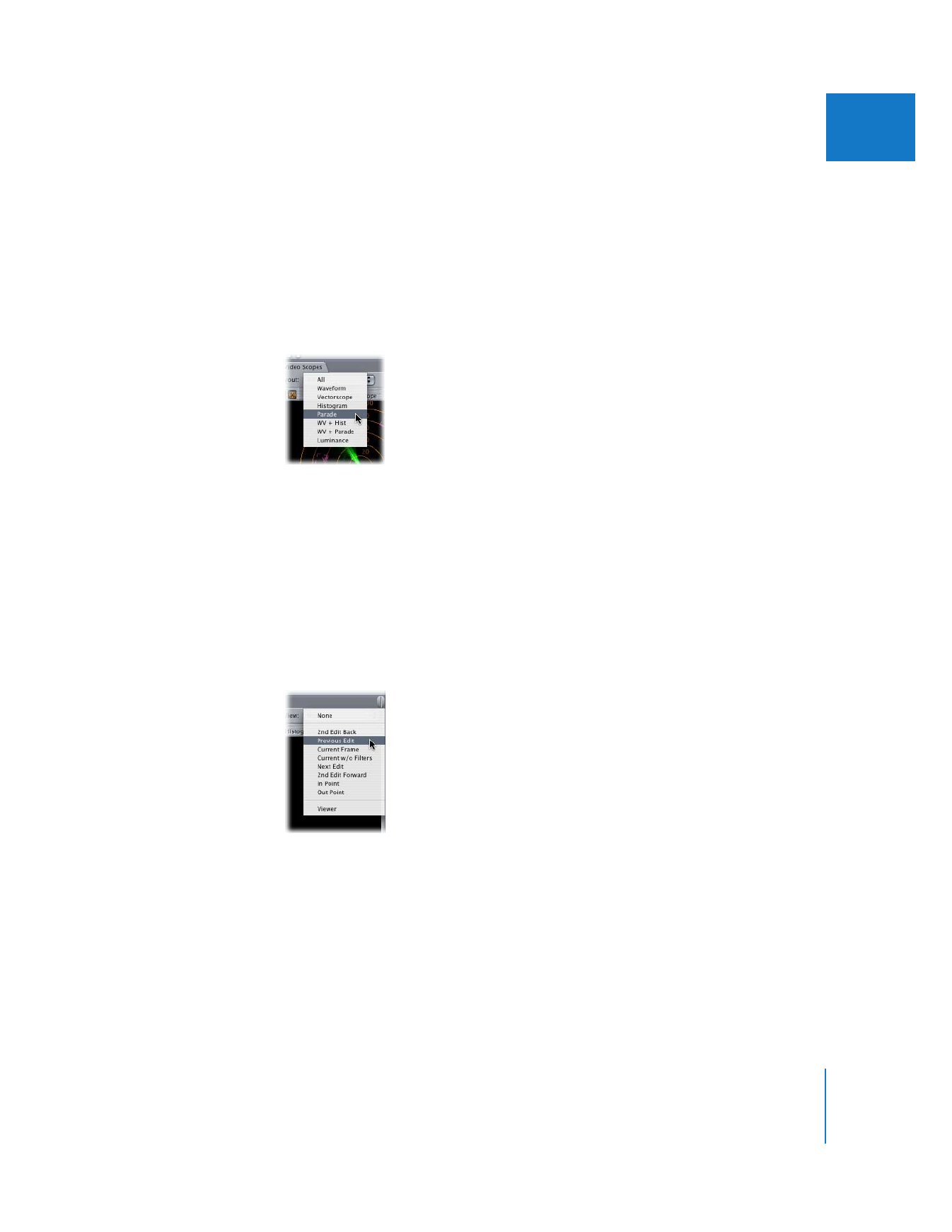
Chapter 26
Measuring and Setting Video Levels
513
III