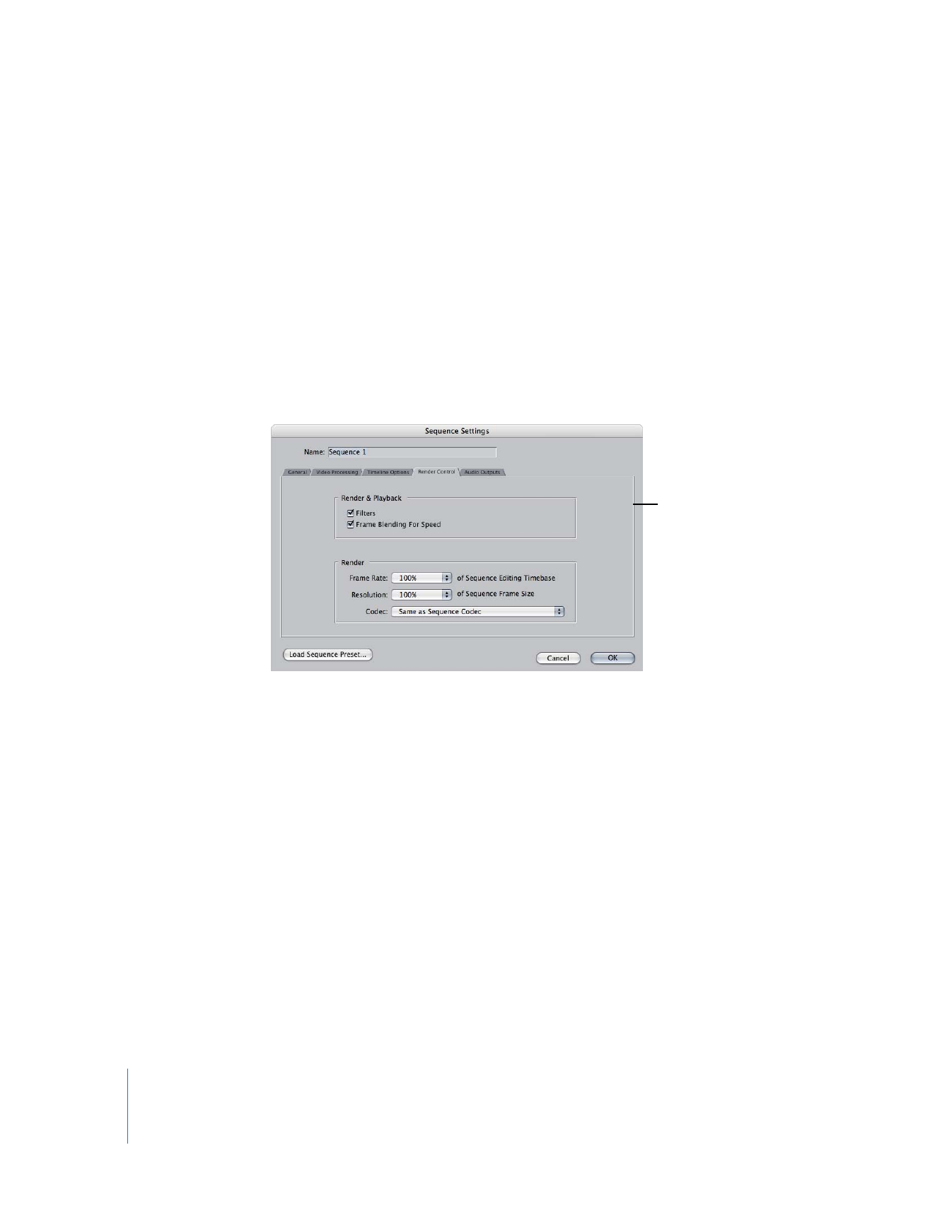
Render & Playback Settings
The Render Control tab provides the following render and playback settings:
 Filters: Selecting this option allows filters to be processed during rendering or
playback. If this option is not selected, all filters are ignored.
 Frame Blending For Speed: This option only affects clips with speed settings applied. If
this option is selected, frame blending is processed during rendering or playback. If
this option is not selected, frame blending is ignored for all clips in your sequences.
These settings are also
available in the Render
Control tab of the User
Preferences window.
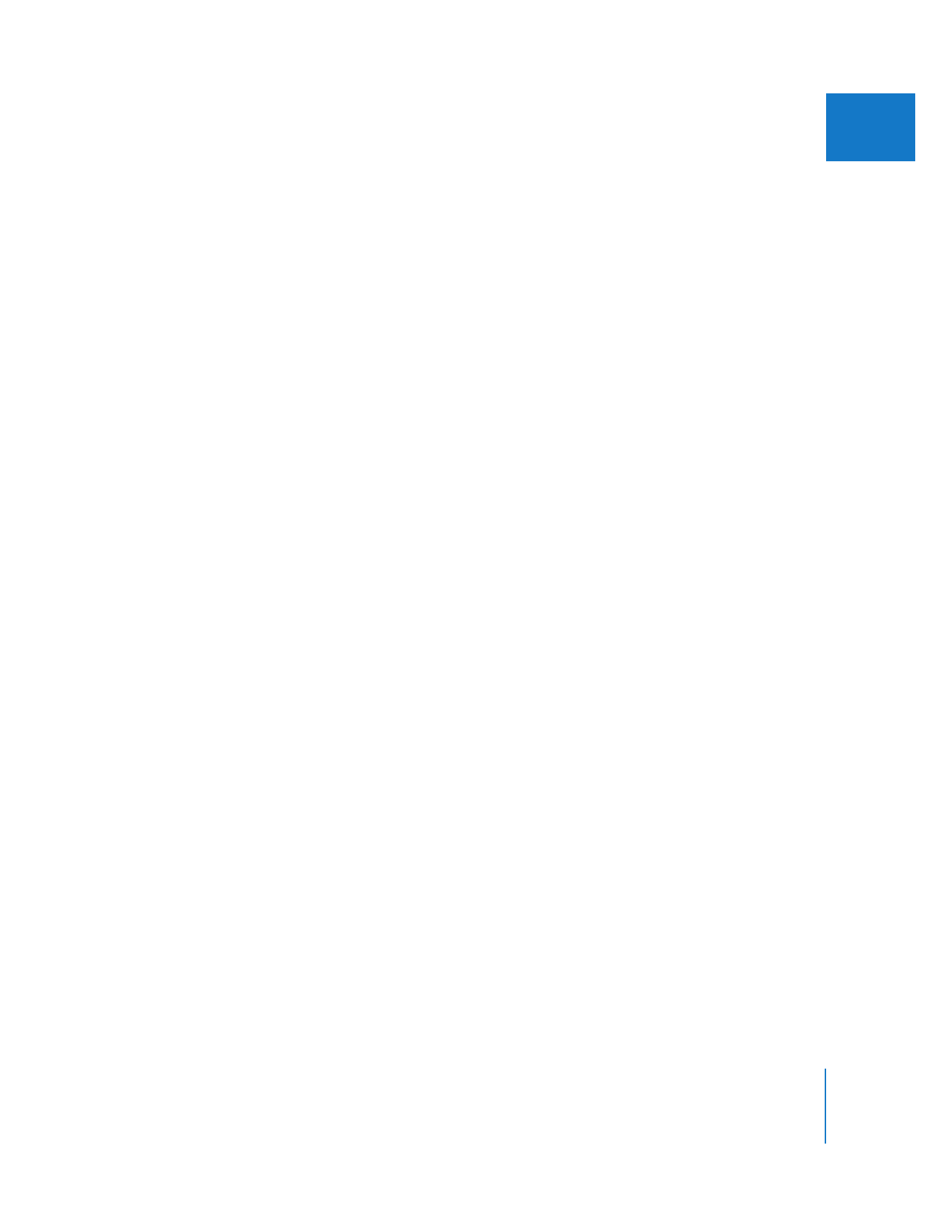
Chapter 29
Rendering and Video Processing Settings
661
IV