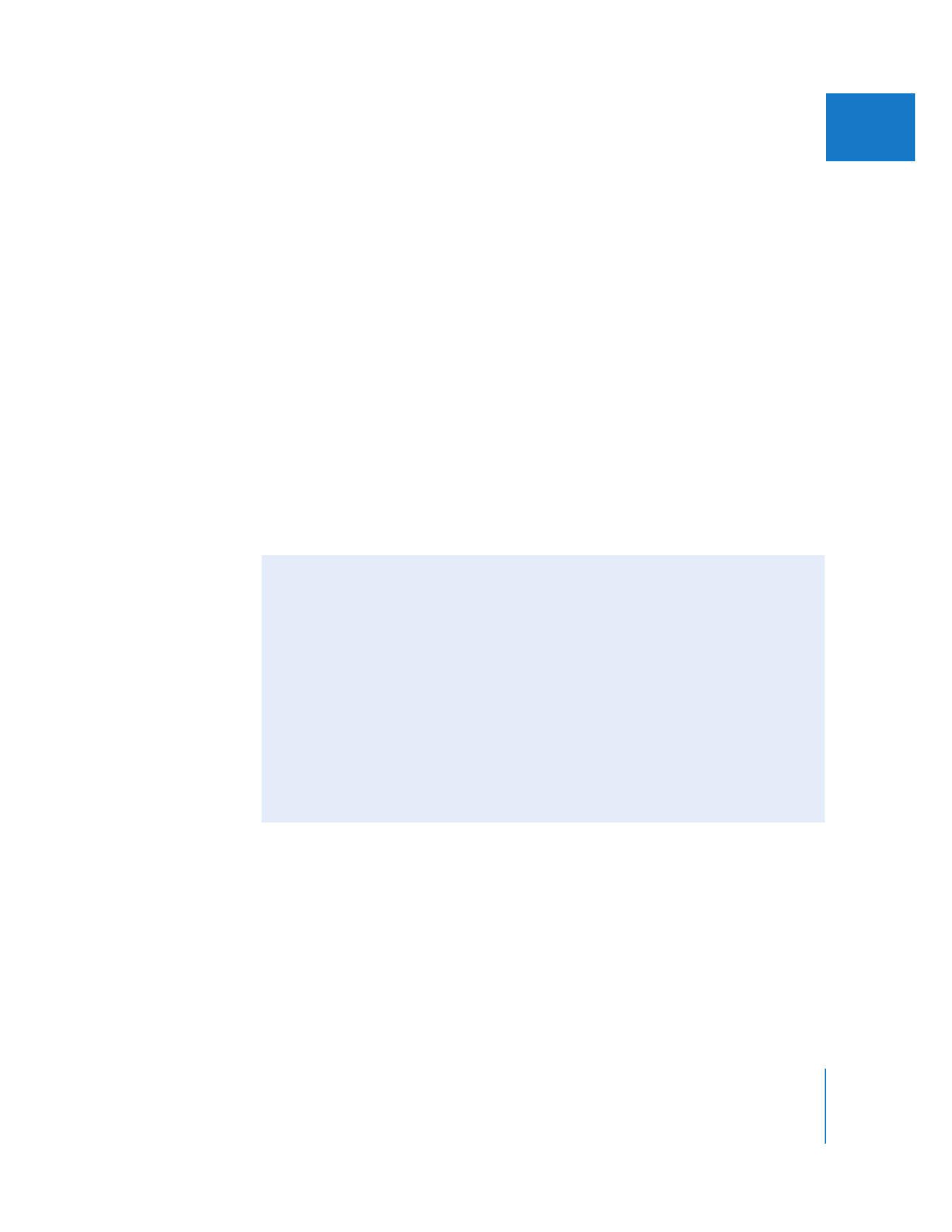
How Rotation Affects Motion Filtering Quality
When you adjust a clip’s Rotation parameter, the clip is automatically rendered using the
Fastest setting, regardless of the option chosen from the Motion Filtering Quality pop-up
menu of the Video Processing tab of the current sequence settings. For example:
 If you adjust a clip’s Scale, Center, or Anchor Point parameter: The clip is rendered
using the motion filtering quality option chosen in the Video Processing tab of
the current sequence settings.
 If you adjust only a clip’s Rotation parameter: The clip is rendered using the Fastest
motion filtering quality setting.
 If you adjust a clip’s Rotation parameter as well as additional motion parameters: The
clip is rendered using the Fastest motion filtering quality setting because the
Rotation parameter has been adjusted.

668
Part IV
Real Time and Rendering