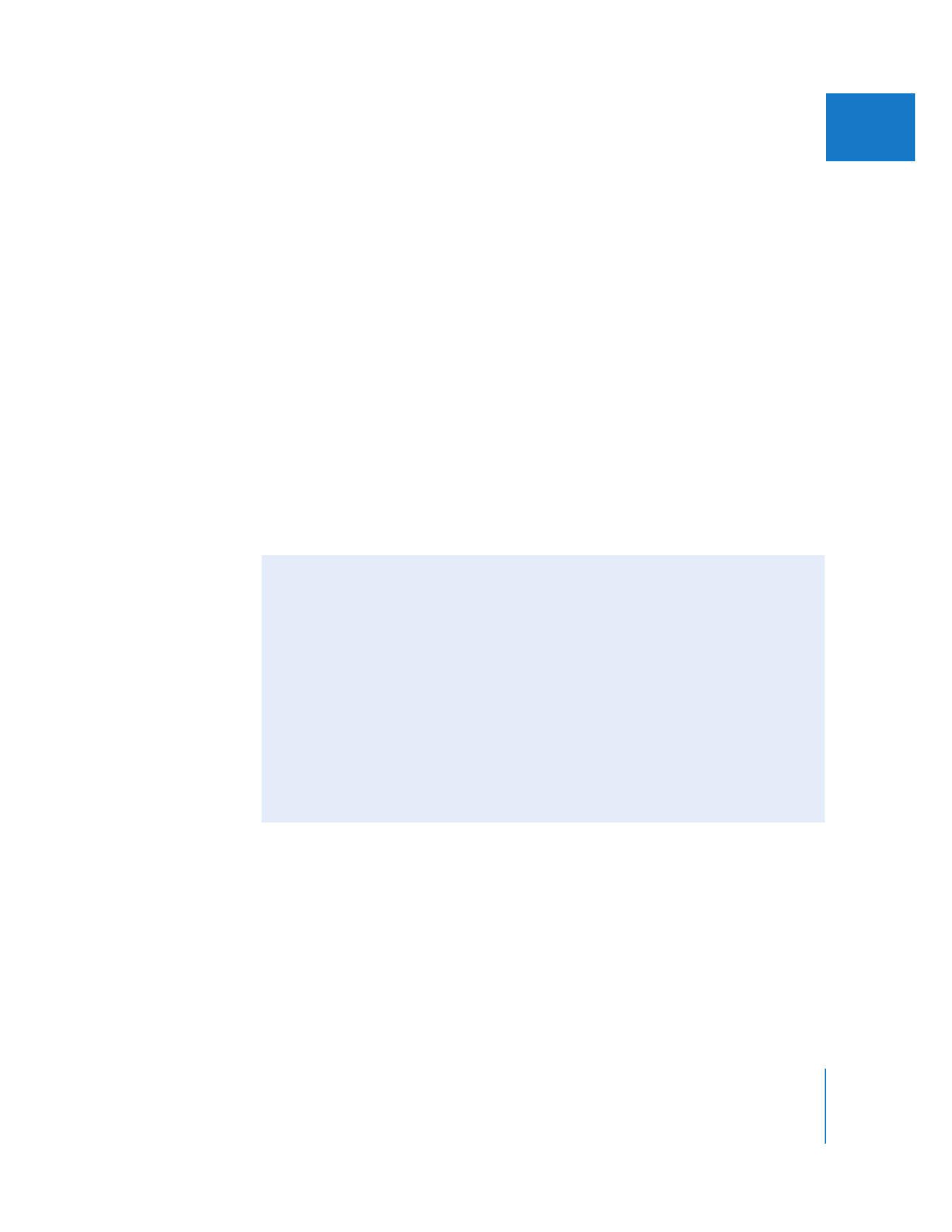
Motion Filtering Quality Pop-Up Menu
Options in this pop-up menu control the render quality of scaling, rotation, and other
effects in the Motion tab:
 Normal: This option uses standard scaling and transformation algorithms and yields
medium-quality results compared to the other options.
 Best: This option performs very high-quality motion transformations on your clips.
Use this option for final rendering before output or export.
 Fastest: This option performs fast, low-quality motion transformations on your clips.
This option improves rendering time, so it is useful when you are sketching out
motion effects.
Note: In Final Cut Pro HD (version 4.5) and earlier, Fastest was the only option available.