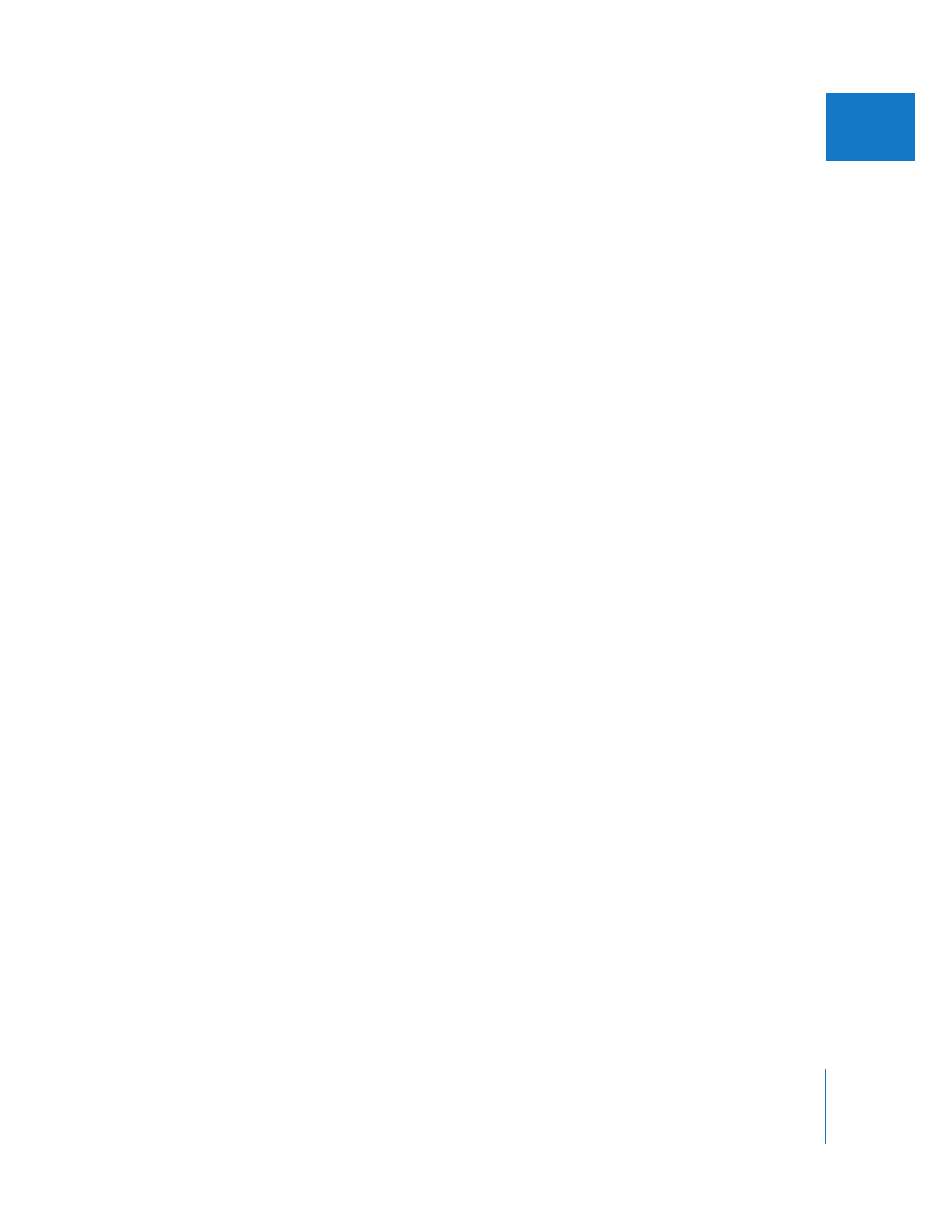
Preserving Render Files
When you make changes to effects, composited media, and other edits that have
already been rendered, the render file for the affected item is no longer valid.
 If the project has been saved since the render file was created: The render file is deleted
when whichever of the following happens later:
 The project is saved again.
 The change falls off the “Undo queue” (the series of changes that can be reversed
with the Undo command in the Edit menu).
 If the project has not been saved since the render file was created: The render file is
deleted when the new change falls off the Undo queue.
You can keep your important render files by nesting sequences.