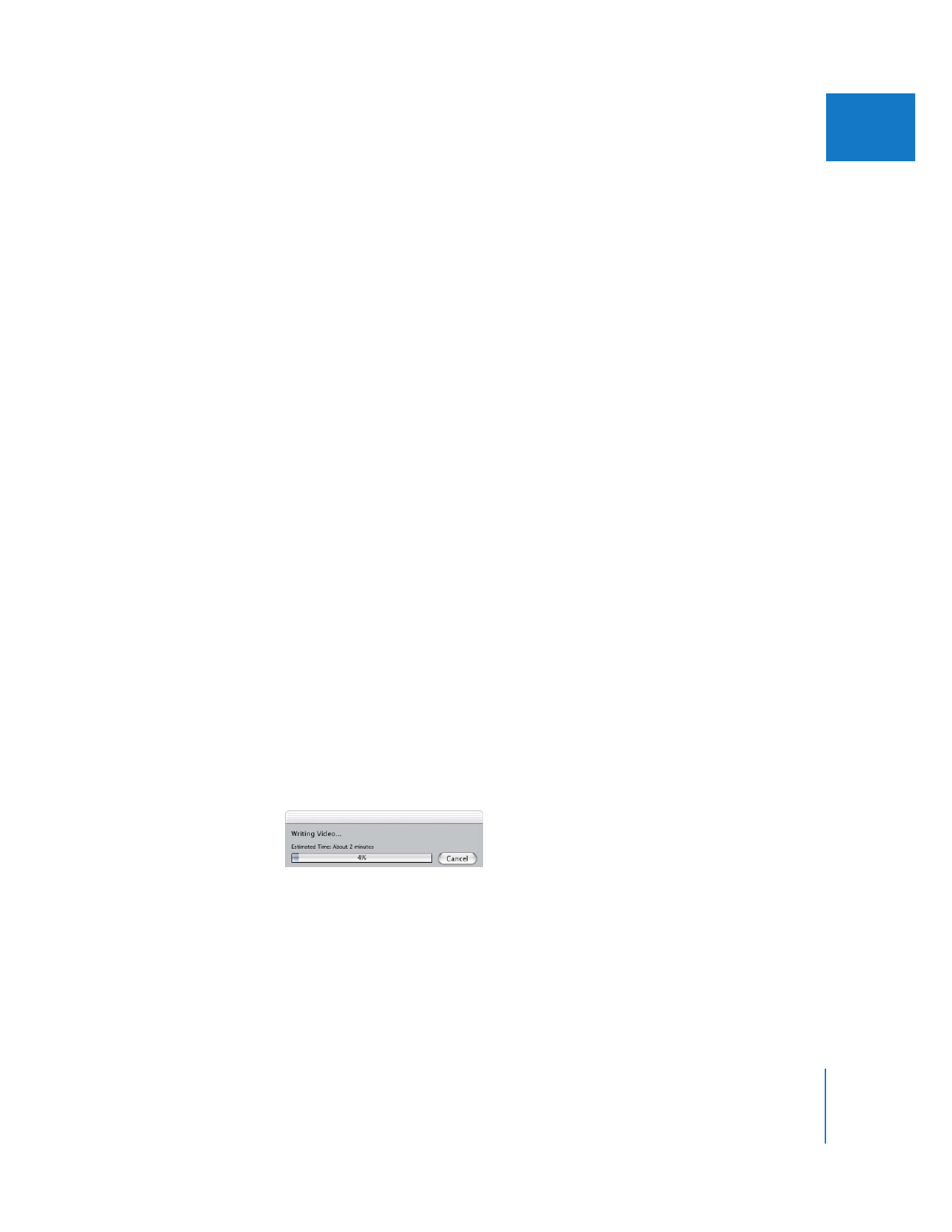
Keeping Track of Rendering Progress
The amount of rendering time depends on the type and number of effects that are applied.
When you render, a status window appears and provides you with the following information:
 Percentage of completion: The percentage of rendering that has been completed,
based on the number of frames left to render.
 Estimated Time: The estimated time remaining to render. This value appears above
the progress bar, in seconds, minutes, hours, and so on.
Final Cut Pro bases its estimate on how long the last frame took to render and how
many frames remain to be rendered. Because different sections of your sequence
may have different effects applied, this estimate may change over time as it’s
constantly updated to reflect the clip currently being rendered.
Render files for a sequence are generated cumulatively, so you can cancel rendering
and retain what you have already rendered without having to start over.
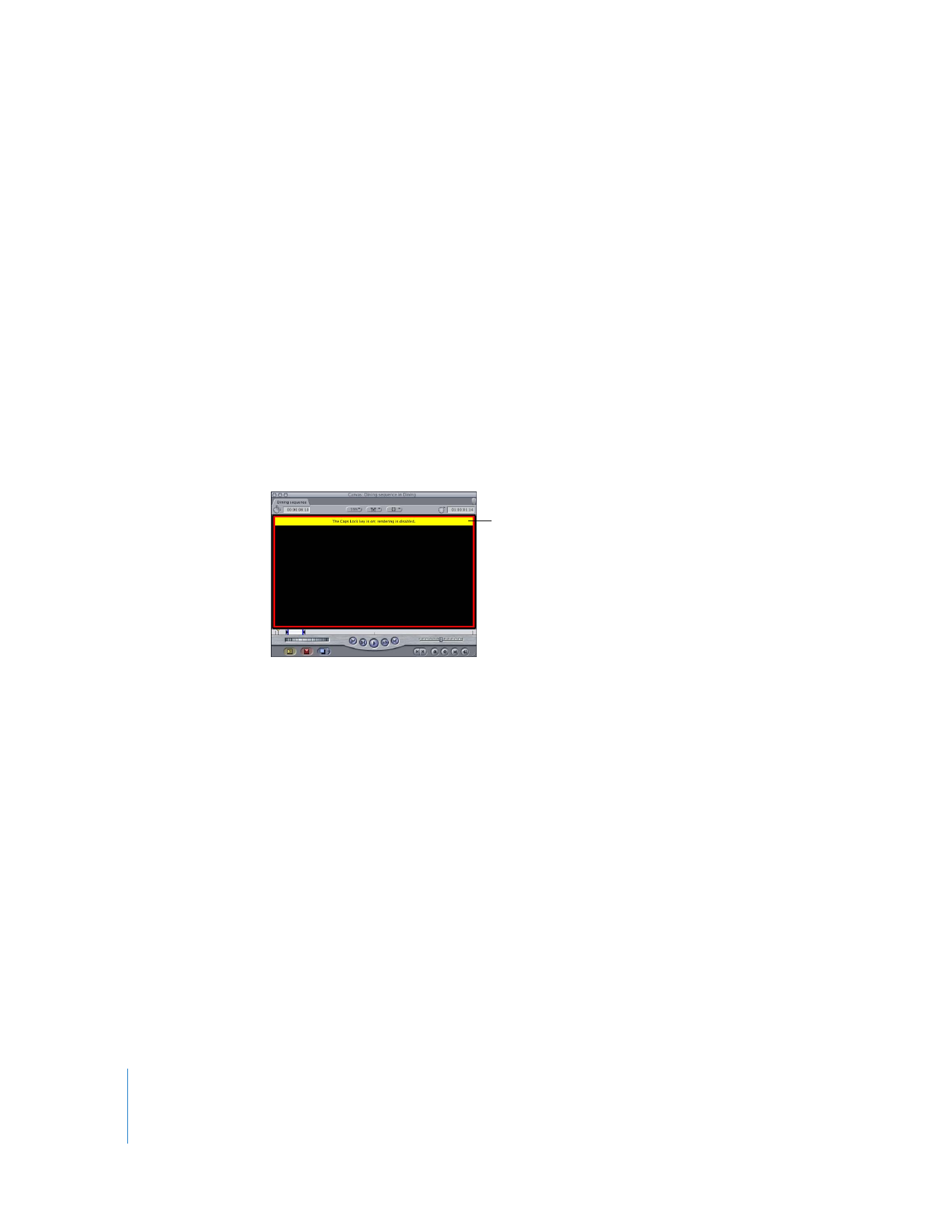
658
Part IV
Real Time and Rendering