
Order of Effects Rendering
When you render effects in a sequence, they’re rendered in the following order:
 The top video track (the highest-numbered track) is rendered first and then
composited onto the track below.
 Within each track, effects are rendered as follows: speed, filters, motion, motion blur,
opacity, and transitions.
You can change the order of rendering by using nested sequences. For more
information, see Volume II, Chapter 23, “Sequence-to-Sequence Editing.”
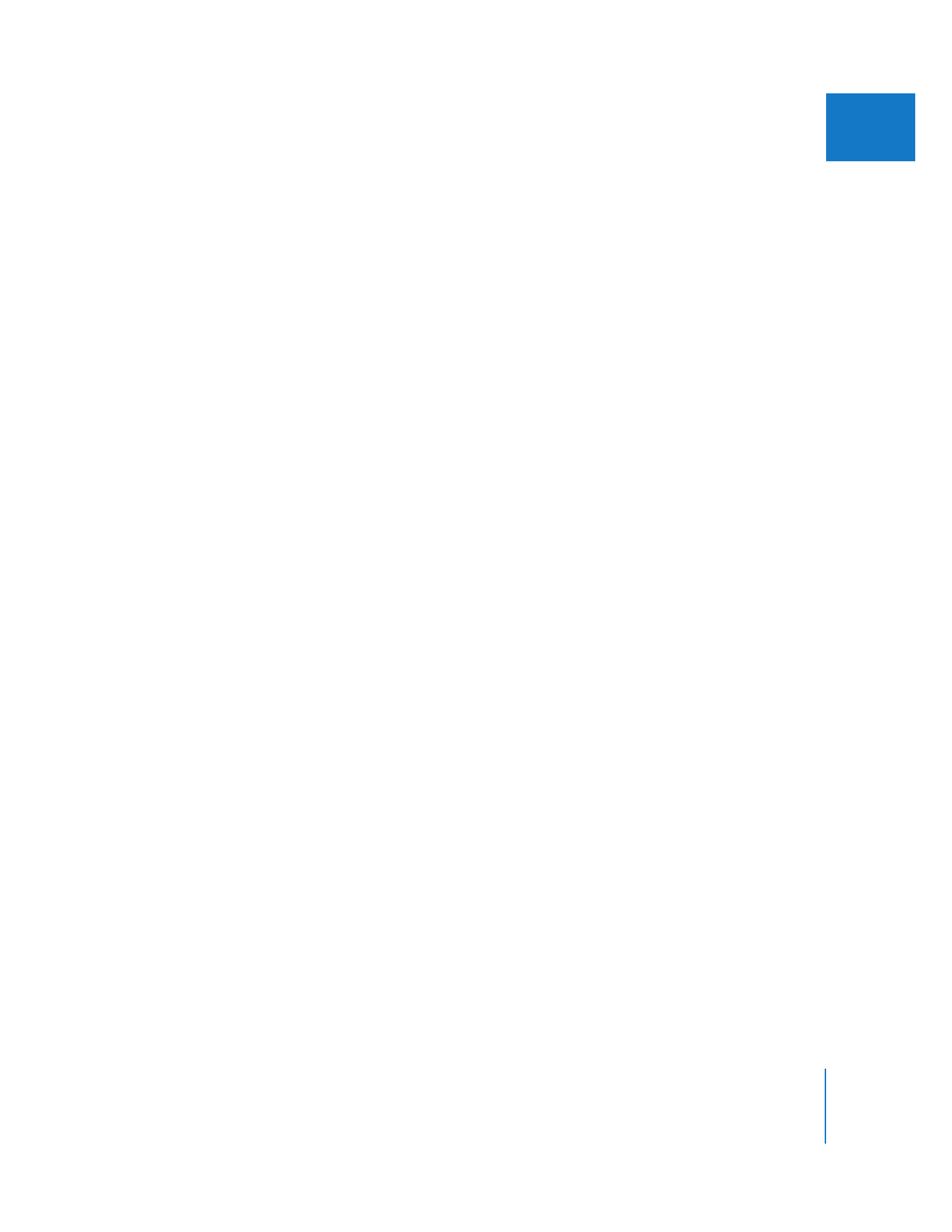
Chapter 29
Rendering and Video Processing Settings
651
IV