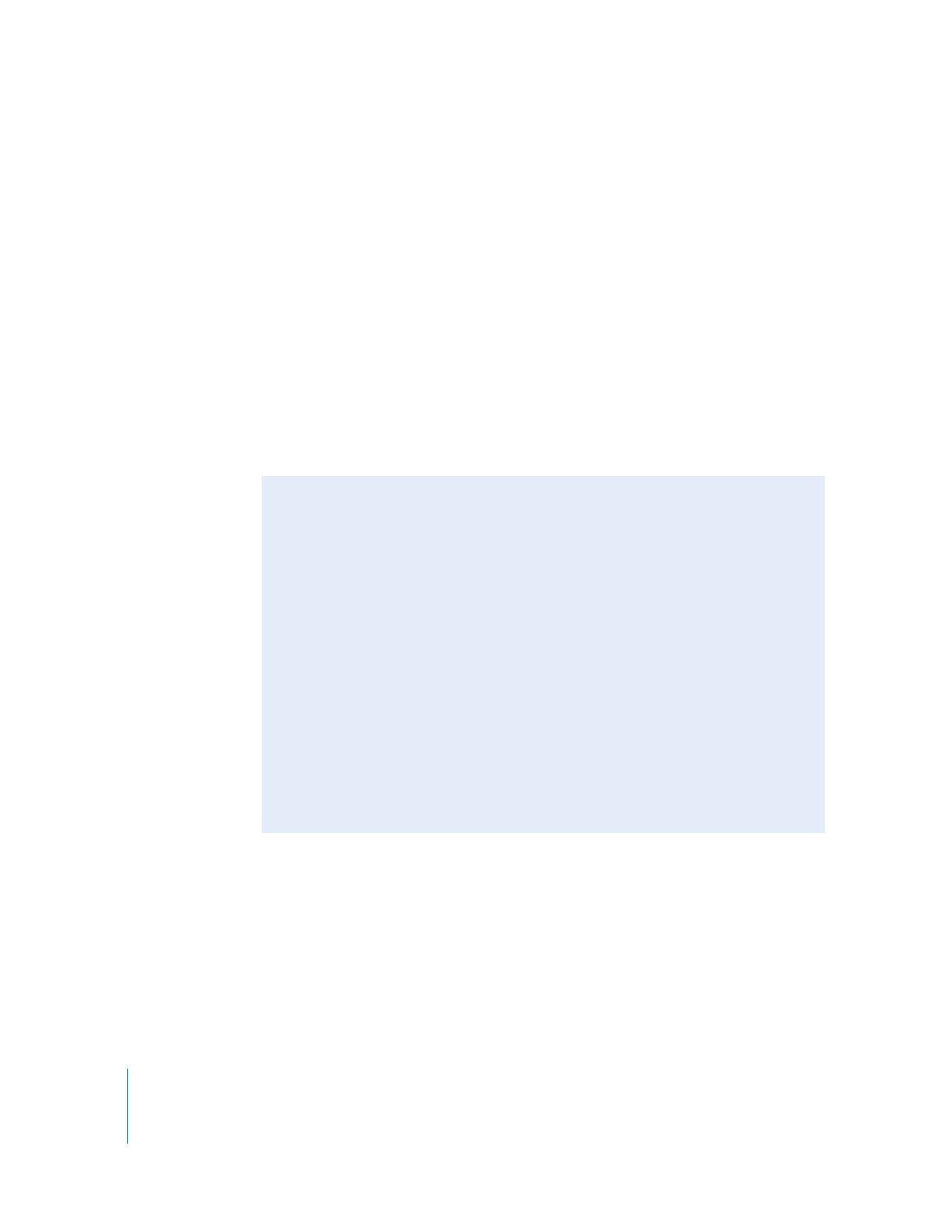
More About Audio Render Options
Two of the audio render options create render files in very specific ways.
 Item Level: Renders the audio items that need to be resampled to match the
sample rate of the sequence, as well as audio items with filters applied, as
item-level render files. Audio mixing is still done in real time, and mixing
performance improves because audio resampling and audio effects no longer
consume real-time processing resources.
 Mixdown: Renders all the audio in a sequence to a single group of render files, one
for each audio output assigned to the selected sequence. This can improve
playback performance by eliminating the need for Final Cut Pro to do any real-time
mixing or audio effects playback. The Mixdown command is a nondestructive
operation and doesn’t change any of the audio clips in the sequence.
When you choose either the Item Level option in the Render Selection and Render All
submenus or the Mixdown command in the Render Only submenu, audio is rendered
at the highest quality regardless of the setting chosen in the Audio Playback Quality
pop-up menu in the General tab of the User Preferences window.
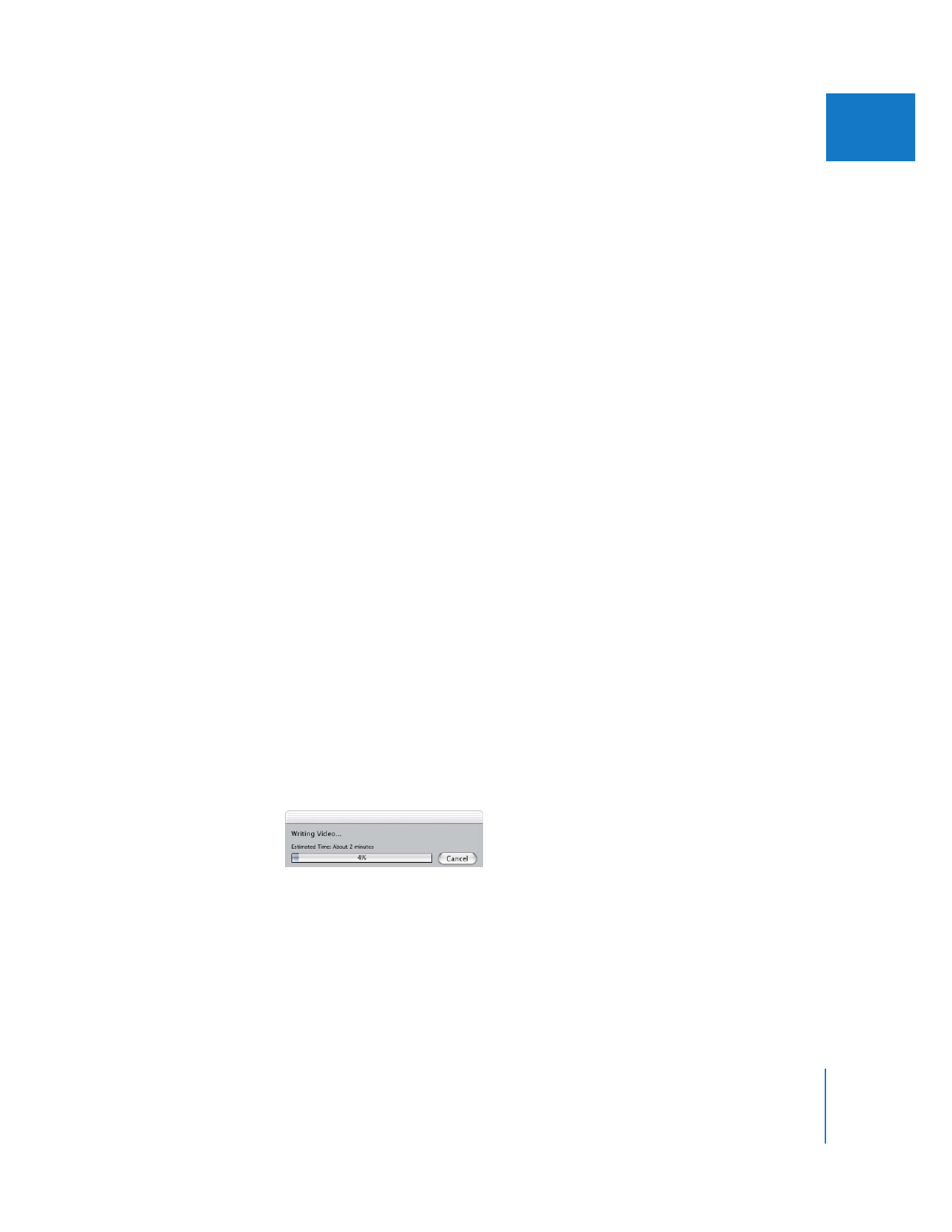
Chapter 29
Rendering and Video Processing Settings
657
IV