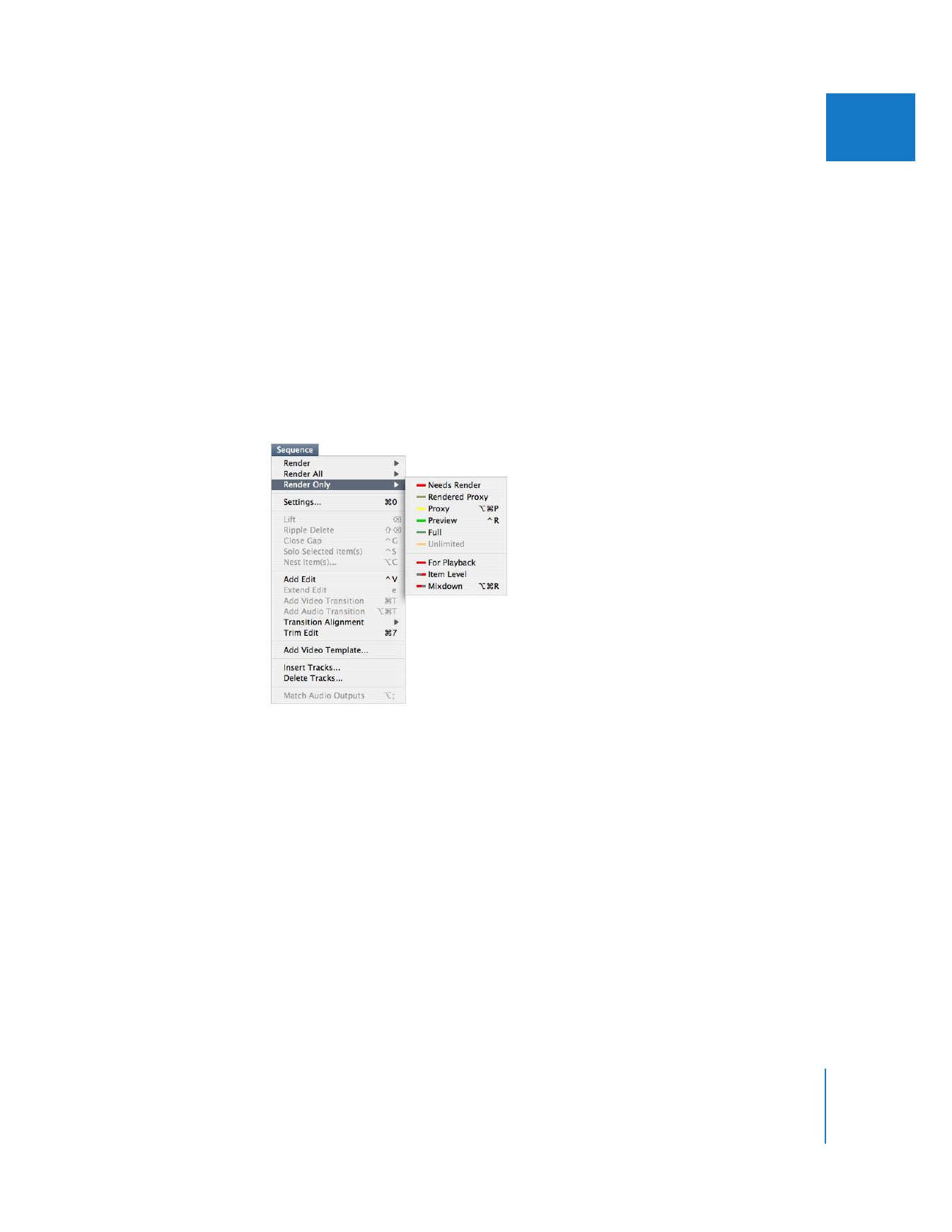
Render Only
The items in the Render Only submenu allow you to focus on rendering segments in a
particular render status category, such as Preview or Proxy quality. Each item in this
submenu operates either on a selected region of the Timeline or on the entire
sequence, if no selection is made.
For example, to render all segments in a sequence that have Preview render status,
make sure nothing is selected in the Timeline (choose Edit > Deselect All) and then
choose Sequence > Render Only > Preview.
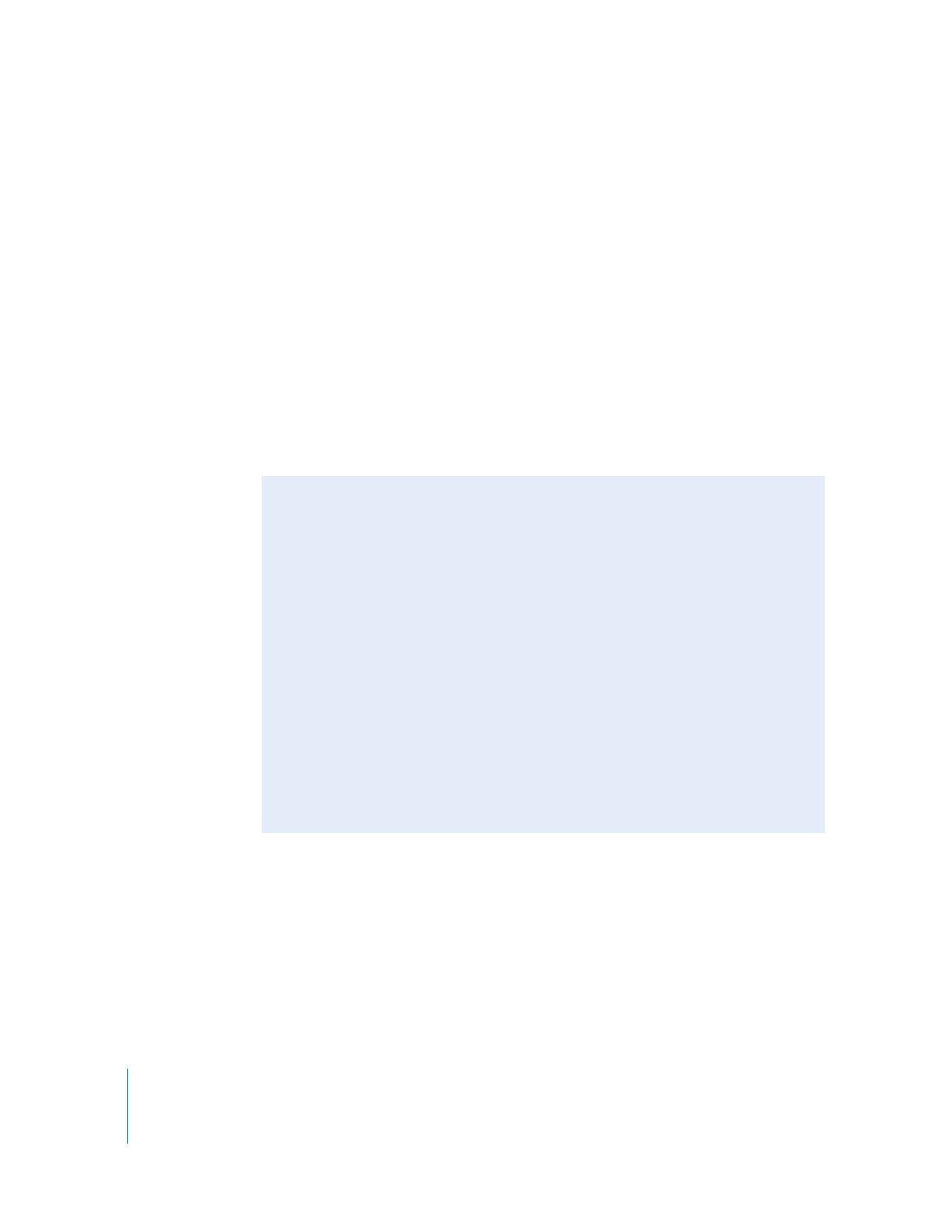
656
Part IV
Real Time and Rendering