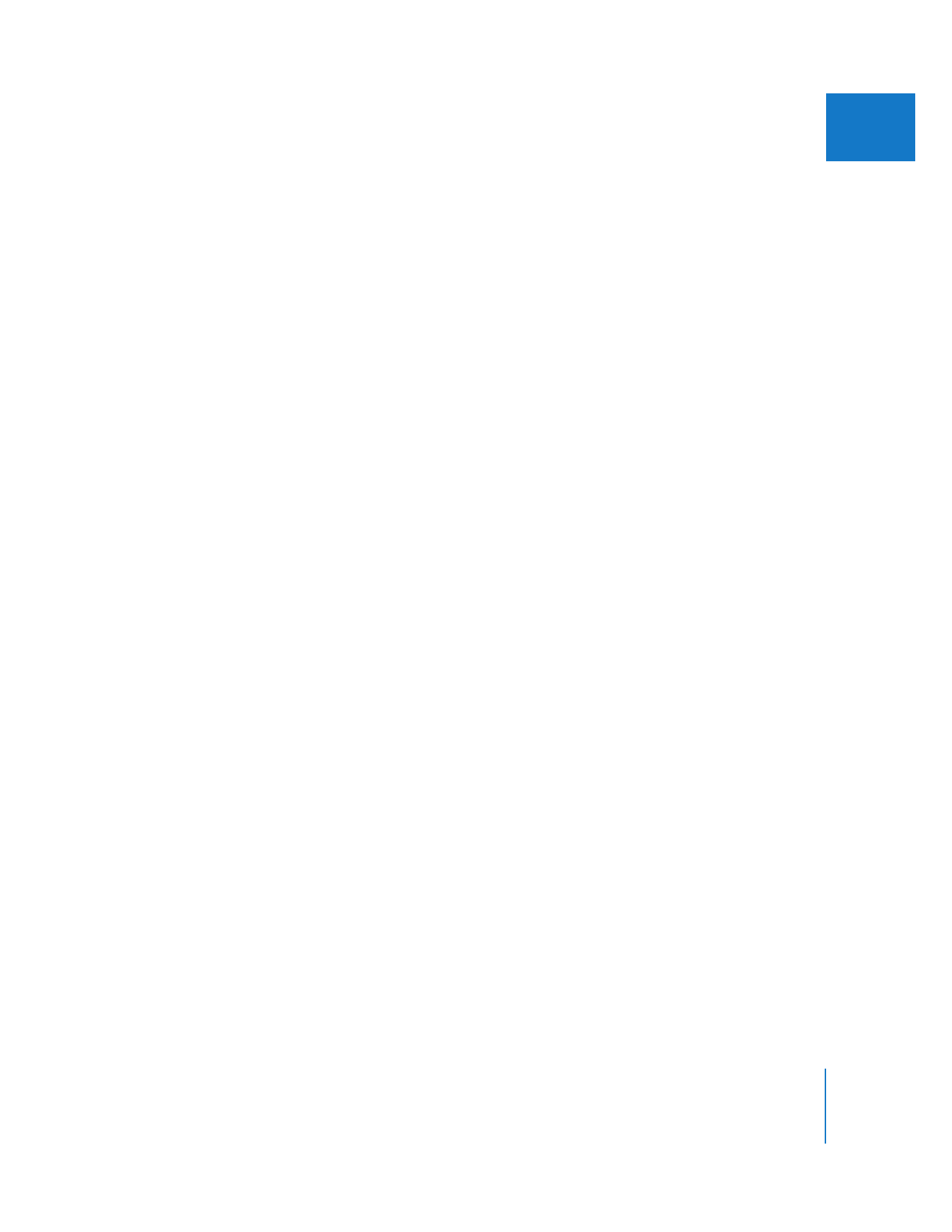
Reporting Dropped Frames During Playback
.”
Reporting Dropped Frames During Playback
Dropped frames during playback may indicate that your hard disk is too slow or your
video footage uses a codec too processor-intensive for your computer processor to
handle. If you plan to output your sequence to tape, you will need to resolve this issue
at some point. However, for editing purposes, you can disable the message that
appears when dropped frames occur.
To disable the dropped frames message:
1
Choose Final Cut Pro > User Preferences.
2
In the General tab, deselect the “Report dropped frames during playback” checkbox.
Note: A separate option, “Abort ETT/PTV on dropped frames,” controls whether
Final Cut Pro cancels playback if frames are dropped during Print to Video and Edit to
Tape operations. In most cases, you should keep this checkbox selected.