
Introduction to Real-Time Processing
Final Cut Pro handles real-time processing with a feature called RT Extreme. The term
real time refers to an editing system’s ability to calculate the final image while
maintaining an acceptable frame rate and visual quality. In other words, you can see
the results of an effect as soon as you play your video. Real-time processing is the
opposite of rendering, in which you have to wait for an effect to be calculated and
stored on disk before you can see the results.
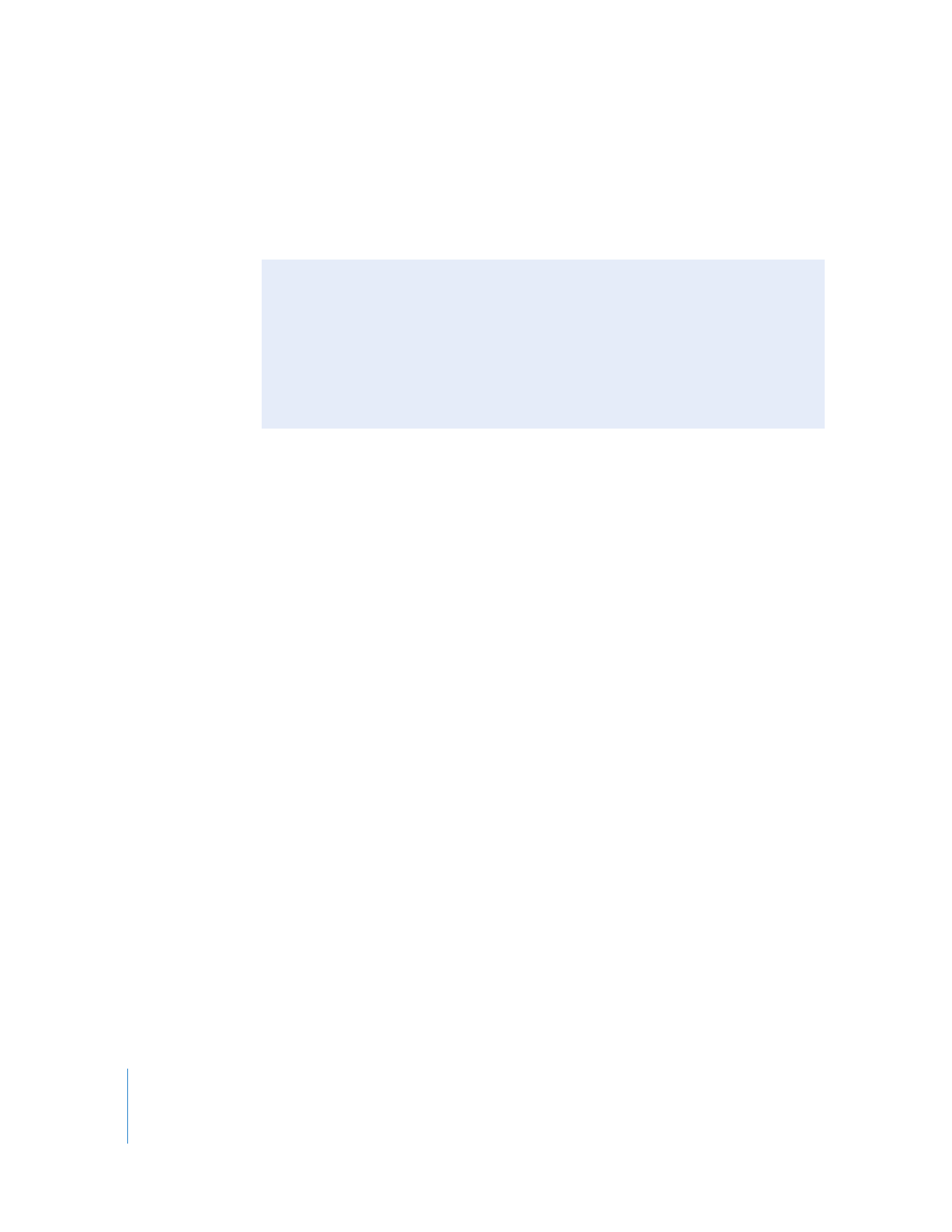
618
Part IV
Real Time and Rendering
For basic editing tasks, Final Cut Pro handles real-time processing automatically,
keeping you focused on the creative choices at hand. However, if you work with a lot of
effects or if you color correct video footage, you should take some time to learn the
details about the real-time architecture of Final Cut Pro.
How Real-Time Processing Works
Consider a clip placed in a sequence. Even when no effects are applied to the clip,
Final Cut Pro and your computer must do a certain amount of work to play back the media
file associated with that clip: the hard drive must be able to read the frames of video as
fast as they need to be displayed, and the computer processor must decode each video
frame into uncompressed pixels that are then shown on your computer display.
In the past, even the most expensive computers could barely achieve the required hard
disk and processor speeds. Editors often had to install specialized video cards that
could provide the necessary processing power for playback. Today, personal computers
can easily achieve video playback and still have a lot of processing power left to spare.
How Final Cut Pro Calculates Processor Workload
You can process your video footage in a remarkable number of ways: by adding video
filters, adding motion effects such as scaling and rotation, making speed changes, adding
transitions between clips, and compositing multiple video layers. All of these effects are
really just mathematical operations performed on the pixels of your video. The more
effects you add to a clip, the more operations are required to display the results.