
Real-Time Audio Mixing in Final Cut Pro
Final Cut Pro can mix and play back multiple audio tracks in a sequence in real time,
even while you make adjustments to levels, stereo pan, and audio filters. The number
of tracks that can be played back depends on the number of filters applied to your clips
and your computer’s capabilities and settings, including:
 Your computer’s processor speed
 The seek time and sustained transfer rate of your hard disk
 The amount of RAM available to Final Cut Pro
 The Audio Playback Quality setting in the General tab of the User Preferences window
Note: For information on this setting, see Volume IV, Chapter 23, “Choosing Settings
and Preferences.”
Different filters and transitions affect real-time playback to varying degrees. If
Final Cut Pro can’t mix all the tracks in a sequence in real time, you hear a series of
beeps indicating that part or all of your sequence must be rendered before being
output as a final mix.
∏
Tip: You can turn these beeps off by deselecting the Beep When Playing Unrendered
Audio checkbox in the Playback Control tab of the System Settings window.
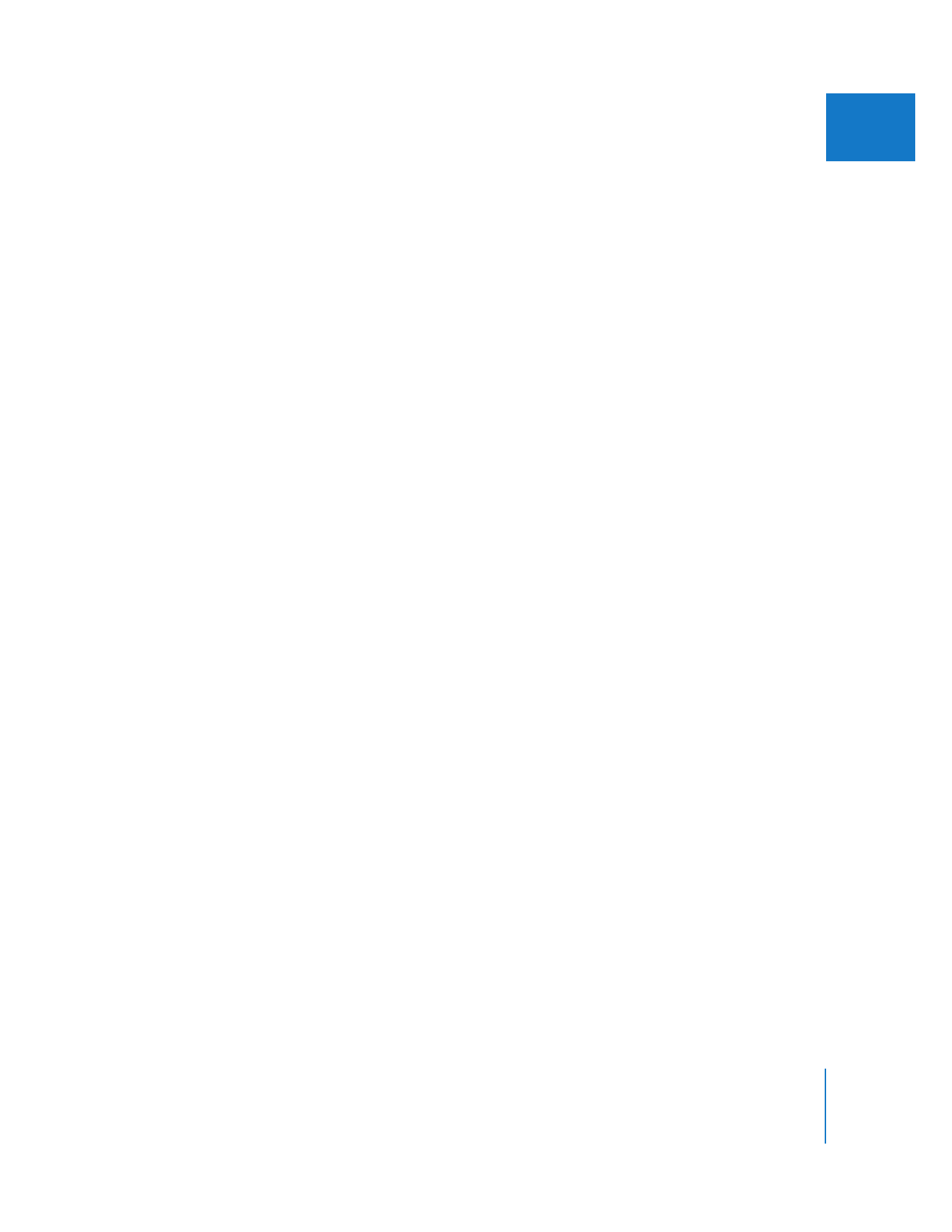
Chapter 28
Using RT Extreme
635
IV