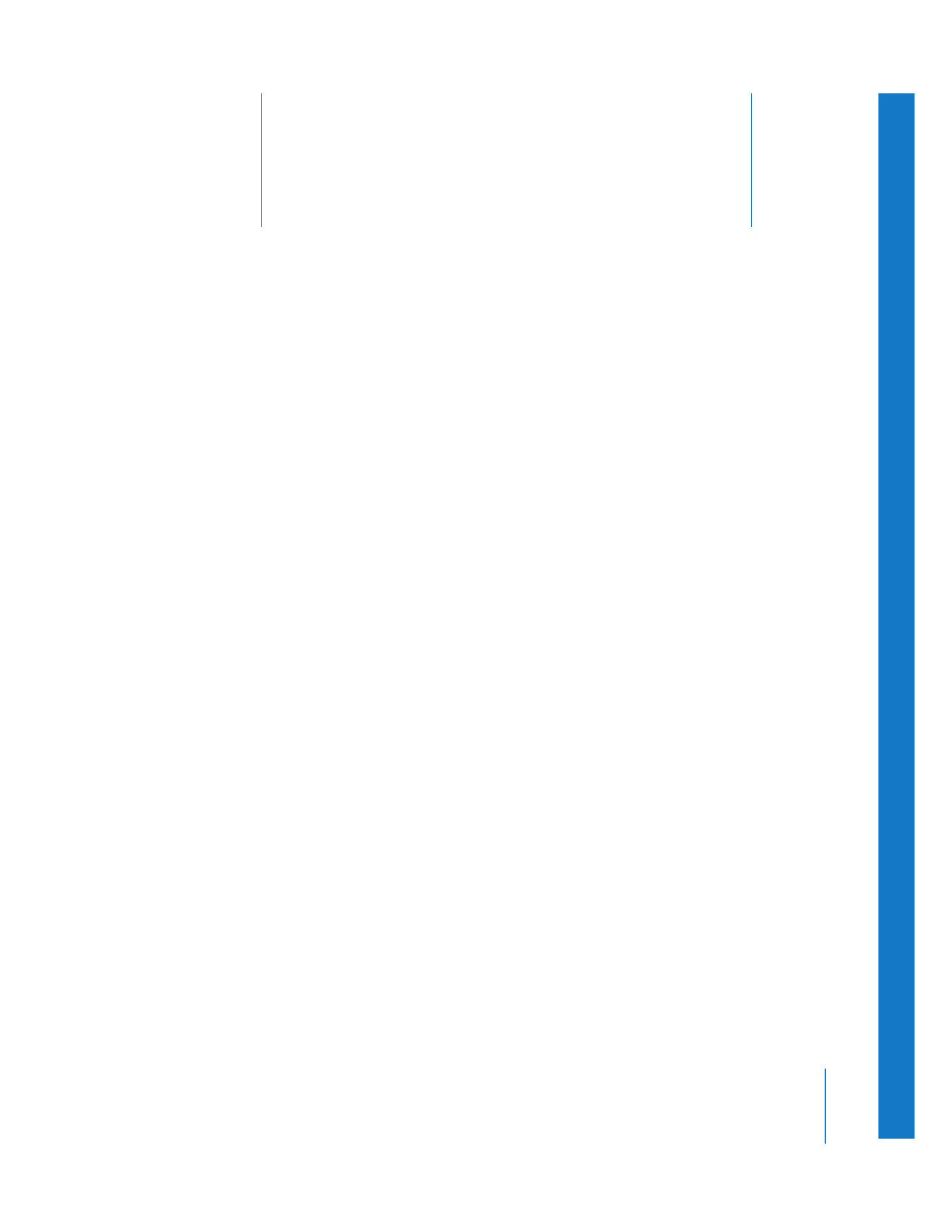
About Mixed-Format Sequences
A mixed-format sequence is a sequence containing clips whose media files don’t
match the sequence format. For example, a DV sequence containing HDV footage is
a mixed-format sequence. Final Cut Pro can play sequence clips in real time even when
the clips’ settings don’t match those of the sequence. Any number of formats can be
combined together in a single sequence.
You can use mixed-format sequences to:
 Combine standard definition (SD) and high definition (HD) footage in one sequence
 Mix PAL and NTSC footage in a single sequence
 Work with offline-quality and full-resolution footage together
 Mix video with different aspect ratios, frame rates, or codecs in a single sequence.

680
Part IV
Real Time and Rendering
Determining Whether Clips in a Sequence
Will Play Back in Real Time
When a sequence contains a clip whose media file format doesn’t match the sequence
format, the clip plays back in real time only if:
 The clip’s media file format and the sequence format are both supported by the
Final Cut Pro real-time playback engine
 Both the clip and sequence have a frame rate supported by Final Cut Pro. The
following frame rates are supported: 23.98, 24, 25, 29.97, 30, 59.94, and 60 fps.
 Your computer has enough processing power to handle the real-time playback of
both the clip and sequence formats. For example, if you are using a portable
computer, you won’t be able to play back uncompressed video.
Formats That Support Real-Time Playback
For a list of formats supported by the Final Cut Pro real-time processing engine, see the
Effect Handling tab in the System Settings window or check the list of Easy Setups
included with Final Cut Pro. For more information, see “
Supported Real-Time Playback
Codecs
” on page 638 and Volume IV, Chapter 24, “Audio/Video Settings and Easy Setups.”