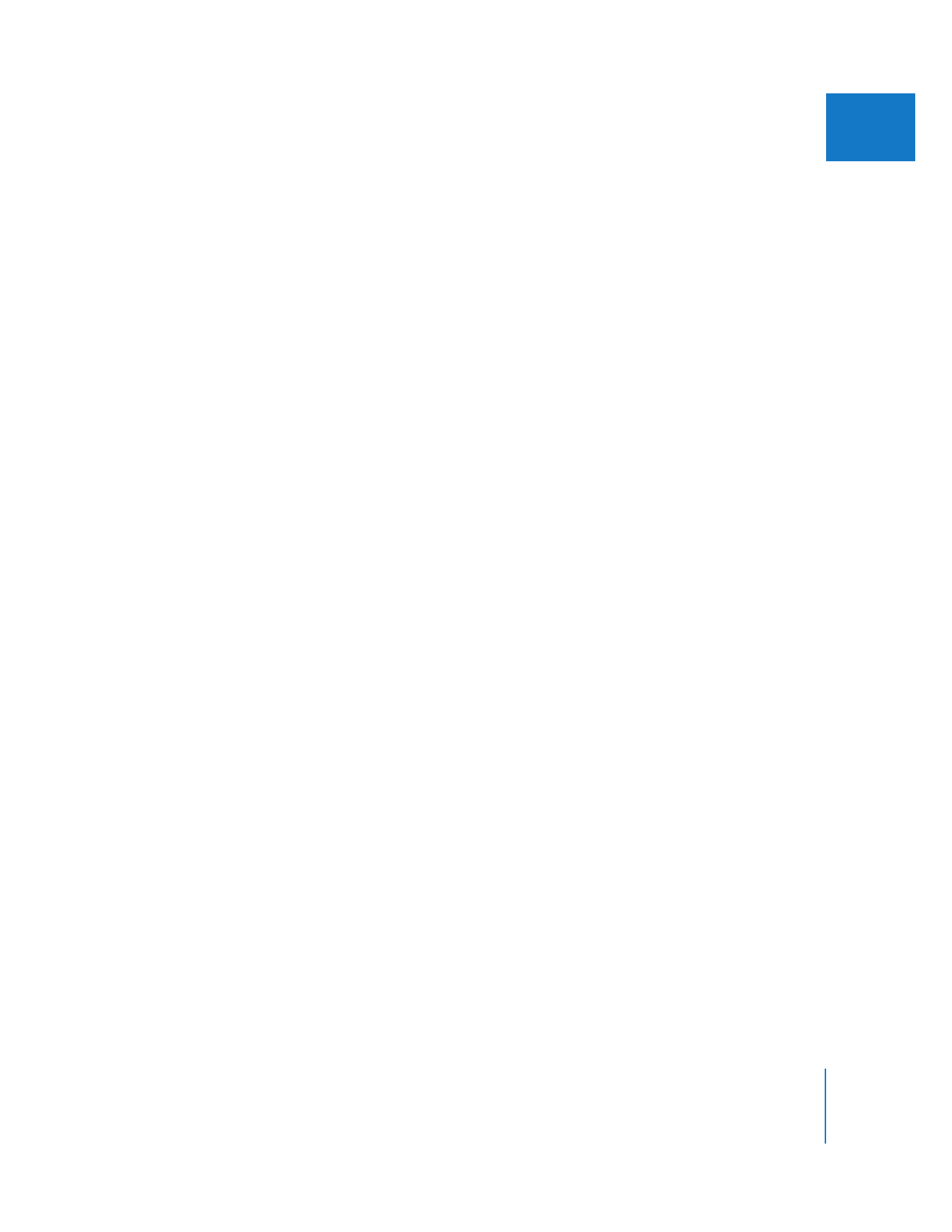
Archiving Completed Projects
After living and breathing a project for months or years, it may be hard to imagine
you’ll ever want to look at it or touch it again—but you never know for sure. You might
get a surprise distribution offer, but with the caveat that you shorten the project by
5 minutes. If that happens, will you be able to resurrect the project from its individual
media and sequence components? Did you save everything you needed?
When you archive your project, you need to ask yourself, “How long will I need this
project?” This is a hard question to answer with certainty, so most people err on the
side of caution. It’s almost always better to back up more than less.
For long-term archiving, you should save both the project file and the original media
(such as the actual videotapes). As long as there is an accurate timecode relationship
between the clips in your project and the timecode on your videotapes (or film), you
can open your project and recapture your media at any time.

24
Part I
Media and Project Management
Depending on the duration of your original footage, the captured media files that you
used for your project are not necessarily worth archiving long-term, simply because
they are extraneous copies of your original videotapes. Also, backing up to inexpensive
formats, such as DVD-R, can be fairly time consuming. As long as you archive your
project file and you have the original videotapes available to recapture clips from, your
project is sufficiently archived.
 Project files: These are typically quite small, and many versions of a project file can be
archived on a Zip disk, CD-ROM, or similar storage media.
 Media files captured from tape or other timecoded sources: These require a lot of disk
space, so it can be impractical to back up these files. As long as your tapes have
timecode, you can simply store the original tapes along with the backed-up project
file. If you need to revisit your project later, you can use the timecode information in
the clips of your project file to recapture media from tape.
 Media files without timecode and files created on a computer: Graphics files, such as
still images, and motion graphics that originated on a computer should be
permanently archived on a hard disk, DVD-ROM, or similar storage media. You should
also save the original project files from the applications that you used to create these
media files. For example, if you created a motion graphics logo in Motion, you should
back up the Motion project file, as well as any non-timecoded media files associated
with that project. Non-timecoded video sources, such as video from VHS tape or
audio from an Audio CD, should also be backed up, because you can’t accurately
recapture this media later.