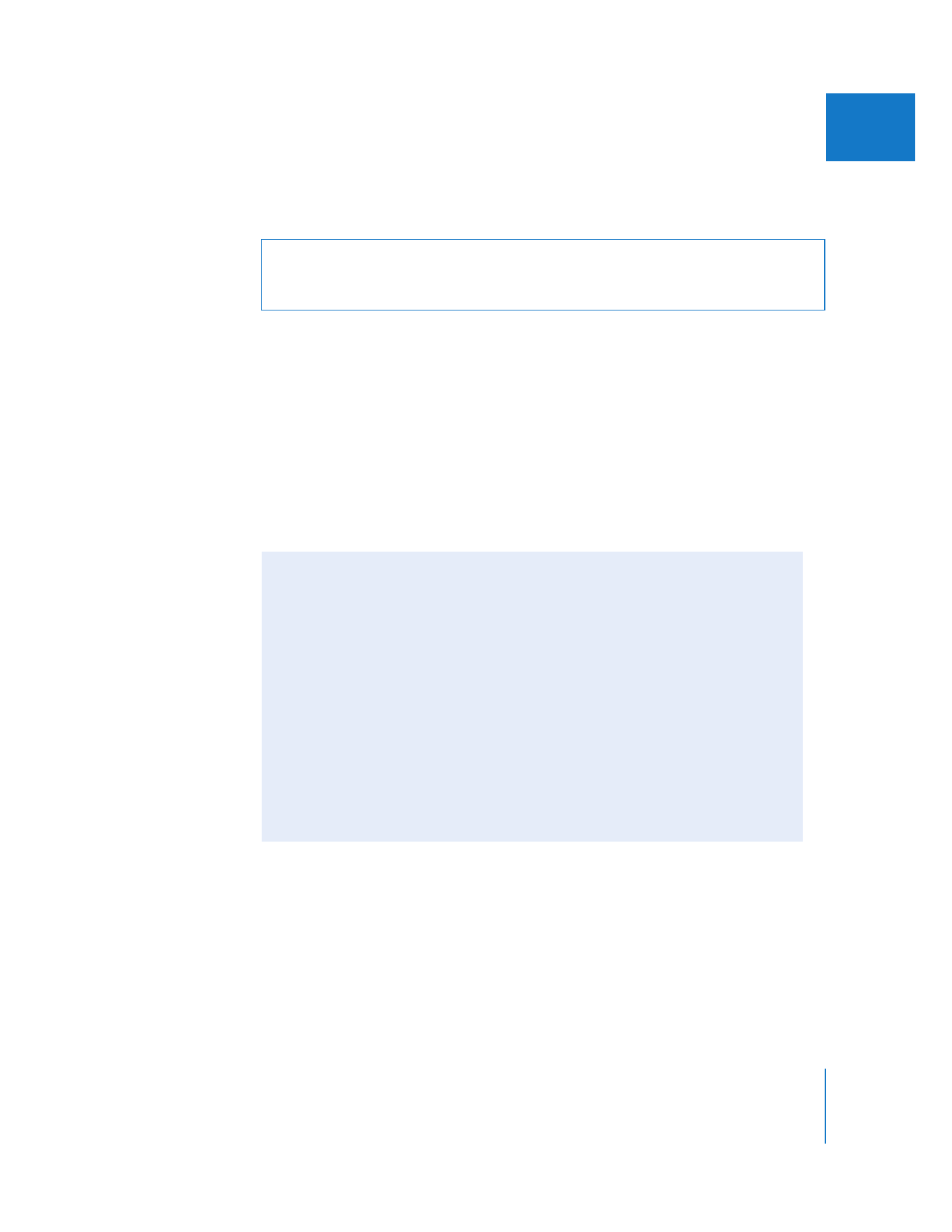
Using a “First-In, First-Out” Strategy
Final Cut Pro uses a “first-in, first-out” strategy for keeping autosave files. When
Final Cut Pro reaches the limit for the number of copies created or projects saved,
the oldest autosave file is placed in the Trash (unless the oldest project is currently
open) and a new autosave file is created. If you’re working on several projects and
you know that one is about to be deleted (you’ve reached the number specified in
the “Maximum of N projects” field), you may want to make a backup copy of the
earliest autosaved project folder and its contents for future use.
The autosave feature will never delete projects or folders automatically. Instead,
files that exceed the maximum numbers of copies and projects you set in the
Autosave Vault options (in the General tab of the User Preferences window) are
placed in the Trash, but the Trash is not emptied. That is left for you to do, in case
you later change your mind about what files you want to keep.
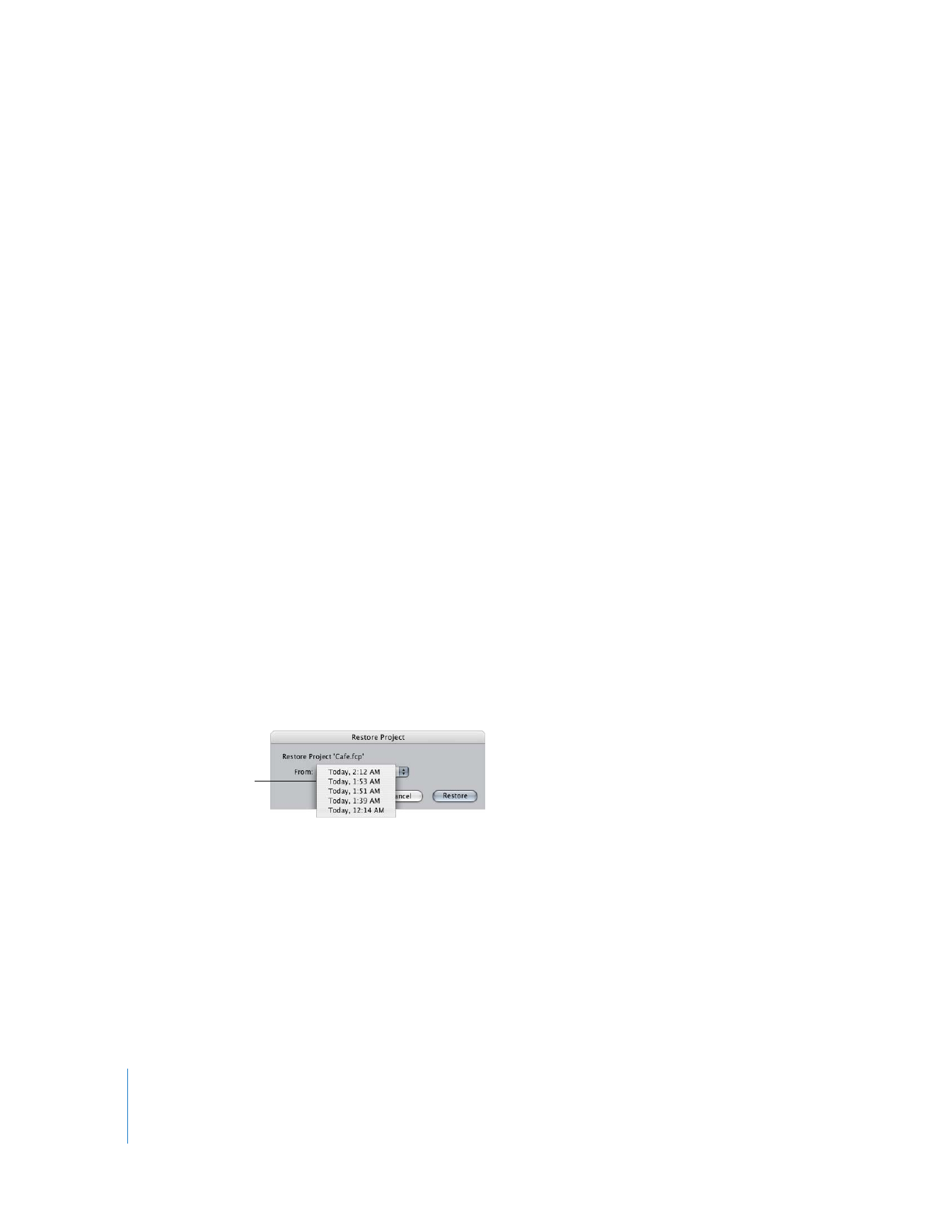
22
Part I
Media and Project Management