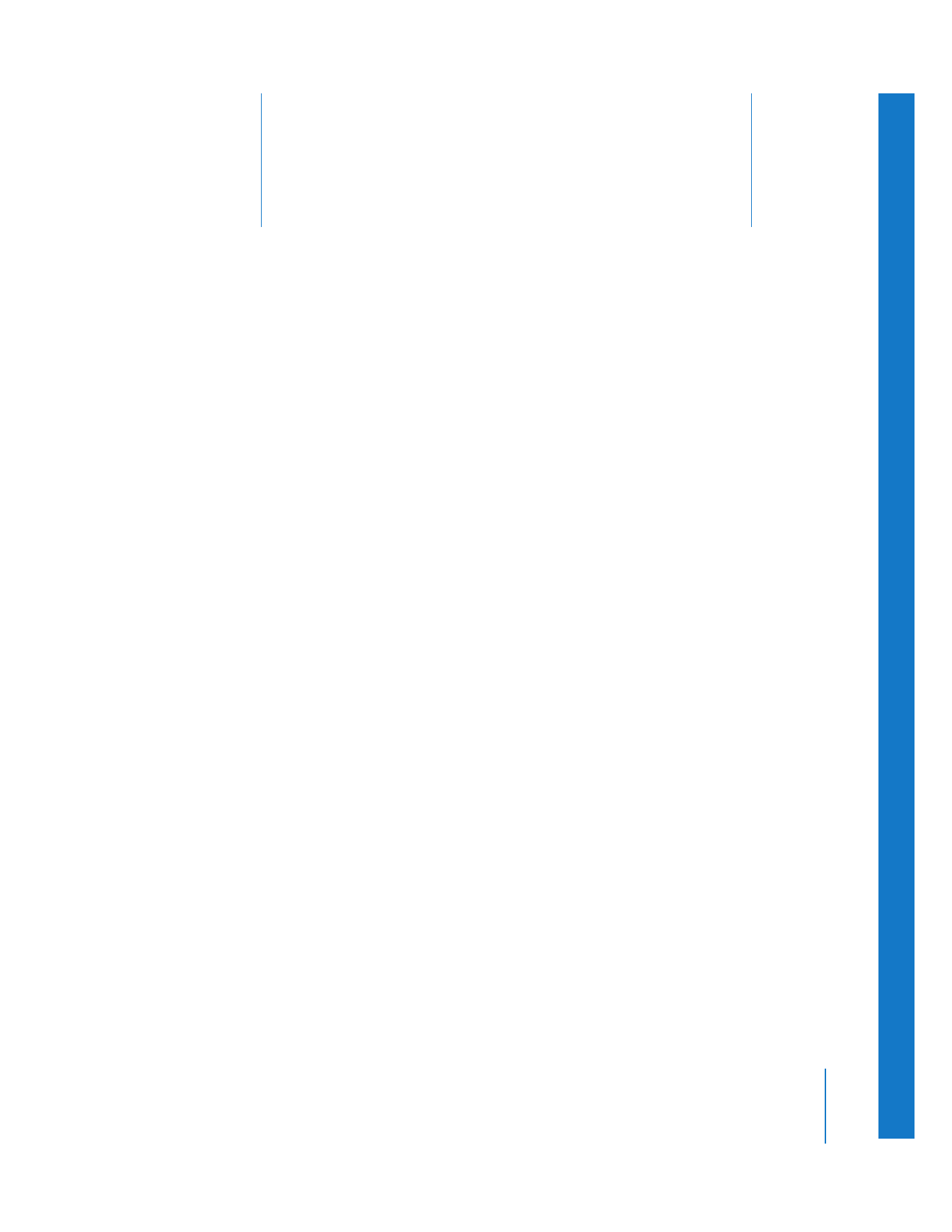
Using the Revert Project Command
Sometimes you may make a series of trial changes to a project. What if you don’t like
those changes and want to start over with your project the way it was the last time you
saved it? You can use the Revert Project command to immediately return to the
previously saved state of a project.
To revert to the previously saved state of a project:
1
Click a project’s tab in the Browser or Timeline to make it active.
2
Choose File > Revert Project.
3
In the dialog that appears, click OK.
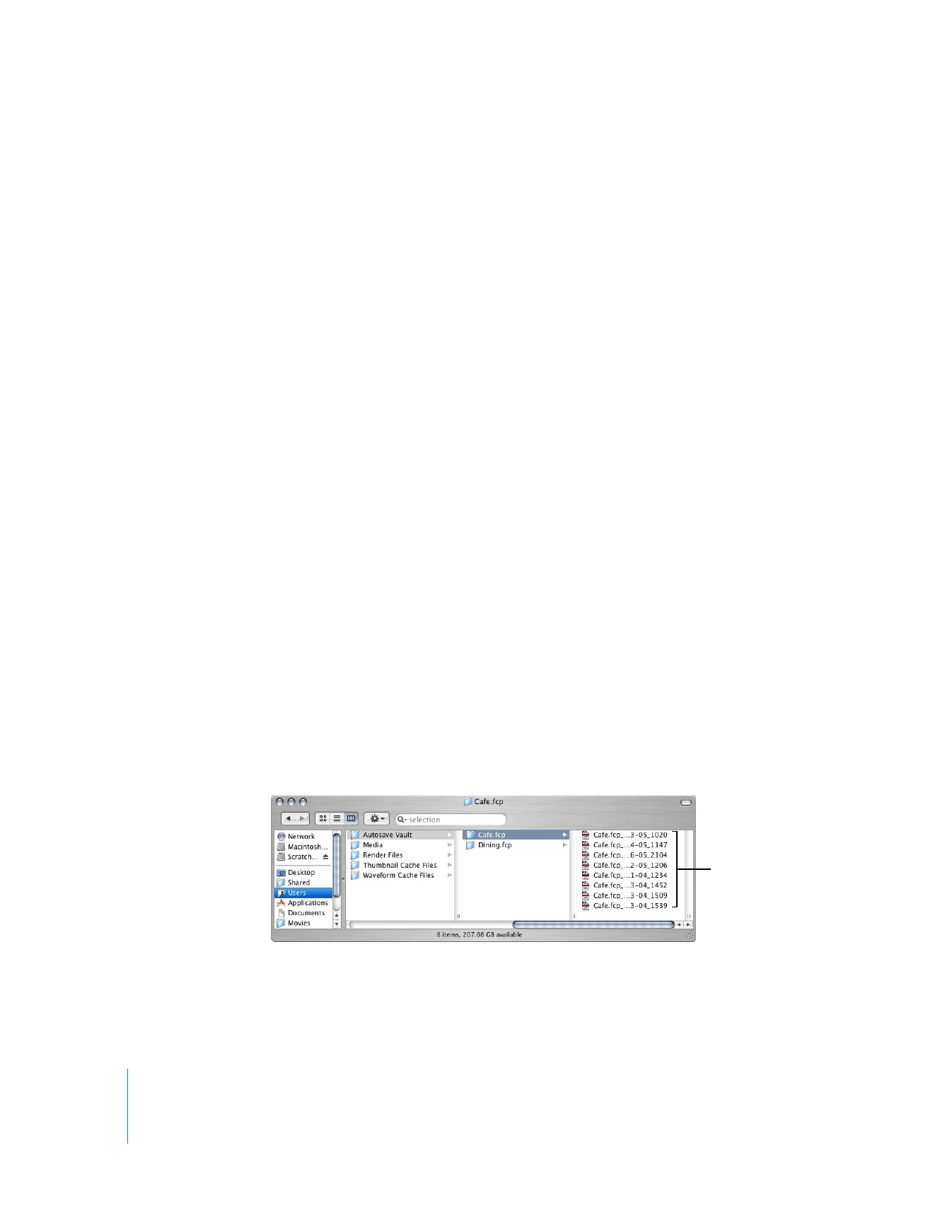
20
Part I
Media and Project Management