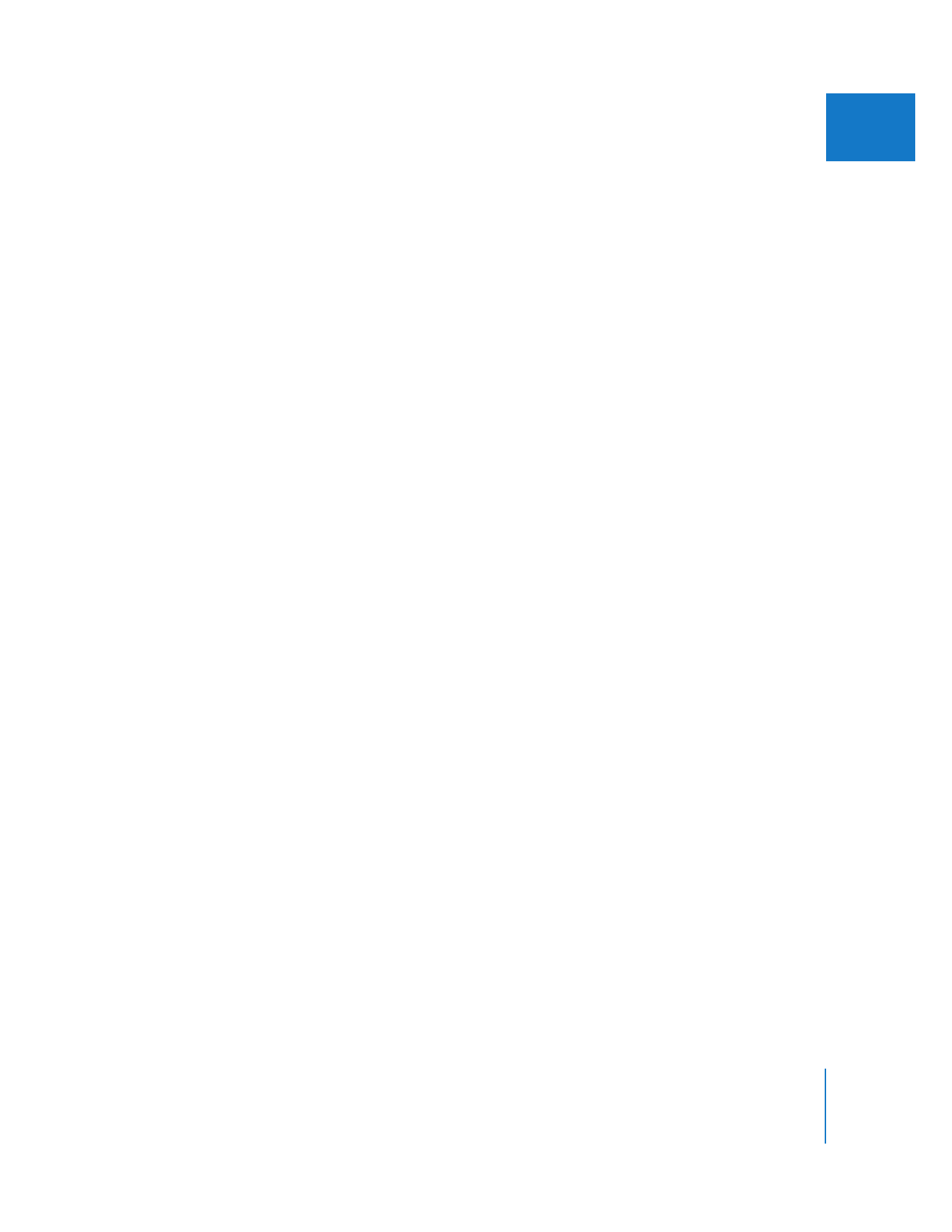
Updating Projects from Final Cut Pro 3.0 or Earlier
Clips in projects created with Final Cut Pro 4 and later have master-affiliate clip
relationships that did not exist in earlier versions of Final Cut Pro. When an older
project is imported into Final Cut Pro, this relationship is not automatically created, but
you can manually update your project so that every sequence clip becomes affiliated
with an appropriate master clip in the Browser. For more information about creating
master clips, see “
Using Master and Affiliate Clips
” on page 43.
To create master-affiliate relationships for clips in an older project:
m
After you open and update the project, choose Tools > Create Master Clips.
Master clips are created for every clip in every sequence, and placed in a bin called
Master Clips for [Project Name]. When multiple clips refer to the same media file, only
one master clip is created for those clips.