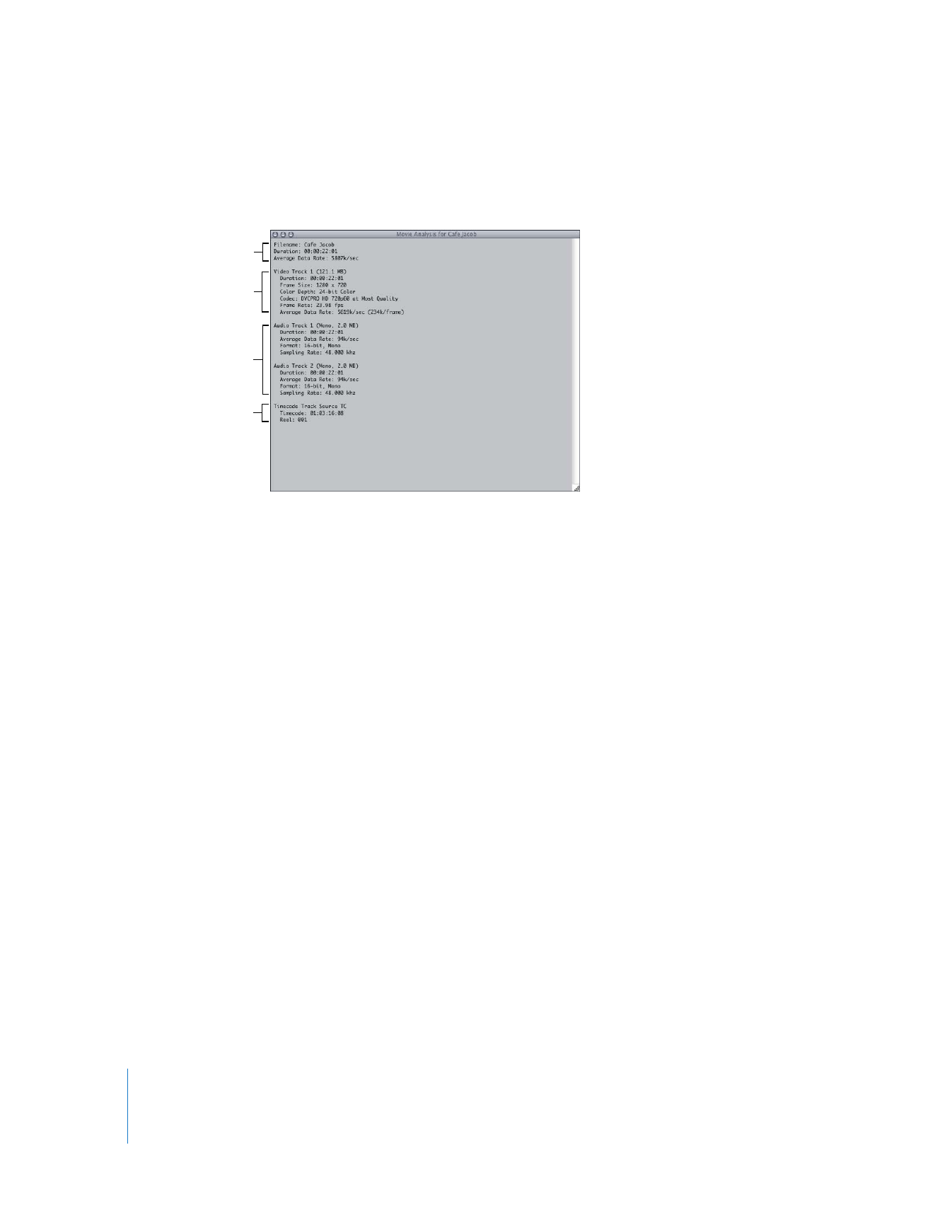
Information Reported by the Analyze Movie Command
The Analyze Movie command provides the following information.
For all QuickTime files:
 Filename: The name of your QuickTime file on disk.
 Duration: The total duration of the file.
 Average Data Rate: The average data rate of all tracks in the file.
For files with a video track:
 Track Number and Size: The track number of the video track (although uncommon, it
is possible for a QuickTime file to have more than one video track) and its size.
 Duration: The duration of the video track.
 Frame Size: The frame size of the video track.
 Color Depth: The color depth of the video track.
 Codec: The compression codec used by the video track.
 Frame Rate: The frame rate of the video track.
 Average Data Rate: The average data rate of the video track alone.
For files with an audio track:
 Track Number and Size: The track number of the audio track (multichannel QuickTime
files may have more than one audio track) and its size on disk.
 Duration: The duration of the audio track.
 Average Data Rate: The average data rate of the audio track alone.
 Format: The bit rate of the audio track and whether it’s stereo or mono.
 Sample: The sampling rate of the audio track in kilohertz (kHz).
Video track information
Audio track information
Timecode track
information
File information
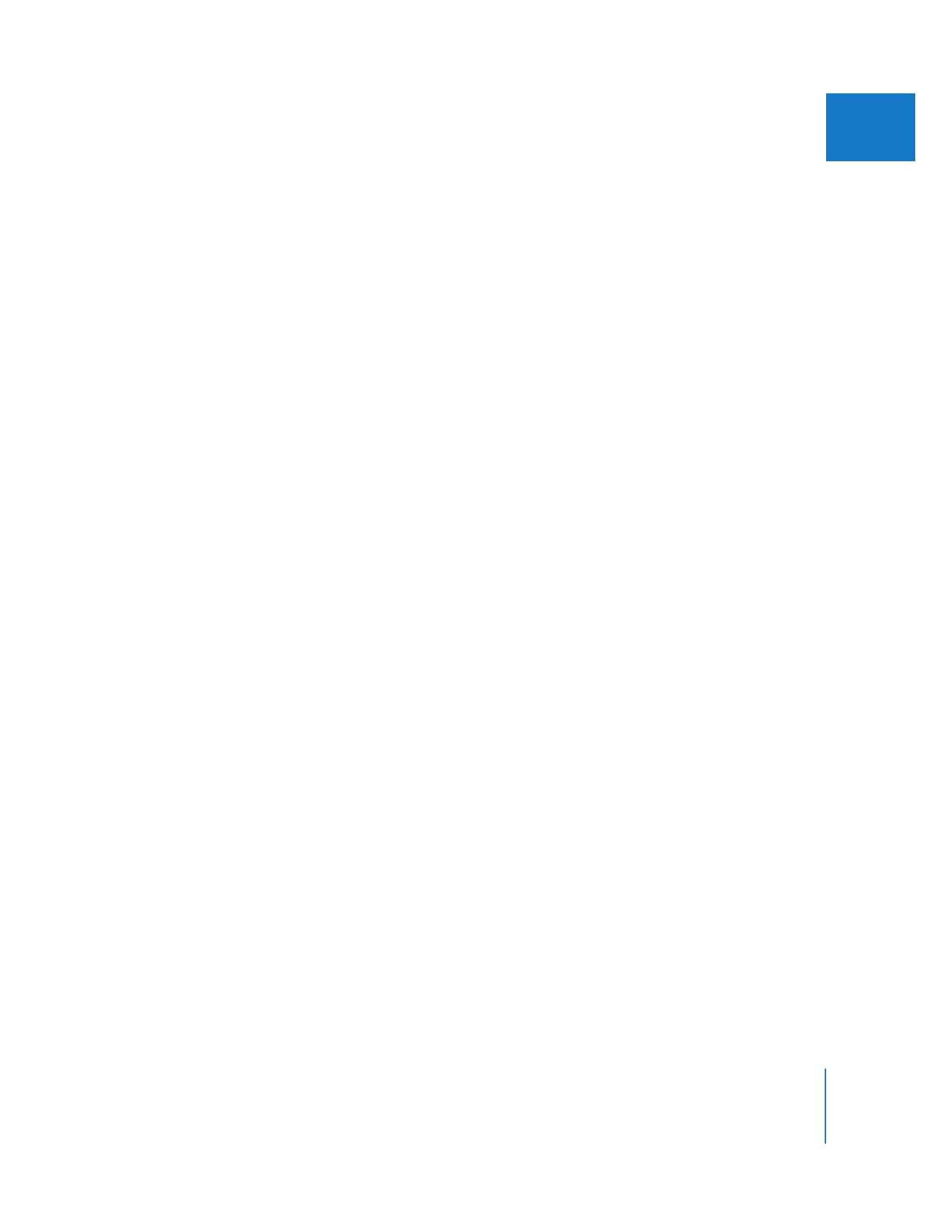
Chapter 9
Diagnostic Tools for Clips
125
I
For files with a timecode track:
 Track Name: The track name of the timecode track. (Some QuickTime files may have
more than one timecode track.)
 Timecode: The starting timecode value for this clip.
 Reel: The reel name for this clip.