
Sequences
A sequence contains one or more video and audio tracks, which are empty when first
created. When you edit a clip into a sequence, you copy the clip’s individual clip items to
tracks in the sequence. For example, if you drag a clip that contains one video and two
audio clip items to the Timeline, a video clip item is placed in a video track in the
Timeline, and two audio clip items are placed in two audio tracks. In a sequence, you
can move any clip item to any track, allowing you to edit and arrange the contents of
your media files however you want. Clip items in a sequence (sometimes referred to as
sequence clips) are usually affiliate clips, and are often distinguished from clips in the
Browser (Browser clips), which are usually master clips.
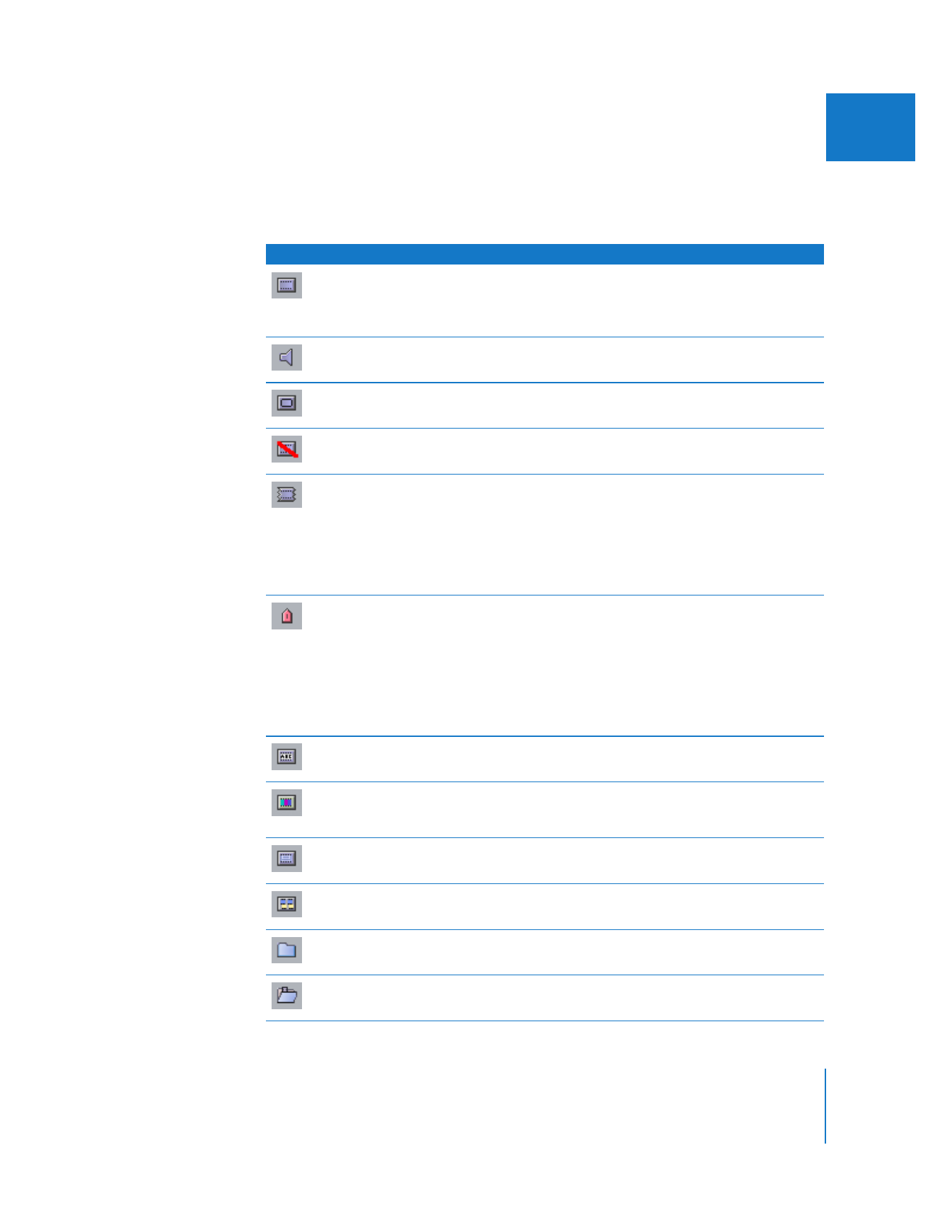
Chapter 3
Elements of a Final Cut Pro Project
35
I