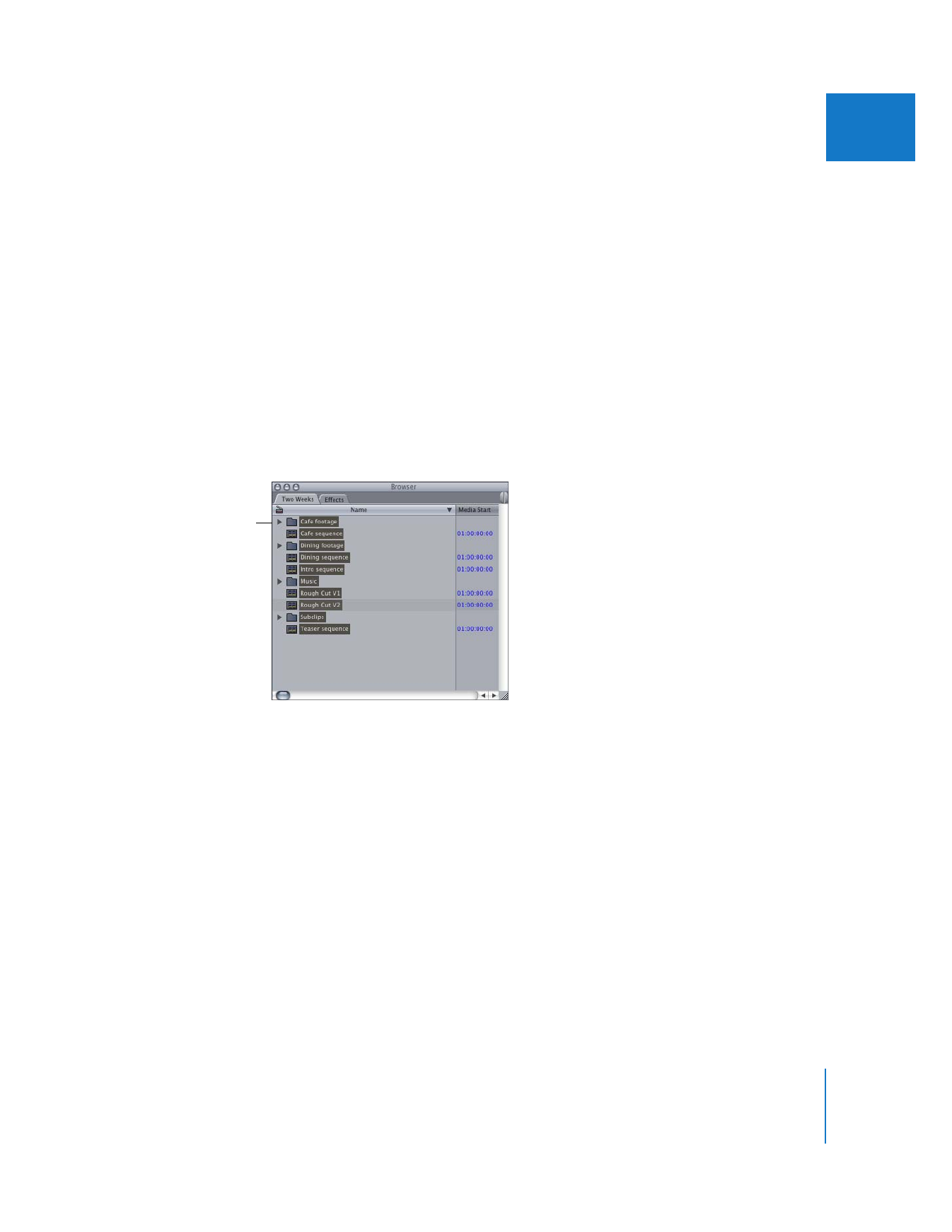
Example: Consolidating Your Project and Media Files
for Archiving
Many people like to archive their finished project files along with the corresponding
media files. In this example, you copy all the content to an archive folder, which you
can then back up on a DVD-R or other high-capacity media. After this process, you
have an additional copy of your project and its corresponding media files. The original
project file and media files are still intact.
If you want to reduce the required disk space, you can limit your selection to individual
sequences and tell the Media Manager to copy only the parts of media files used by
the sequences. In the example below, all the media is copied.
1
If you want to save your media files to a new folder on your hard disk, create that folder
in the Finder.
2
In the Browser, select all items in the project.
Press Command-A
or use the Selection tool
to select everything
in your project.
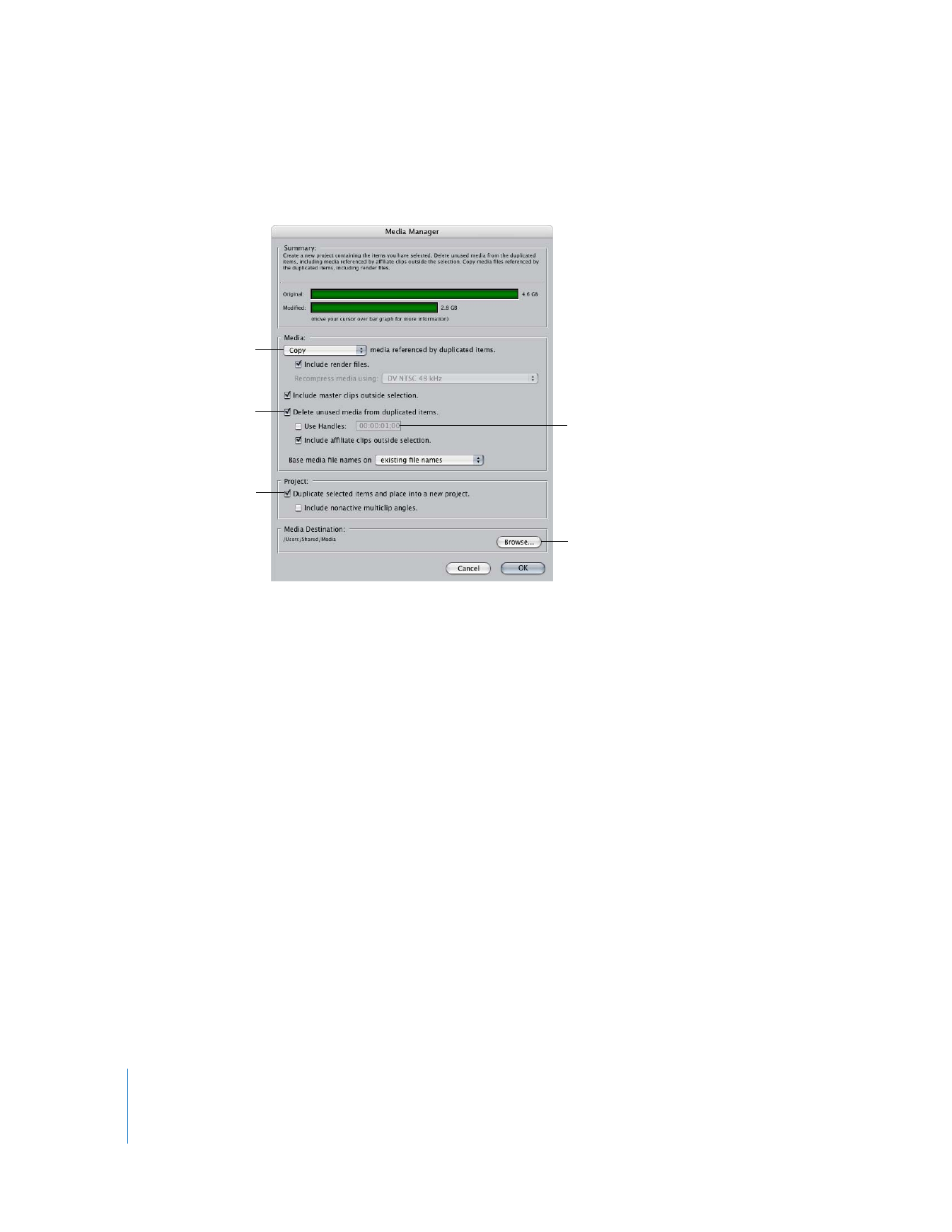
120
Part I
Media and Project Management
3
Make sure the Browser window is still active. In the Media Manager, choose the
following options, then click OK.
4
In the dialog that appears, enter a project name, check that the destination folder is
correct, then click OK.
A copy of the project is placed in your specified archive folder. Copies of the project’s
media files are placed in a folder named “Media”.
5
To preserve media referenced by any affiliate subclips, select “Include master clips
outside selection” and “Include affiliate clips outside selection.”
These options may increase the amount of media copied. If you are trying to reduce
the amount of media you back up, deselect these options.
Choose Copy from this
pop-up menu.
(Optional) Click here so
that the parts of media
files that are not used by
your clips and sequences
are not included.
Make sure this
option is selected.
Handles are optional.
Click Browse and select a
folder to save your new
media files.
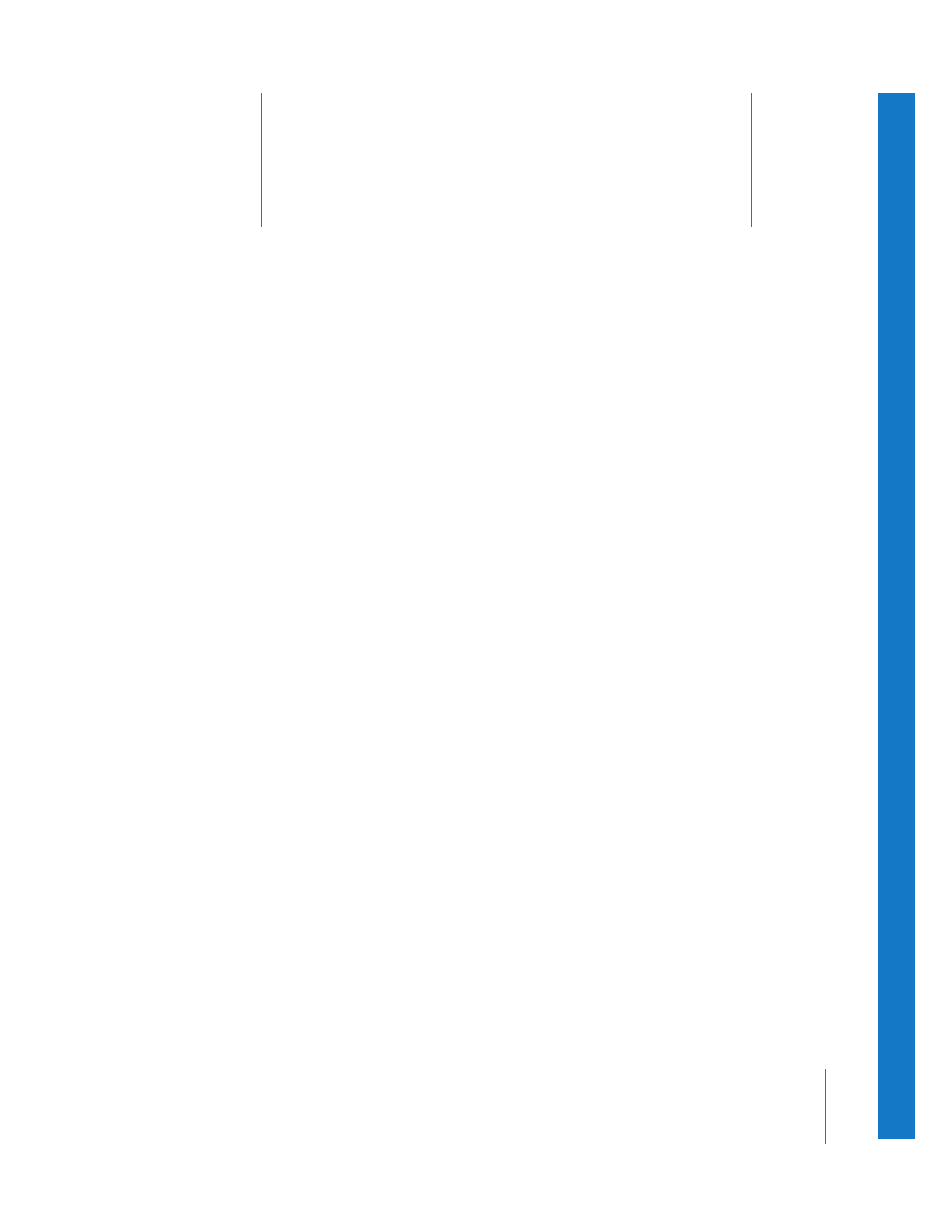
9
121
9