
Example: Recompressing Media Files for an Entire Project
for Editing on a Portable Computer
If you need to fit a lot of media files on a relatively small hard disk, such as a portable
computer hard disk, you can recompress all your media files. This is the phase of the
offline/online workflow when you create the low-resolution, offline-quality media files
for rough editing.
This example uses the OfflineRT sequence preset, which uses the Photo JPEG codec.
1
In the Browser, select all items in the project.
Press Command-A
or use the Selection tool
to select everything
in your project.
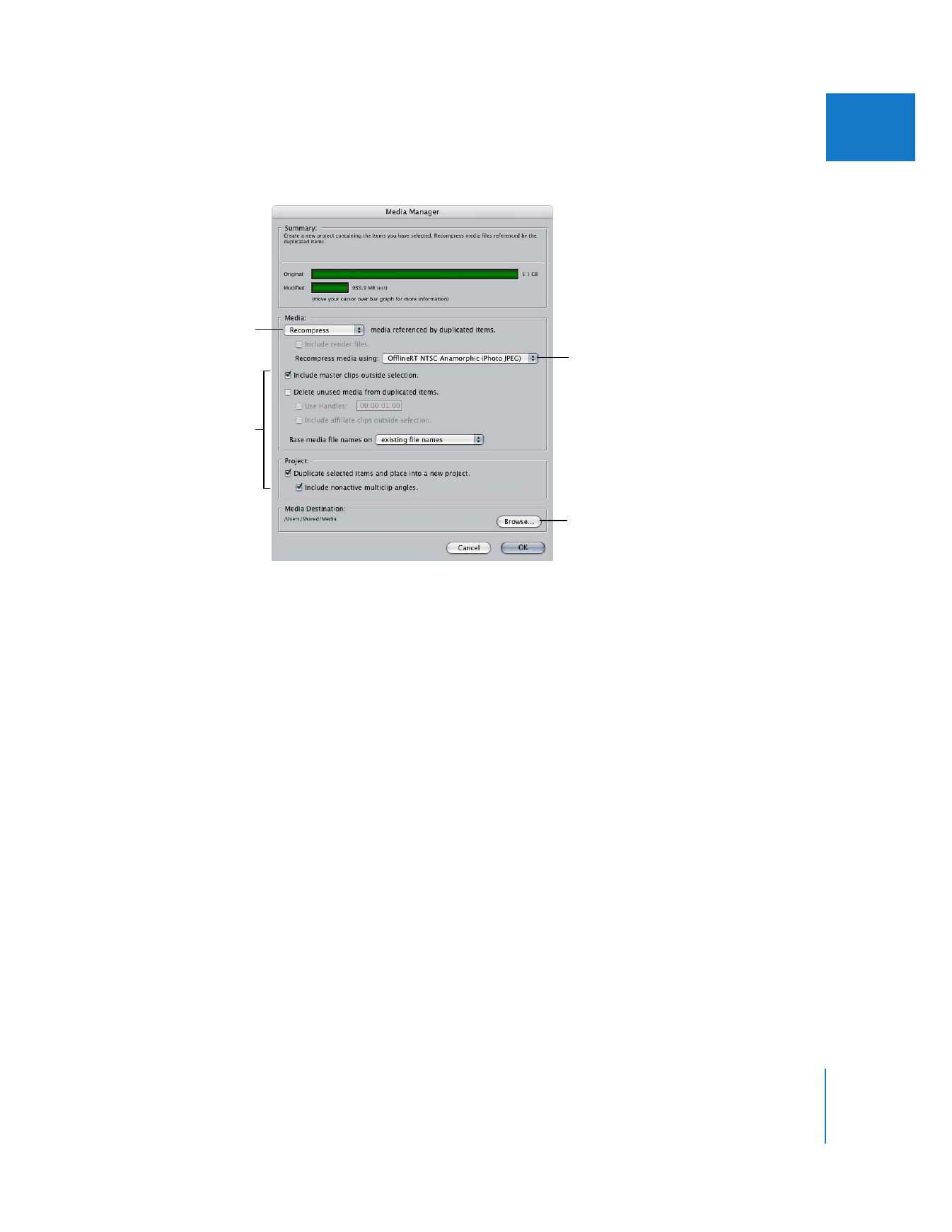
Chapter 8
Examples of How to Use the Media Manager
115
I
2
In the Media Manager, choose the following options, then click OK.