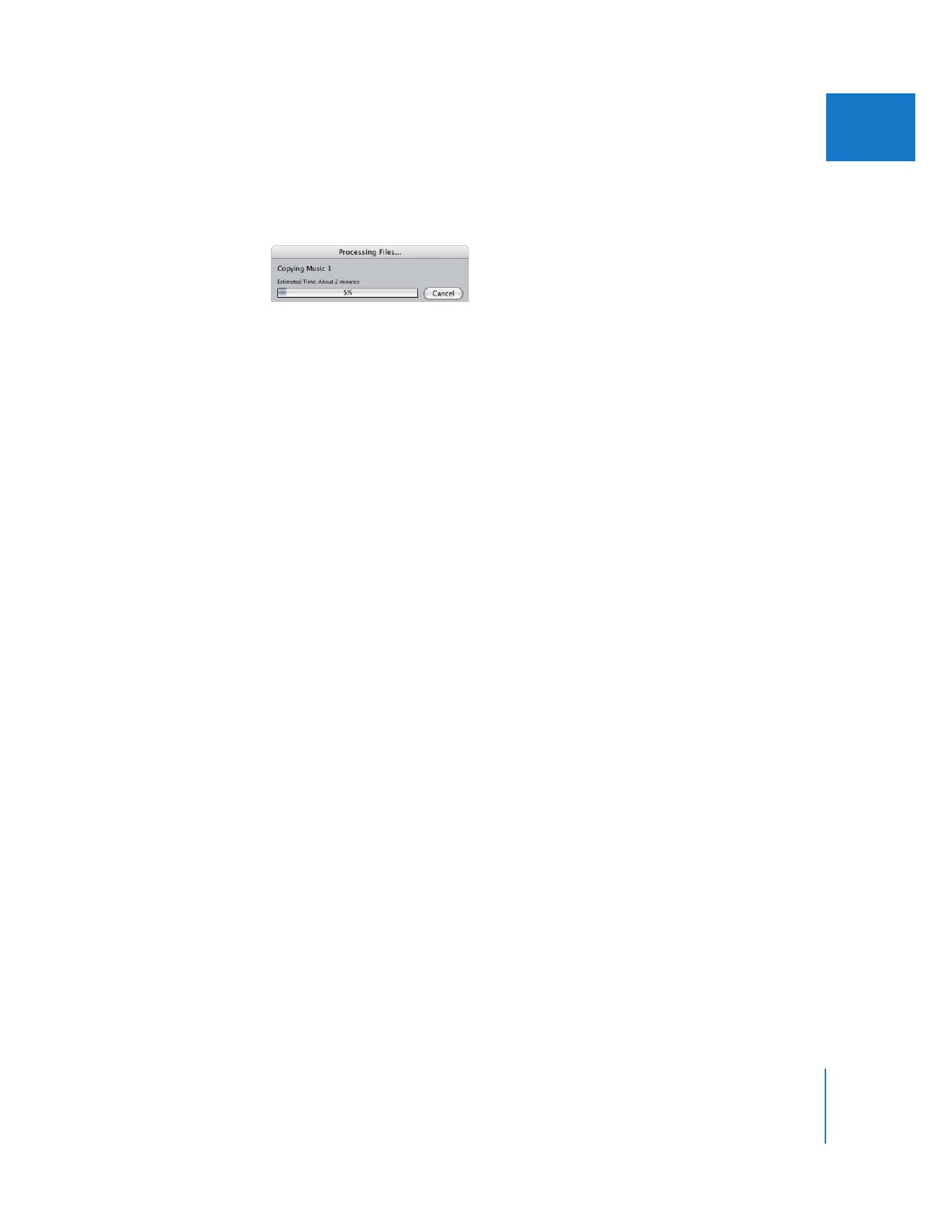
Example: Removing Unused Media from a Sequence
A common Media Manager operation is to remove parts of media files that are not
used in the sequence. For example, in a 30-minute sequence, the sequence clips refer
to 30 minutes of media files. However, the total media referred to by these clips’ master
clips can be much more. For example, a master clip may refer to a 5-minute media file,
but when you edit it into a sequence, the affiliate clips’ In and Out points define a
sequence clip that refers to only 1 minute of the media file. Just for that one clip, there
are 4 minutes of the media file that are unused by the sequence clip. With the Media
Manager, you can easily delete the portions of media unused by the sequence clips.
Important:
This process preserves media files used by any sequence or clip in all
currently open projects. For example, if two projects refer to the same media file, and
they are both open at the same time, the Media Manager preserves the media file
based on its usage in both projects.

110
Part I
Media and Project Management
1
In the Browser, select the desired sequence.
2
In the Media Manager, choose the following options, then click OK.
Note: If the clips in your sequence are affiliated with clips in other sequences, and your
master clips have no In or Out points set (or Out points set near their Media End
points), there may not be very much media deleted.
Select the sequence
you want to remove
footage from.
Choose “Use existing”
from this pop-up menu.
Click here to retain
only media used
in the sequence.
Make sure this
is not selected.
If you select the Use
Handles checkbox, enter
a duration here.

Chapter 8
Examples of How to Use the Media Manager
111
I