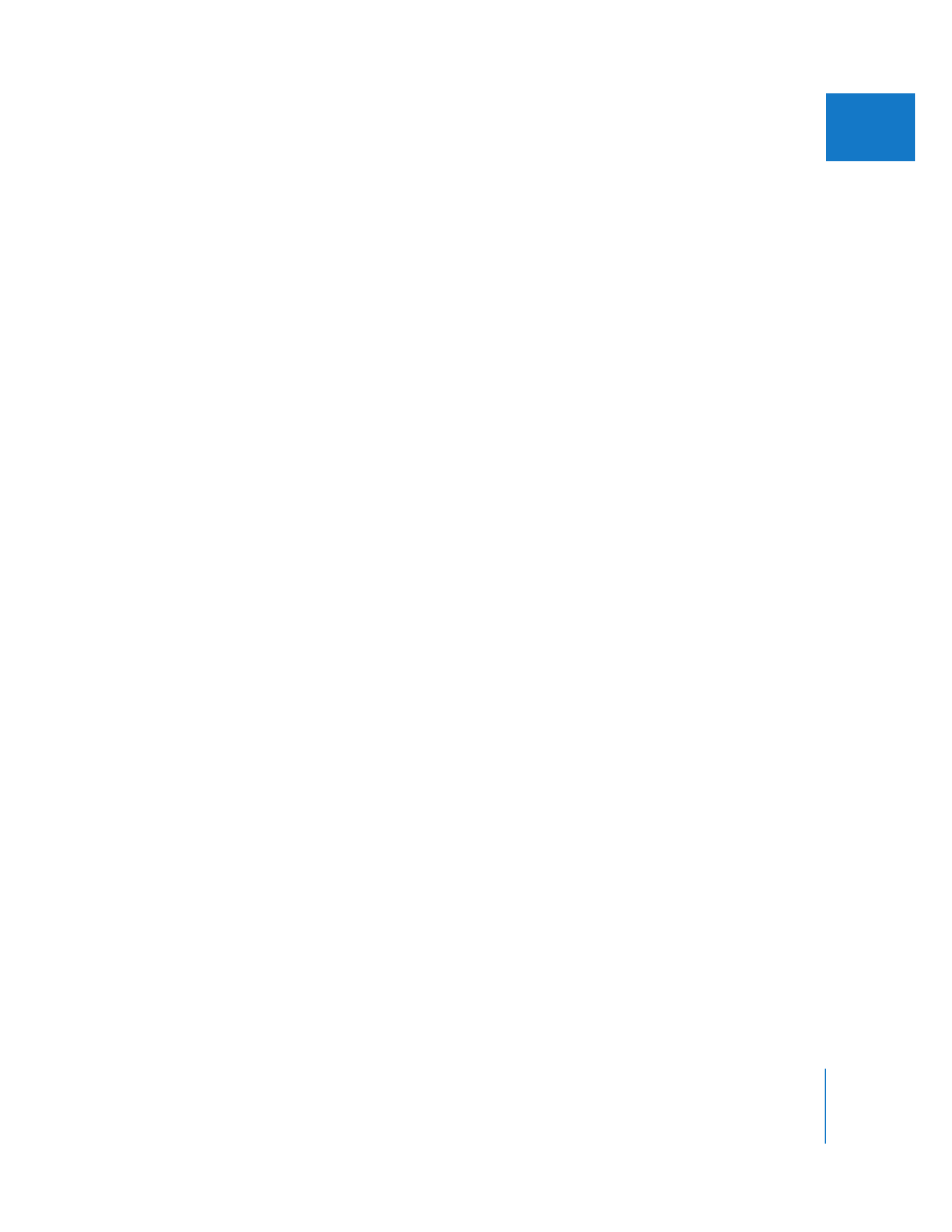
Using the OfflineRT Format in Final Cut Pro
The OfflineRT Format uses video settings optimized for low-resolution editing and
maximum real-time effects in Final Cut Pro. Final Cut Pro includes two basic varieties of
OfflineRT settings, one for standard definition and one for high-definition formats:
 If you’re capturing NTSC or PAL video, the frame size is 320 x 240 (4:3), the codec used
is Photo JPEG, and the compression quality is 35 percent.
 If you’re using one of the sequence presets to transcode high-definition video, the frame size is
384 x 216 (16:9), the codec used is Photo JPEG, and the compression quality is 35 percent.
In both cases, the video frames are stored progressively. The frame rate of the OfflineRT
format should always match the frame rate of your original video, or it will be
impossible to accurately recapture your original footage for online editing.
These factors greatly reduce the data rate of the video, although they also lower the
quality. You should only use this format for offline editing, with the intention of
recapturing your video at full resolution for your online edit.