
Using Full-Resolution Graphics in a Low-Resolution,
OfflineRT Sequence
Even though your OfflineRT sequence is set to small image dimensions, as you edit,
you can import and use your full-resolution still graphics in your low-resolution
project. Therefore, it’s not necessary to create your graphics with two different
dimensions for offline and online editing.
When you edit graphics into your sequence that are larger than that sequence’s
frame size, Final Cut Pro automatically resizes them to fit. For example, while working
at offline resolution, your sequence frame size is 320 x 240. If you edit in a still graphic
that was created with a frame size of 720 x 480, Final Cut Pro sets the Scale property
of this graphic (shown in the Motion tab of the Viewer) to 50 percent to fit the
sequence’s 320 x 240 frame size. Generators used in your sequence always inherit the
dimensions of the sequence they are in.
When you create your full-resolution sequence for online editing, the dimensions of
your graphics and generators are automatically set to the proper dimensions.
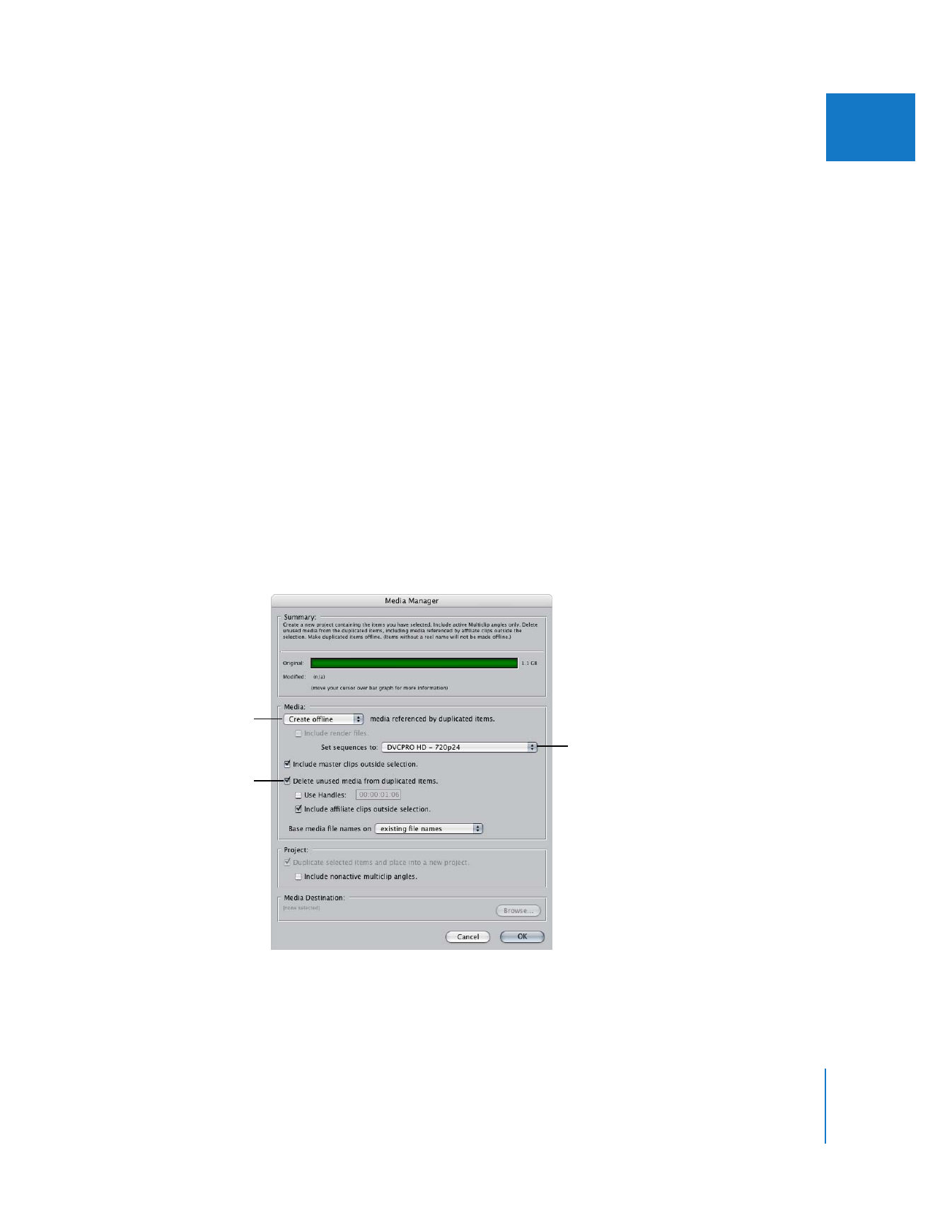
Chapter 5
Offline and Online Editing
63
I