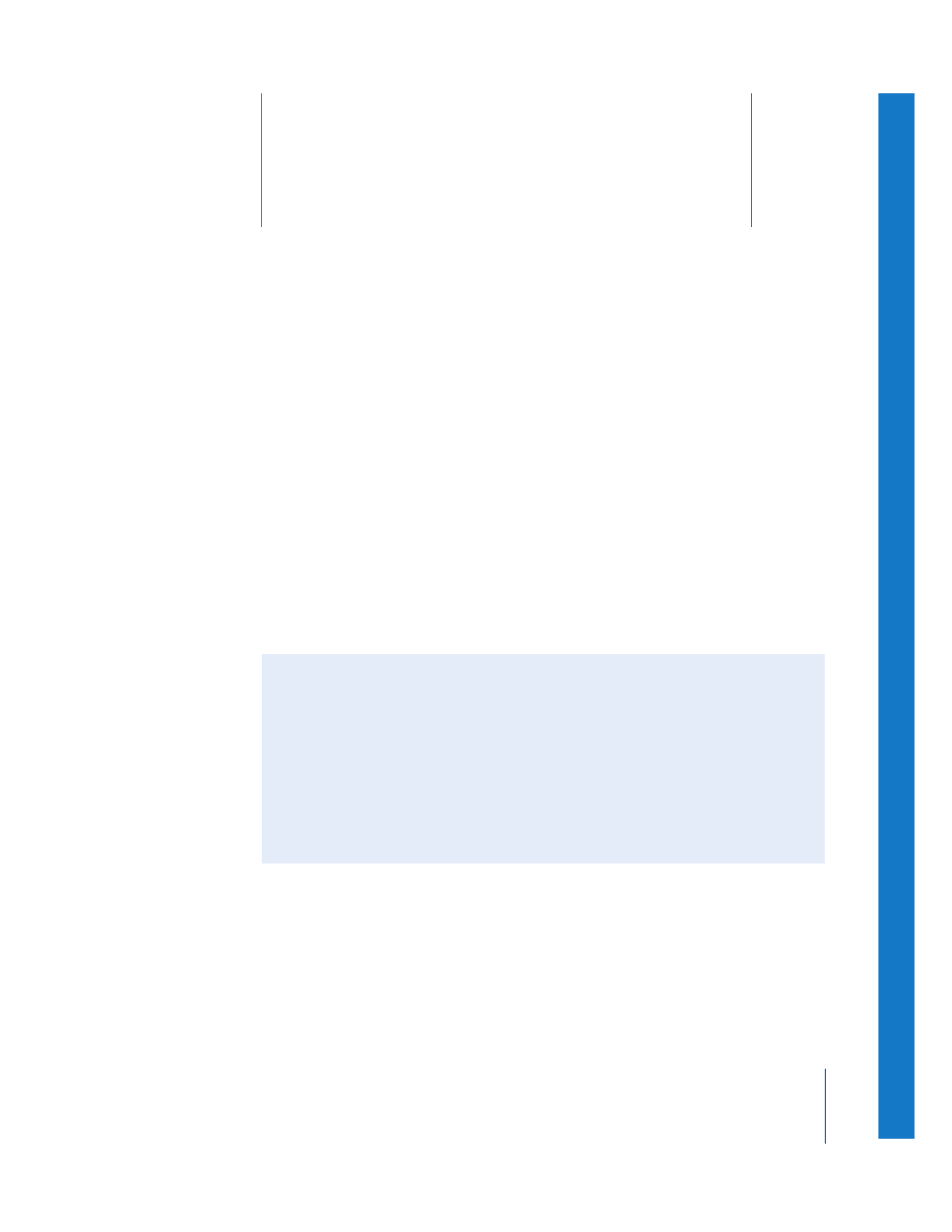
Getting Started with the Media Manager
The Media Manager has a lot of options, which makes it both powerful and complex.
If you are new to media management in Final Cut Pro, you may find it easier to learn
by trying some of the examples in Chapter 8, “
Examples of How to Use the Media
Manager
,” on page 105.
When learning how to manage your media in Final Cut Pro, it’s also important to
understand the distinctions between master and affiliate clips, media files, subclips,
and so on. For more information, see Chapter 3, “
Elements of a Final Cut Pro Project
,”
on page 31.

88
Part I
Media and Project Management