
Settings and Options in the Media Manager Window
The Media Manager has a number of options, many of which affect one another. Some
options become unavailable for some operations, and in other cases, some options
become permanently enabled. When certain options are grayed out, it’s usually to
ensure that clips outside your selection don’t lose the media they need when you
process your media files.
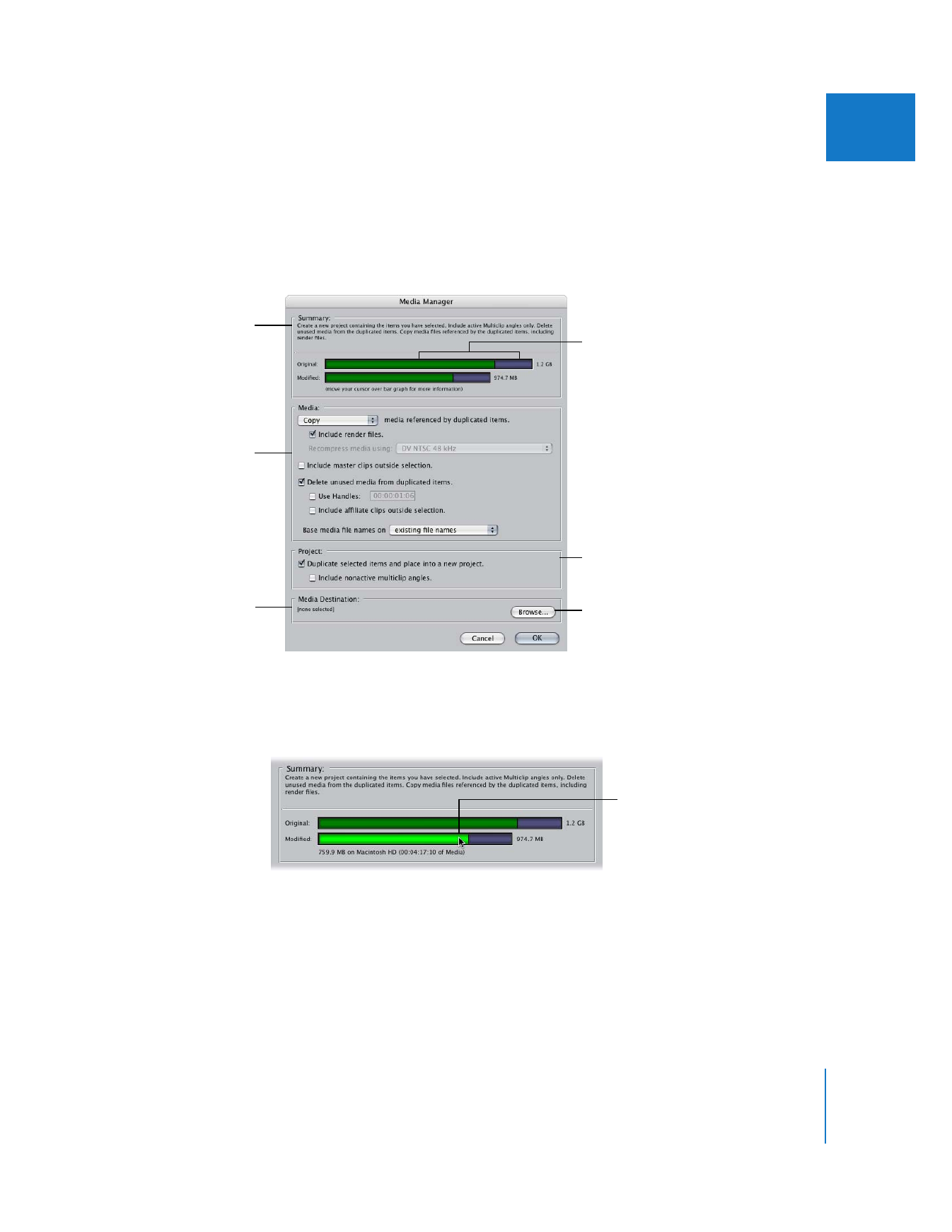
Chapter 7
Overview of the Media Manager
91
I
To open the Media Manager:
m
Select items in the Browser or in a sequence, and then do one of the following:
 Choose File > Media Manager.
 Control-click a clip or sequence in the Browser or Timeline, then choose Media
Manager from the shortcut menu that appears.