
Project Area
The two options in this area determine if you will create a new project and how to
handle multiclip angles.
 Duplicate selected items and place into a new project: This option determines whether
the specified processing will be made in a duplicate project file or in the selected
items of the project that is currently open. When you select or deselect this option,
the phrasing of many of the Media Manager options changes from “duplicated items”
to “selected items”, and the availability of some checkboxes also changes.
Creating a new project is often helpful even if only to verify which media files were
processed and how they were processed. This is especially true when you are
processing only a few items within a complex project with lots of clips and
sequences. Creating a new project that refers only to the processed media files
helps to isolate the results of the Media Manager operation.
 Include nonactive multiclip angles: The Media Manager has an option to reduce
multiclips to their active angle, so only the media associated with the active angle
is processed. With multiclip sequences that use a lot of angles, using this option can
significantly reduce the amount of media processed. By default, this option is
selected, so the media for all multiclip angles is processed. For more information
about multiclips, see Volume II, Chapter 16, “Working with Multiclips.”
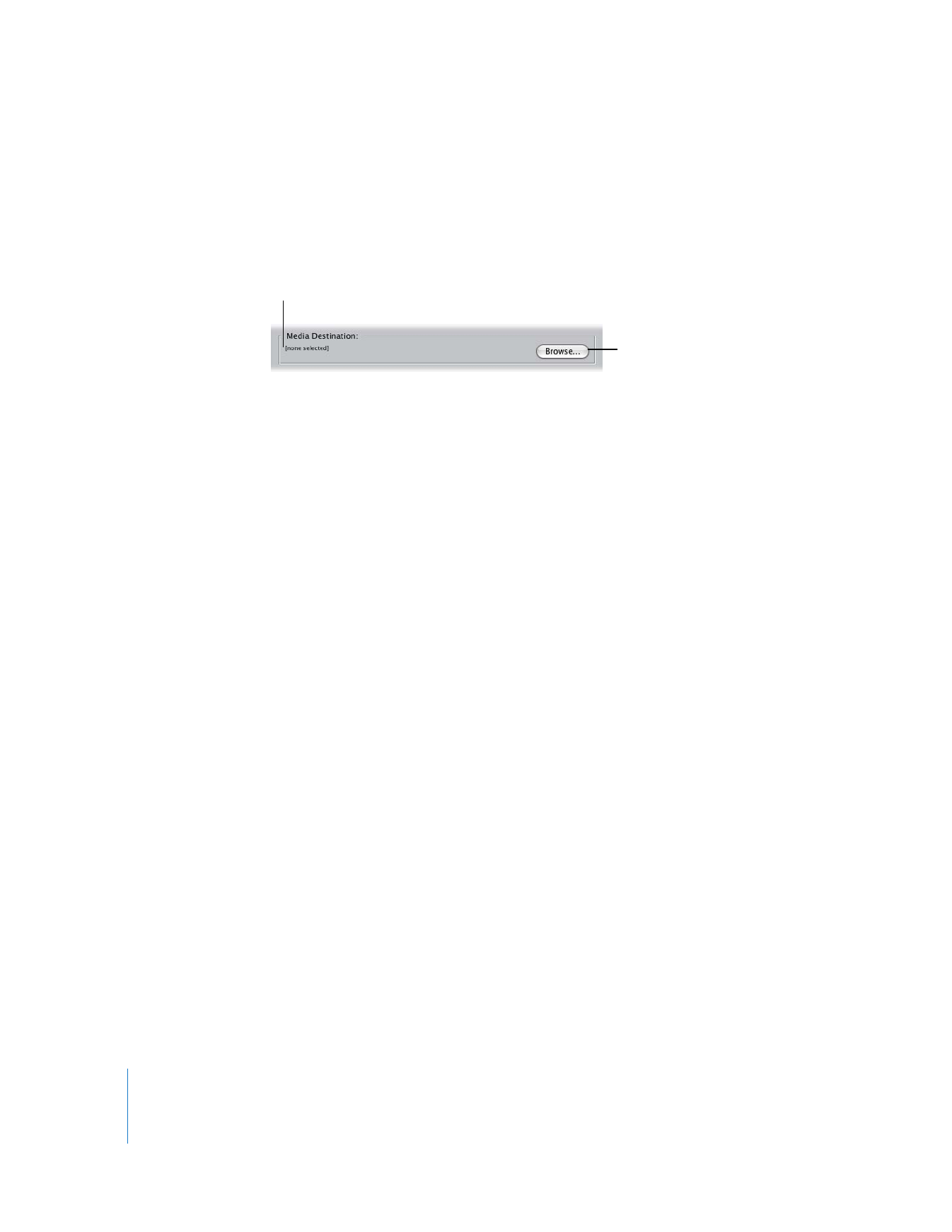
98
Part I
Media and Project Management