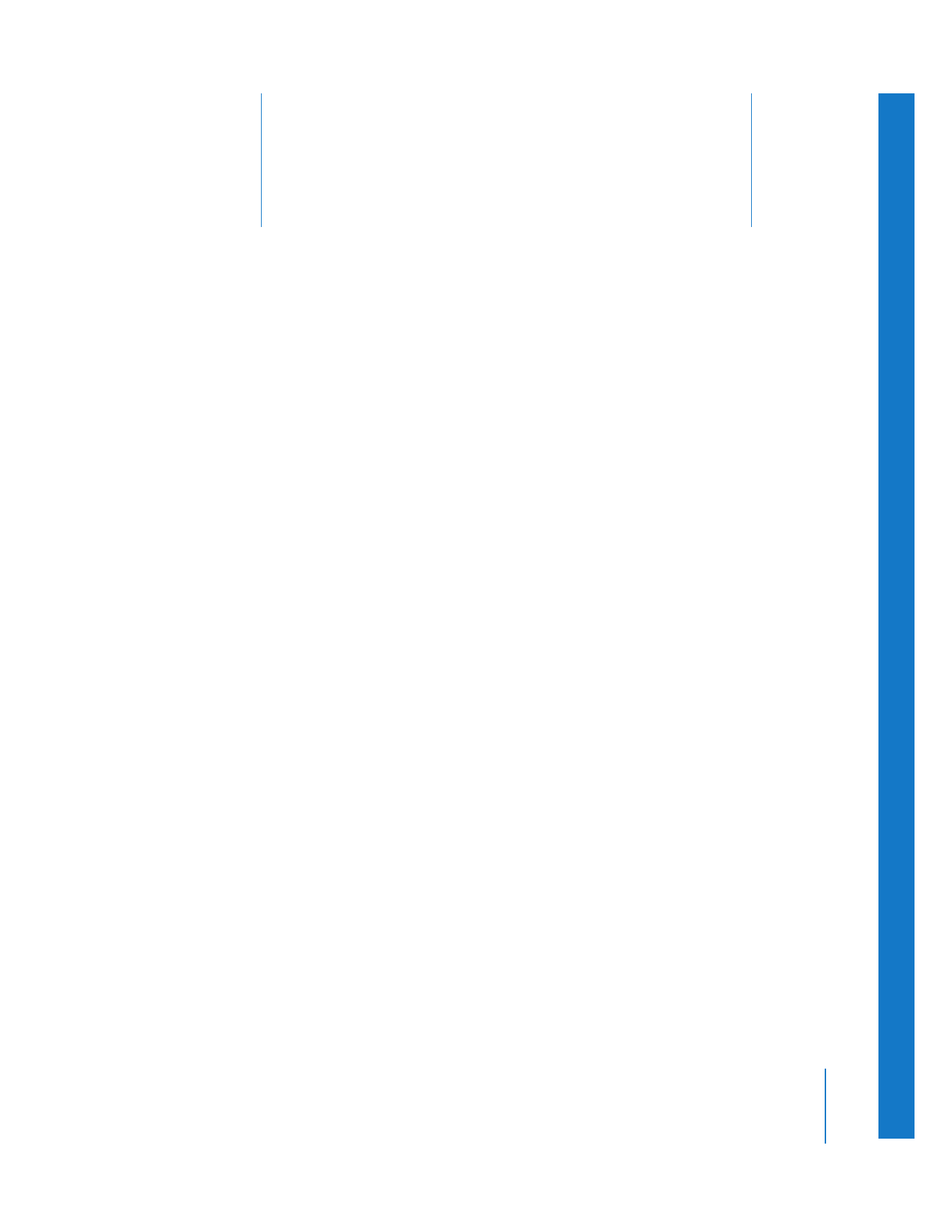
Finding Your Media Files After Capture
(p. 69)
Â
About the Connections Between Clips and Media Files
(p. 72)
Â
Renaming Media Files and Clips
(p. 73)
Â
How the Connection Between Clips and Media Files Can Be Broken
(p. 74)
Â
Making Clips Offline
(p. 74)
Â
Reconnecting Clips to Media Files
(p. 76)
Â
When Final Cut Pro Reconnects Your Clips
(p. 83)
Â
Reconnecting Media Files Automatically
(p. 85)
Finding Your Media Files After Capture
The most common question editors have after capturing is, Where did my media files
go? Knowing what directory Final Cut Pro stores captured media files in and being able
to quickly navigate the Mac OS X file hierarchy are two of the most important aspects
of being a successful editor.

70
Part I
Media and Project Management