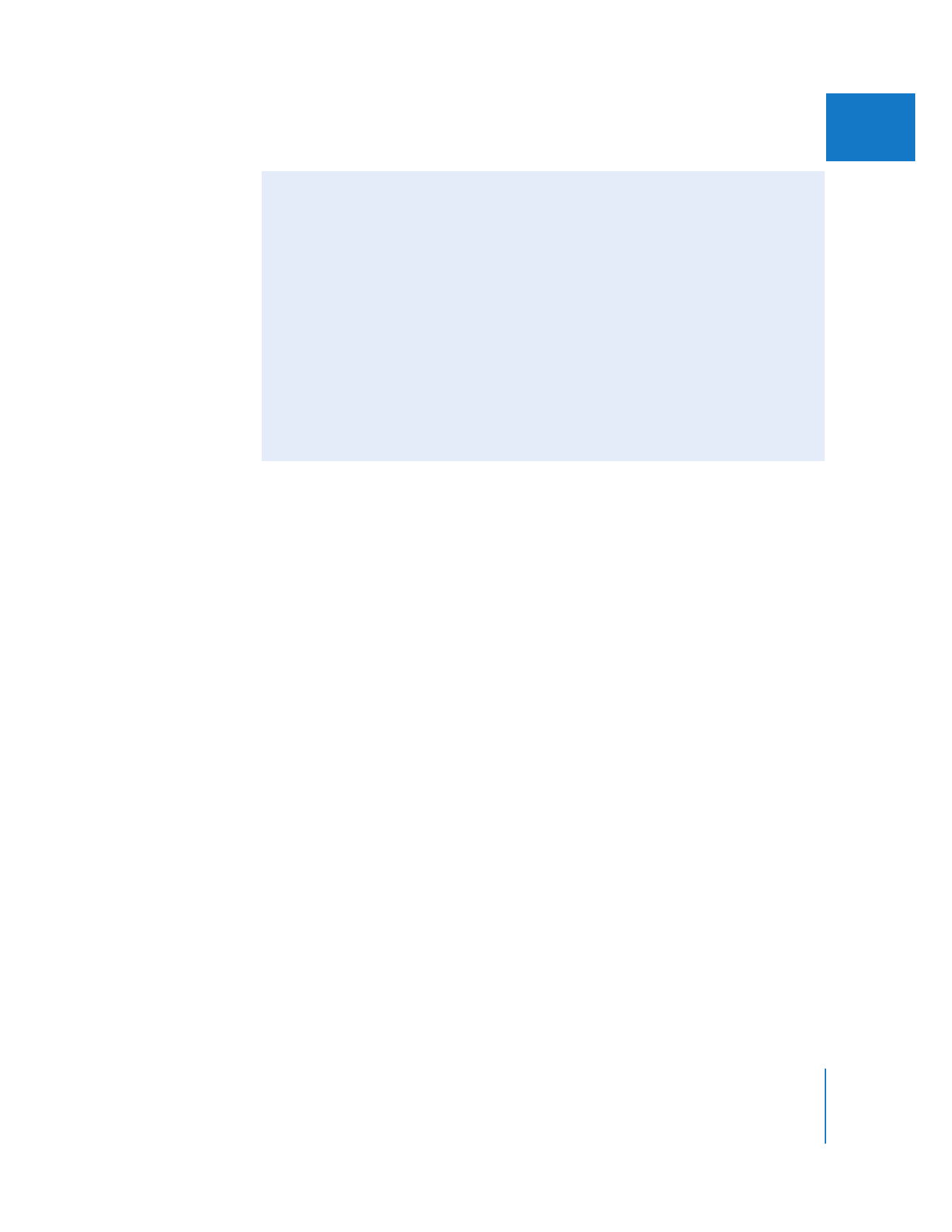
Search Order and Speed in the Reconnect Files Dialog
Final Cut Pro searches folders in the order they appear in the Search Folders pop-up
menu. To make searching for media files efficient, Final Cut Pro searches designated
folders before searching entire volumes. This way, if a media file is located in a
specified search folder, Final Cut Pro never has to perform a more time-consuming
search through an entire volume. This can be especially helpful when searching for
media stored an a storage area network, such as an Xsan storage system.
In general, a directory that contains fewer files and subfolders is faster to search than
a folder higher in the directory hierarchy. However, due to the way HFS directories are
cataloged and optimized, searching an entire HFS volume may be more efficient than
searching a folder near the root level of that volume. Broad, partial-volume searches
are usually the most time consuming searches. When you assign search folders,
always select folders as specifically as possible.

80
Part I
Media and Project Management