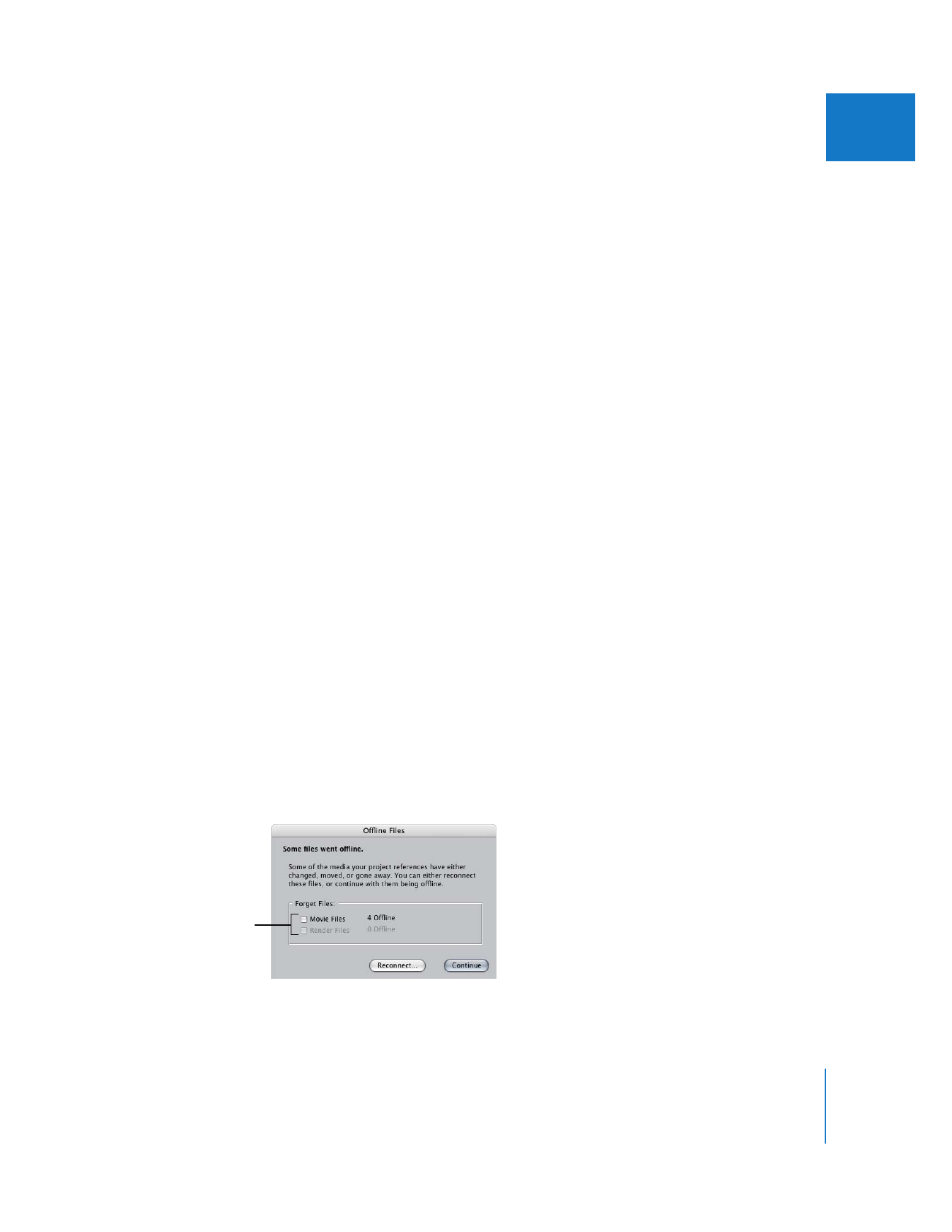
When Final Cut Pro Reconnects Your Clips
In certain circumstances, Final Cut Pro checks to make sure all of the media files that
correspond to clips in your project have not been modified, and that none of the
media files are missing. Final Cut Pro checks for offline clips in the following situations:
 When you open a project file: If Final Cut Pro detects missing media files that weren’t
missing the last time you saved this project, the Offline Files window appears.
 When you switch from any application to Final Cut Pro: If you switch from your project
in Final Cut Pro to the Finder (or any other application) and modify your media files,
Final Cut Pro detects these media file modifications when you switch back. In this
case, the Offline Files window appears when you switch back to Final Cut Pro.