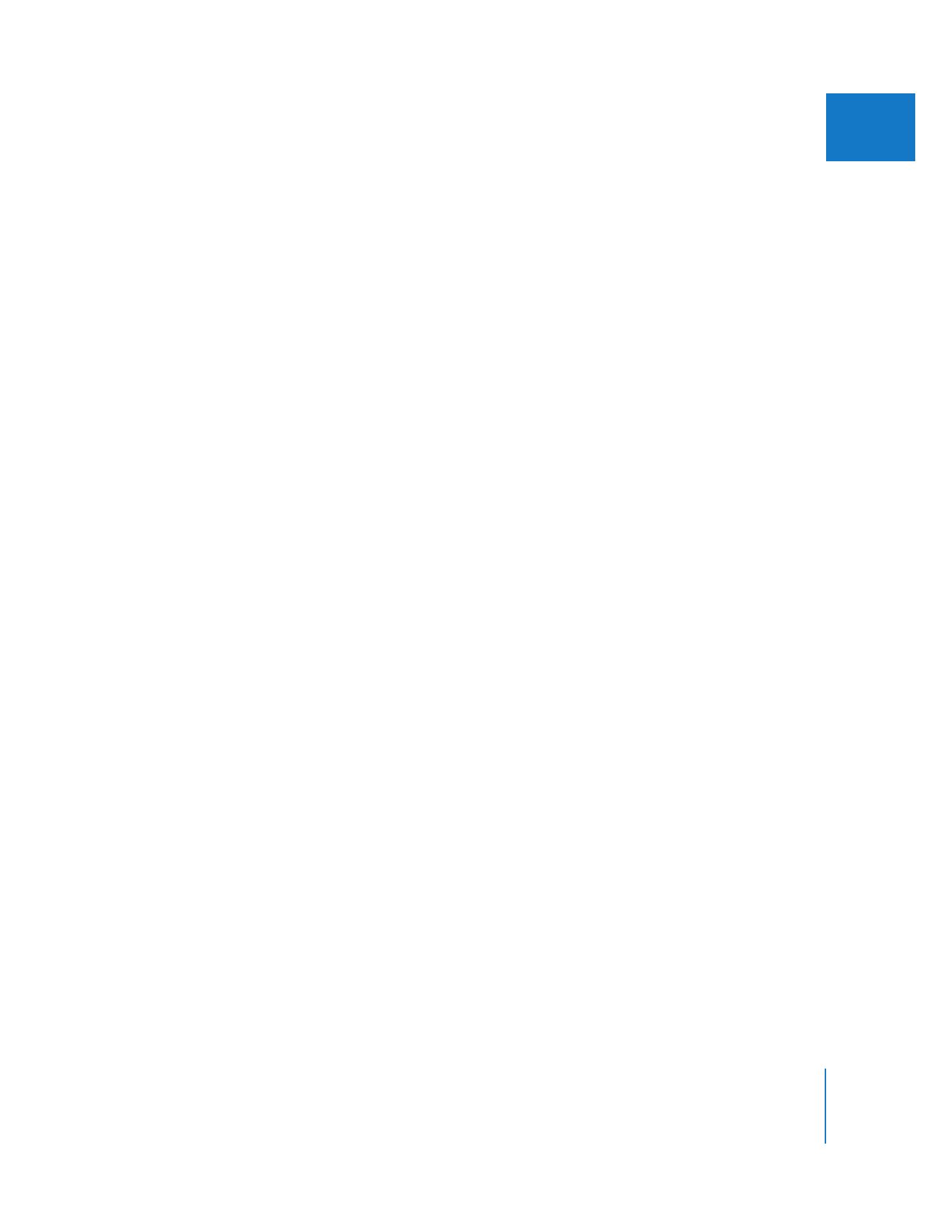
Creating Independent Clips
You can break the connection between an affiliate clip and its master clip to create an
independent clip. Not only are all of its properties independent, such as name, log notes,
and so on, but the independent clip now refers to its media file directly, instead of by way
of a master clip. Changes to the original master clip no longer have any effect on the
independent clip, and copying an independent clip creates another independent clip.
Important:
Because breaking the master-affiliate clip relationship can lead to more
complex media management, you should break the relationship only when
absolutely necessary.
To make a sequence clip independent:
m
In the Timeline, Control-click an affiliate clip, then choose Make Independent Clip from
the shortcut menu.
The affiliate clip is now an independent clip. Any changes you make to this clip will not
affect the master clip, and the relationship to this clip’s media file is now managed
independently of other clips in the project.
To make all clips in a sequence independent:
m
In the Browser, select a sequence, then choose Modify > Make Sequence Clips Independent.