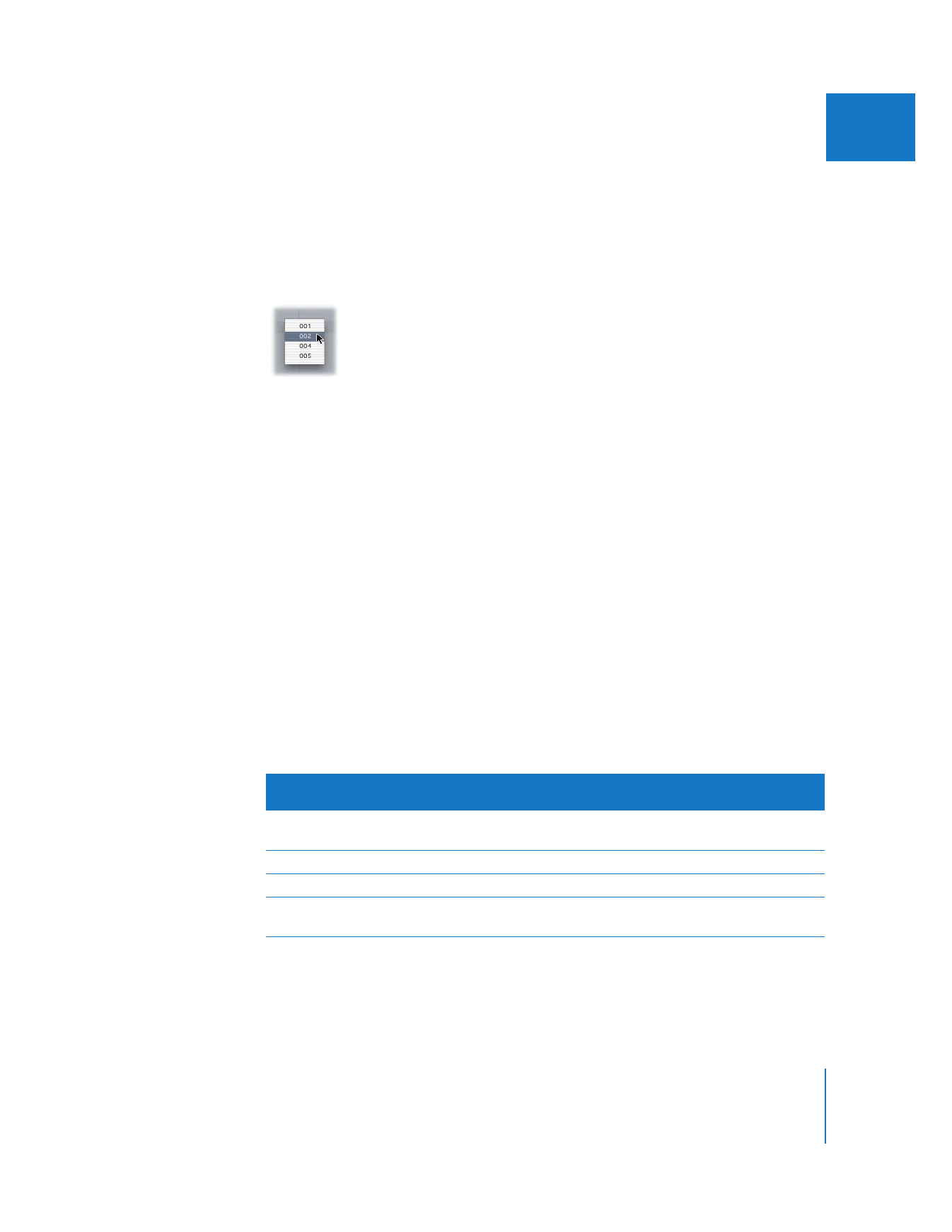
Choosing a Timecode Track Used for a Clip
When you export an EDL, the timecode used is determined by each clip’s TC property.
Ordinarily, this is the Source timecode track originally logged and captured with your
media files. If you’re using Auxiliary timecode tracks with your clips and you want to
export an EDL using the Aux 1 or Aux 2 timecode track, simply change the TC property
of the clips to Aux 1 or Aux 2.
For more information about adding or modifying timecode tracks to clips and media
files, see Volume II, Chapter 25, “Working with Timecode.”