
Elements of an EDL
The elements of an EDL are described in the following sections.
Title and Sequence Timecode Format
The first line of an EDL contains the title of the sequence. In NTSC sequences, the
second line displays whether the sequence timecode is drop frame or non-drop frame.
Event Number
An event number uniquely identifies each event in the EDL. An EDL event requires two
lines if more than one source is used. For example, a dissolve requires one line for the
outgoing shot and a second line for the incoming shot.
001 004 V C 04:31:13:04 04:31:22:23 01:00:00:00 01:00:10:00
001 014 V D 030 14:27:03:03 14:27:25:22 01:00:10:10 01:00:30:00
Reel Name
A reel name describes which source tape (or reel) the clip comes from. Final Cut Pro
assumes that clips without reel names come from non-tape sources, such as color bars,
black, or other generators. Final Cut Pro automatically designates these auxiliary
sources with the reel name AX.
Important:
Make sure all clips with timecode sources have reel names before exporting
an EDL, or you won’t be able to easily recreate your sequence when you open the EDL
on another editing system.
Track Type
Each edit uses one or more tracks in the sequence. In the case of tape-to-tape editing,
this field determines which tracks are enabled on the record deck during this event.
 V: Video
 A: Audio (Some EDL formats label this 1 or 2.)
 A2: Audio 2
 AA: Both channels of audio
Video track V1 is the only video track exported. Clips on video track V2 appear as key
effect (K) over the V1. Video tracks V3 and above are ignored during EDL export.

132
Part II
Project Interchange
Edit (or Transition) Type
An EDL can represent several kinds of video edits, or transitions. A cut requires a single
source, while all other types of edits require two sources, and thus two lines in an EDL.
 C: Cut. This is the simplest kind of edit.
 D: Dissolve. This transition begins with one source and dissolves to a second source.
 W: A wipe. This is followed by a wipe code that indicates the type of standard wipe.
 K: A key edit. Clips on Video track 2 can be used as the foreground (fill) layer in a
standard video key.
A dissolve from a Final Cut Pro sequence is shown below in EDL format.
001 002 V C 02:10:42:13 02:11:16:18 01:00:00:00 01:00:34:05
001 002 V D 024 02:18:32:07 02:18:56:19 01:00:34:05 01:00:58:17
Transition Duration
The duration of a transition (in frames) follows the transition type. For example, D 024
indicates a 24-frame dissolve.
Source In and Out, Record In and Out
In each line of an EDL, the first pair of timecode numbers are the source In and Out
points. The second pair are the record In and Out points, which correspond to the clip’s
location in the Timeline.
Edits that use transitions such as dissolves or wipes require two lines. The first line
represents the source before the transition, and the second line is the source after
the transition.

Chapter 10
Importing and Exporting EDLs
133
II
On tape-to-tape edit systems, the tapes containing the two shots are loaded in two
video decks—VTR A and VTR B. To perform a dissolve or wipe, the edit controller plays
both decks simultaneously and uses a hardware video switcher to create the transition
effect as it’s recording on the final master tape. However, when both shots in a dissolve,
wipe, or key are on the same reel, it is impossible to perform the effect in a tape-based
editing suite. This is because the tape cannot be in both places at the same time. For a
workaround for this problem, see “
Reel Conflicts
” on page 137.
Split edits, where the video and audio have separate In and Out points, require three lines.
SPLIT: VIDEO DELAY= 00:00:02:00
004 002 AA C 02:18:30:07 02:18:56:19 01:00:32:05 01:00:58:17
004 002 V C 02:18:32:07 02:18:56:19 01:00:34:05 01:00:58:17
The first line indicates which track is delayed and by how much, the second line
indicates the track (audio or video) that plays through the entire edit duration, and the
third line contains the delayed track.
Notes
An EDL can store notes, indicated by a line starting with an asterisk (*), between event
lines. Notes can be used to clarify events for the editor receiving the EDL, and can
include information that the EDL cannot store directly. For example, an EDL can’t
directly store audio levels of a clip, but the audio level can at least be stored in the
EDL as a note. In the EDL Export dialog, you can choose to export one of the Master
Comments 1–4 or Comments A–B.
001 002 AA/V C 02:10:42:13 02:11:16:18 01:00:00:00 01:00:34:05
* FROM CLIP NAME: DEBRA ENTERS CAFE WS
* OPACITY LEVEL AT 02:10:45:20 IS 0.00% (REEL 002)
* OPACITY LEVEL AT 02:10:49:12 IS 100.00% (REEL 002)
* CLIP FILTER: COLOR CORRECTOR 3-WAY
* AUDIO LEVEL AT 02:10:43:07 IS -INF DB (REEL 002 A1)
* AUDIO LEVEL AT 02:10:51:16 IS +0.00 DB (REEL 002 A1)
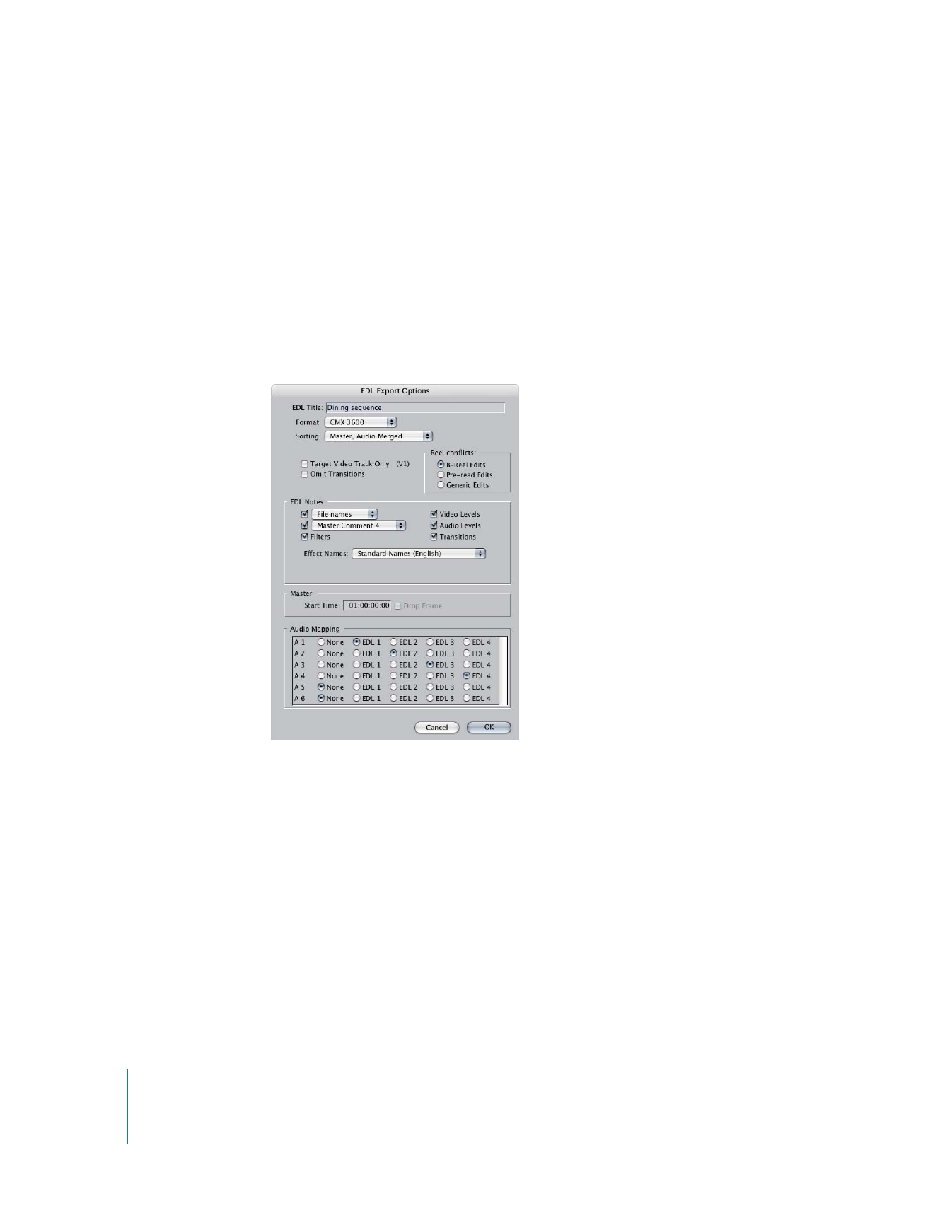
134
Part II
Project Interchange