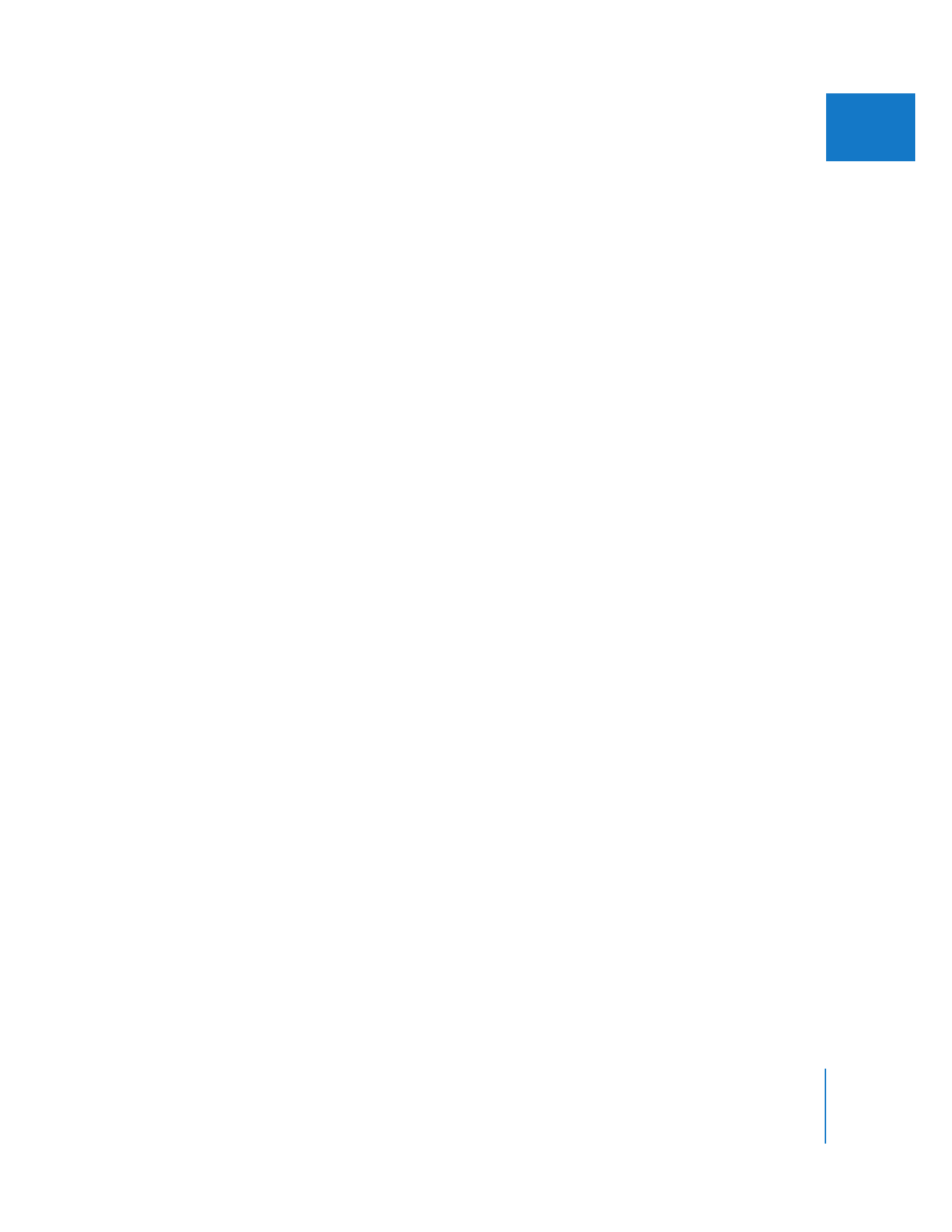
Batch Capturing Video from Tape
Once you have imported the telecine log file, you have offline clips in the Browser that
you need to capture. You can use standard Final Cut Pro capture methods for capturing
the clips; however, there are some special considerations you should be aware of.
 The clips may already be captured: Some telecine facilities will capture the clips for
you, delivering them as files on a disc or FireWire drive, and often will also include a
Cinema Tools database.
 Clip quality: An important decision depends on what you are going to do with the
edited video. If your goal is to go back and conform the original camera negatives
based on your edits, the quality of the video is not very important, and you can
capture your clips at a low quality, with smaller files and easier handling. If you
need to show the edited video to others, you will want to use better quality. If you
intend to deliver the edited video for primary viewing or broadcast, you will want
to capture high-quality clips. See “
About Burned-in Timecode on Video
” on
page 165 for more information.
 Hardware pull-down removal: Often the telecine process will add a 3:2 pull-down to
the video to convert the film’s 24 fps to NTSC’s 29.97 fps. To improve editing accuracy,
you need to reverse the 3:2 pull-down and restore the film’s video to its original
24 fps. Some video interfaces include the ability to remove 3:2 pull-down during
capture. If your video interface does not support that feature, you can reverse the
3:2 pull-down after you have finished capturing the clips.
For details about batch capturing clips, see Volume I, Chapter 17, “Capturing Your
Footage to Disk.”