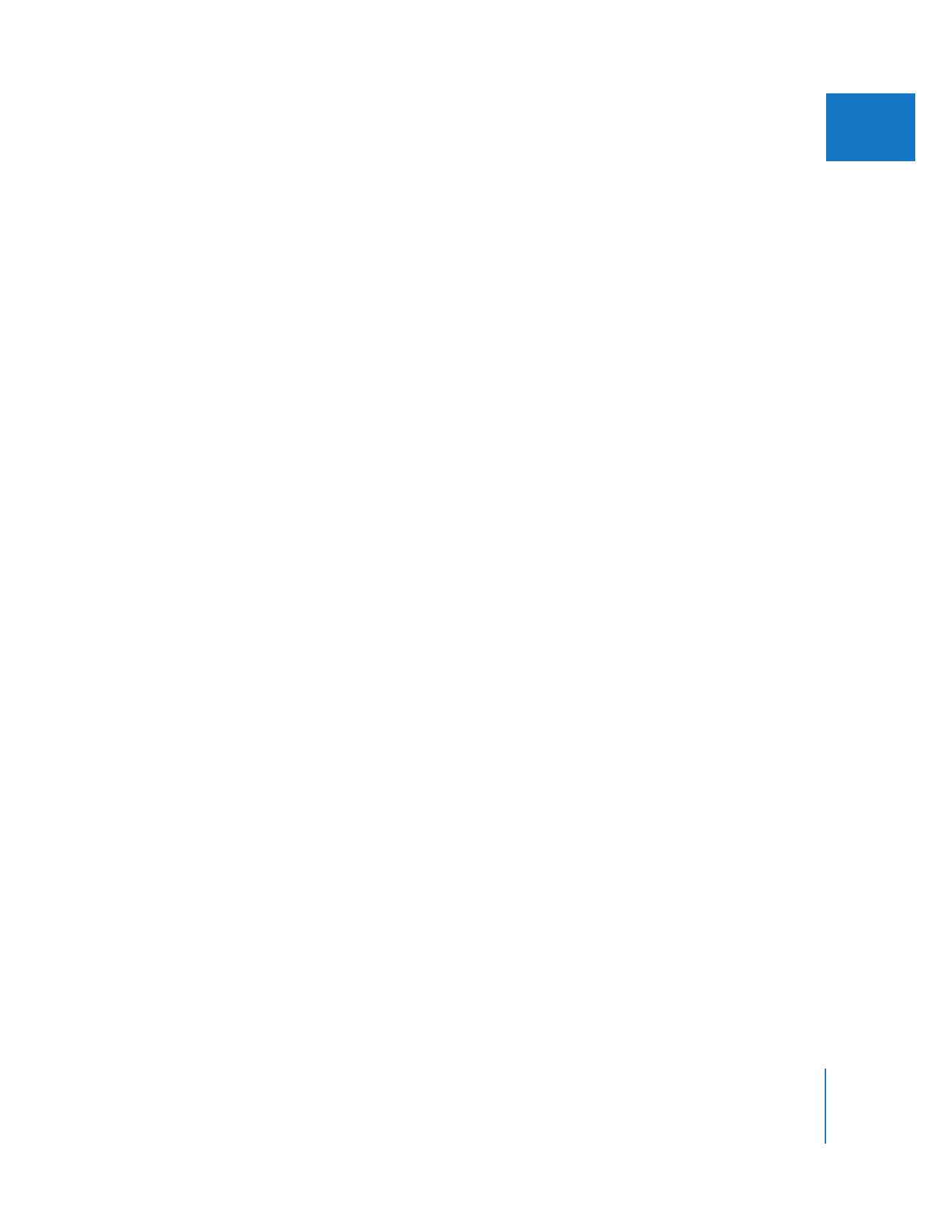
Opening Final Cut Pro Clips in Cinema Tools
You cannot directly change any items in a Cinema Tools database while in Final Cut Pro.
However, you can open a clip in Cinema Tools from Final Cut Pro to make changes to
that clip’s database record. Once you have done this, you need to synchronize that clip
with the Cinema Tools database so that the changes appear in Final Cut Pro.
To open a clip in Cinema Tools from Final Cut Pro:
1
Select a clip or a group of clips in the Browser.
2
Choose View > Open in Cinema Tools.
The clip opens in a Cinema Tools Clip window. If you selected multiple clips, each
opens in its own Clip window. Any changes you make, such as to a camera roll number,
are added to the clip’s database record.
After you have finished making the changes, you can synchronize the clips in
Final Cut Pro with the modified Cinema Tools database. See “
Synchronizing Clips with
the Cinema Tools Database
” on page 173 for more information.

178
Part II
Project Interchange