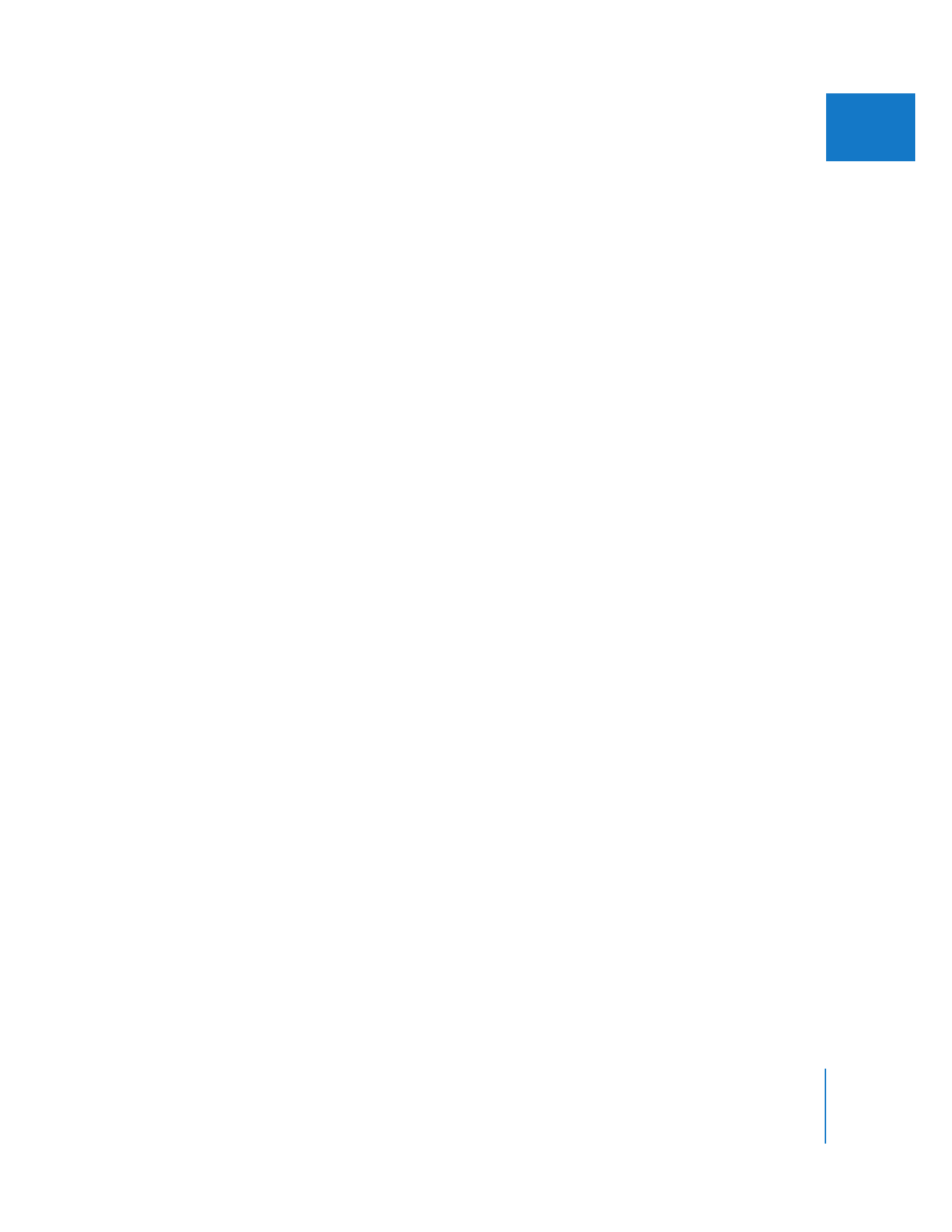
Removing 3:2 Pull-Down or Conforming 25 fps PAL to 24 fps
Once you have captured the clips, you may need to process them before editing. In
most cases, you should edit clips at the same frame rate as your original footage
(23.98 fps, 24 fps, or in PAL countries, sometimes 25 fps). This ensures that any film lists
you export will be accurate. It also helps with synchronizing the audio to the video
clips, avoiding having to modify its speed.
There are two common issues with your clips that you can correct while working
in Final Cut Pro:
 Removing the 3:2 pull-down added to NTSC video (a process called reverse telecine)
 Conforming 25 fps video to 24 fps for PAL projects using 24 fps film

170
Part II
Project Interchange