
Removing Advanced Pull-Down
Advanced pull-down is an in-camera or in-deck method of embedding 23.98 fps video
within 29.97 fps video. It uses the same principles as traditional film-to-video telecine
3:2 pull-down, but it uses a slightly more complex 2:3:3:2 pattern that is more efficient
for computer editing systems to remove. Advanced pull-down is used in video
recording systems to achieve 23.98 fps within a 29.97 fps format. Film is not transferred
using advanced pull-down. Formats that support advanced pull-down include
Panasonic DV, DVCPRO, DVCPRO50, and DVCPRO HD. Because film is not involved,
Cinema Tools is not necessary when working with this kind of footage.
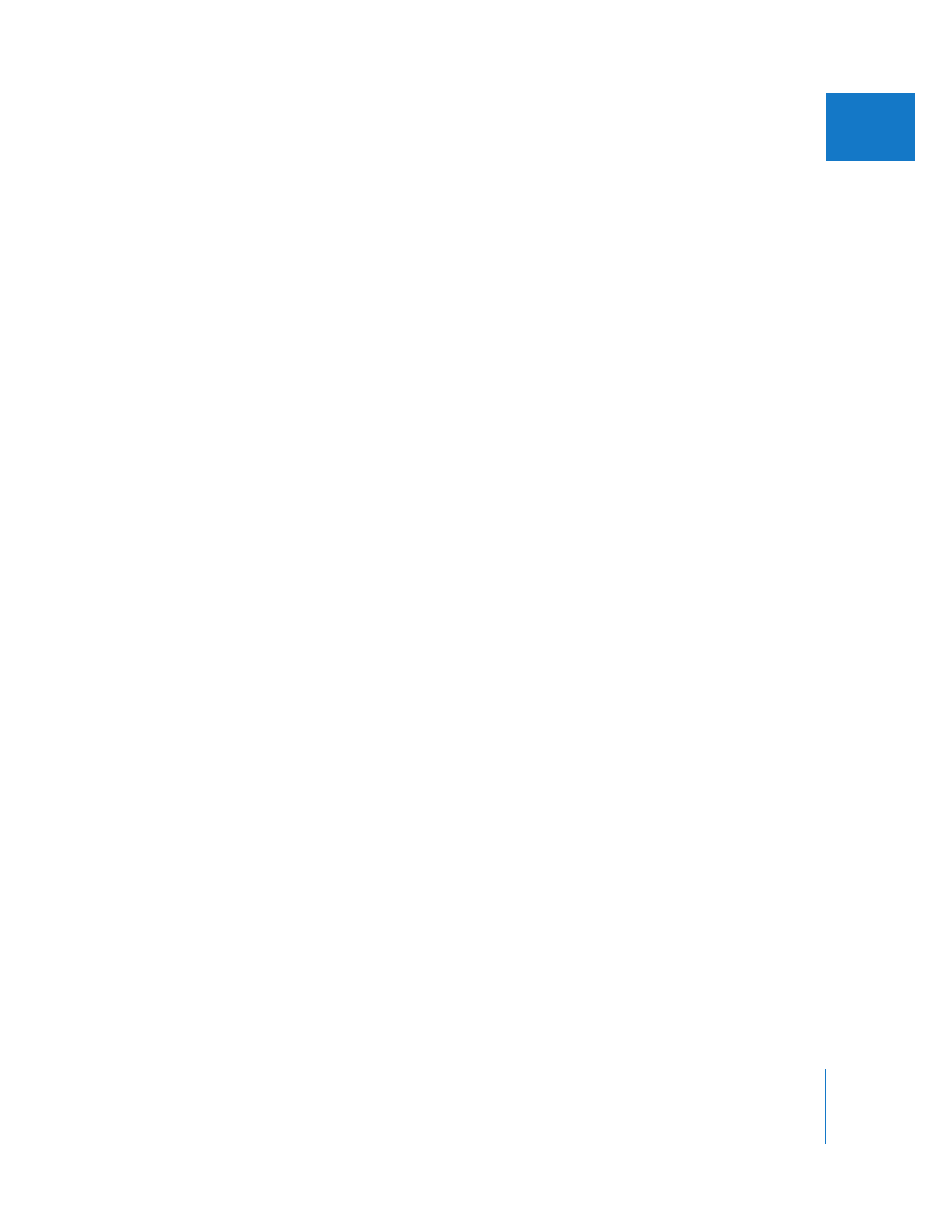
Chapter 12
Working with Film and Cinema Tools
171
II
Note: Many of these video camcorders also have a traditional 3:2 pull-down mode. If
your goal is to edit at 23.98 fps, there is no value in using this mode because you can’t
take advantage of advanced pull-down removal in Final Cut Pro. If you accidentally
shoot in this mode and you want to remove the pull-down, you will have to use the
Cinema Tools Reverse Telecine feature.
For more information, see Appendix C, “
Working with 24p Video
,” on page 417.