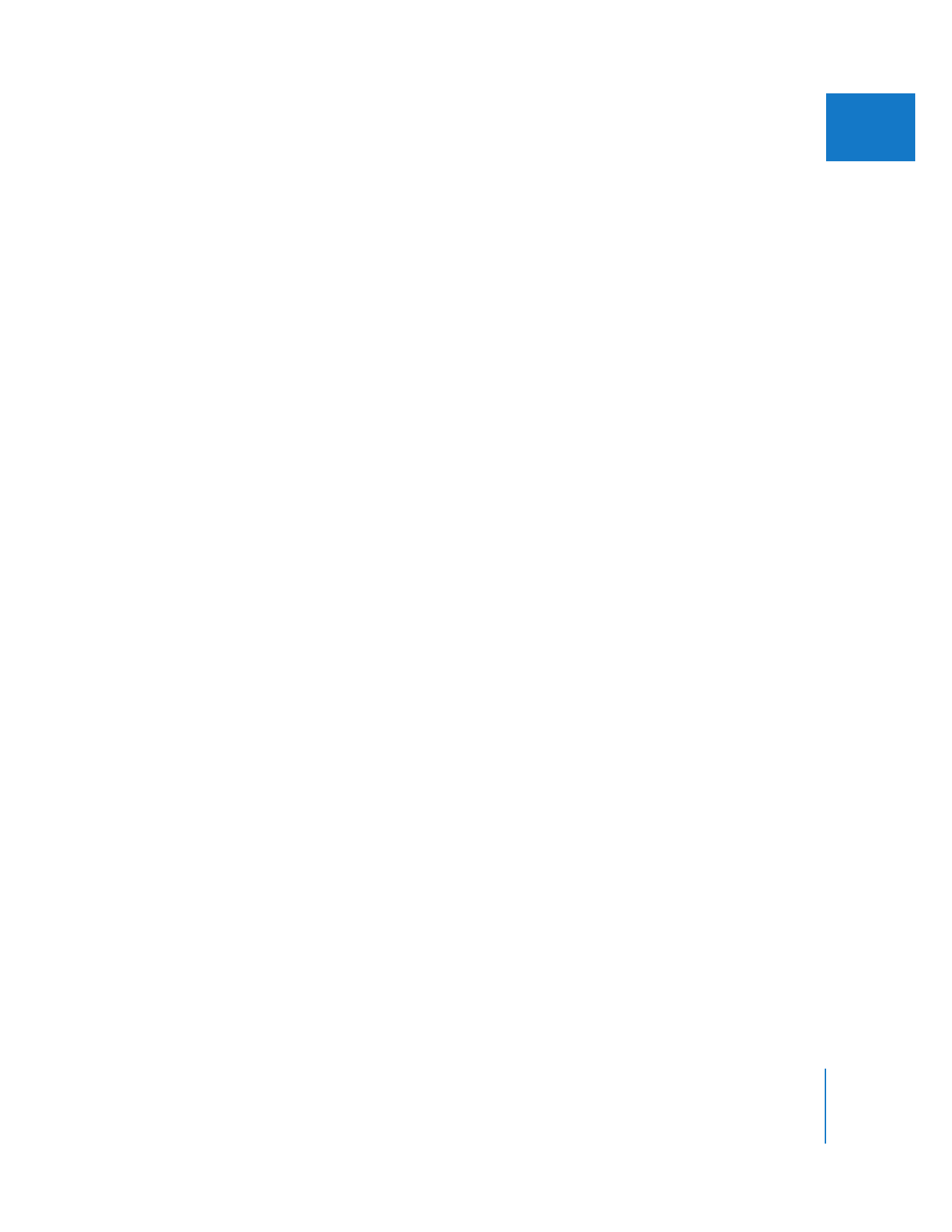
Showing Film-Related Information in the Browser
You can add columns to the Browser to show the specific film-related information
you require.
To add columns to the Browser:
m
Control-click the heading for the column before which you want to insert the new
column, then choose the column to add from the shortcut menu.
Note: Comments added to a record in Cinema Tools or a record in a telecine log file
appear in the Take Note column.
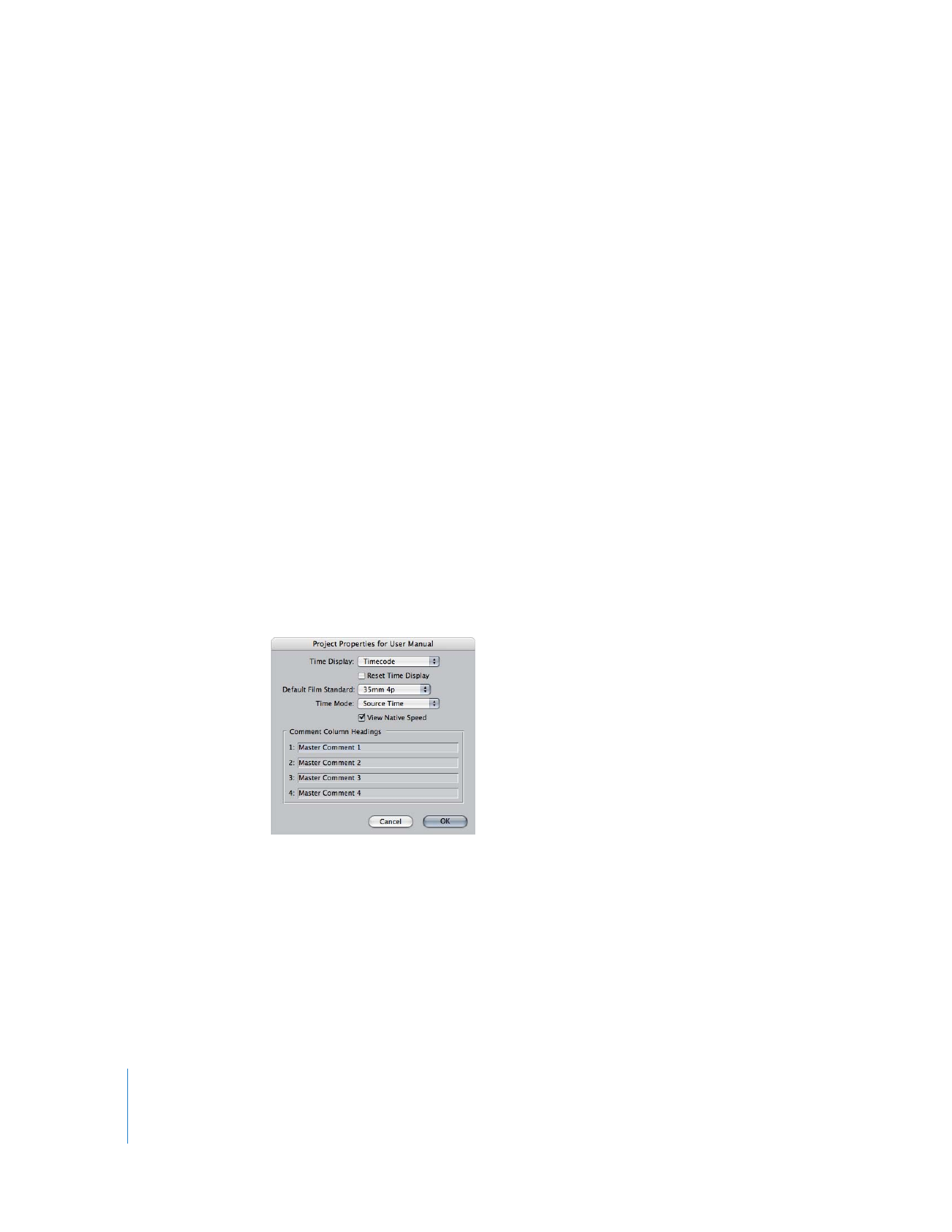
176
Part II
Project Interchange