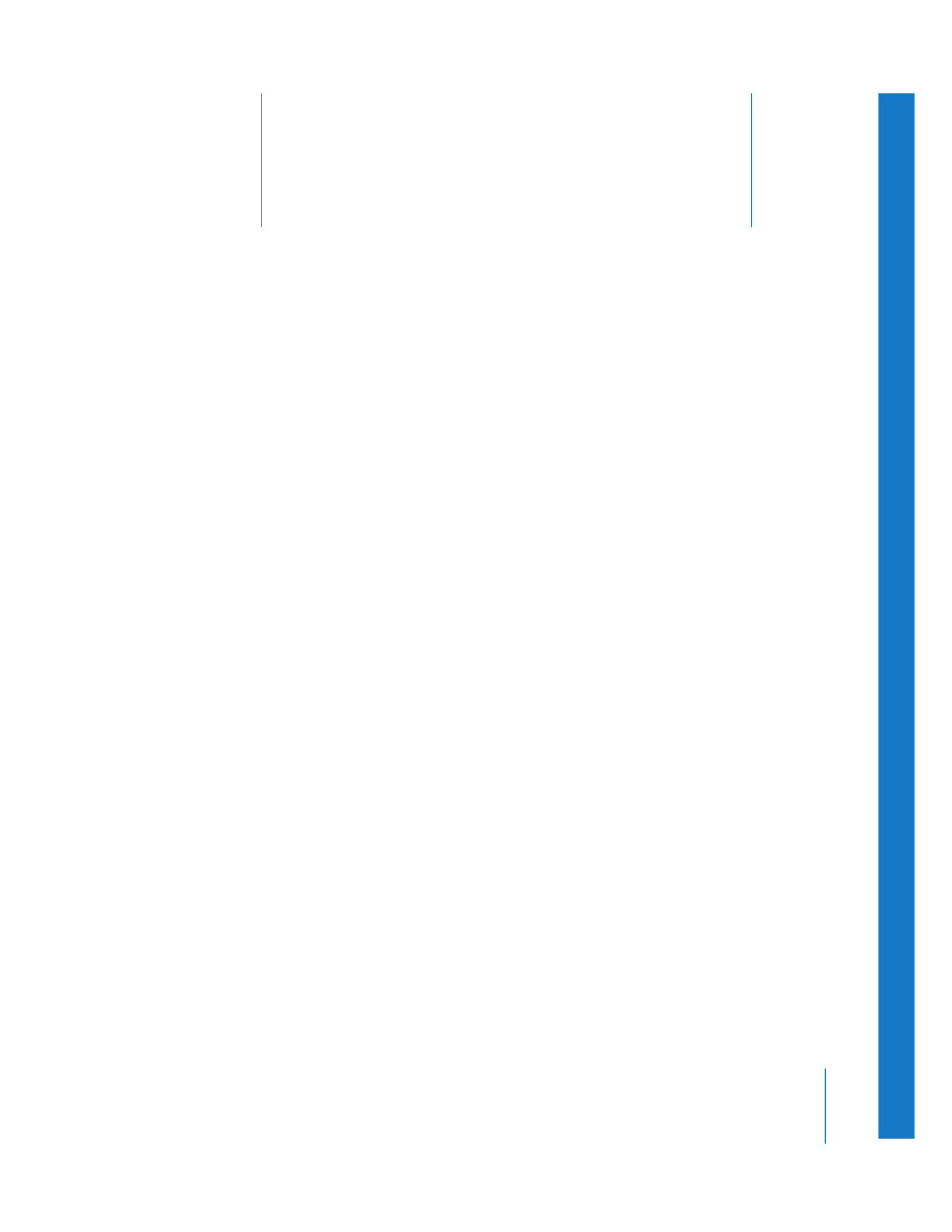
Overview of Tape Editing Methods
Assemble and insert editing are terms that originate from linear, tape-to-tape editing
systems. Originally, videotape was edited physically by cutting and splicing on at the
boundaries of magnetic tracks on tape. This was not only cumbersome, but difficult to
do precisely because video tracks are incredibly small and can only be seen when
magnetic ink is applied to the tape. The invention of electronic editing allowed editors
to edit by copying selected portions of source tapes to a new master tape.

198
Part III
Output
Three methods of electronic editing exist, each with increasing precision and quality:
 Hard (or crash) recording: This method begins laying video signal on tape as soon as
the record button is pressed, without waiting for a pre-roll period in which the VTR
motor can get up to speed. Crash records cause breaks in the video signal. If you
have ever recorded a television show with a consumer VCR, you have performed a
crash record simply by pressing the record button. The recording ends abruptly
when you press stop, which causes a break in the video signal. Both “In” and “Out”
points of a crash edit cause noticeable breaks in the video signal on tape.
Note: Crash recording onto a tape is a manual process. The Edit to Tape window only
works when device control is connected and timecode is present on the videotape, so
you can’t create crash edits in this window. You can, however, create crash edits on
tape by pressing the record button directly on your camcorder or deck, and recording
the video output of Final Cut Pro using either the Print to Video command or the
direct video output of the Timeline.
 Assemble edits: Assemble edits use a pre-roll time before the edit In point to let the
VTR motor get up to speed and continue recording a consistent signal once the edit
begins. The result is a smooth edit at the In point. All tracks on the tape, including
video, audio, timecode, and control tracks, are replaced. The Out point of an
assemble edit ends abruptly, similar to a crash edit, because there is a discrepancy
between the timing of the newly recorded signal and the one that already existed on
the tape (if the tape wasn’t blank).
 Insert edits: Insert edits only replace selected tracks, such as the video track, or two
audio channels. The control track on the tape is never replaced, which keeps the tape
playing at the proper speed while the other tracks are replaced. Both In and Out edit
points are smooth. Professional tape-to-tape editing systems use pre-blacked
videotapes and use insert editing exclusively.

Chapter 14
Assemble and Insert Editing Using Edit to Tape
199
III